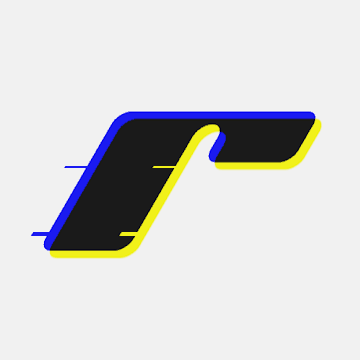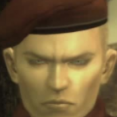-
Posts
3,594 -
Joined
-
Last visited
-
Days Won
76
NightBlade last won the day on November 11 2019
NightBlade had the most liked content!
About NightBlade

- Birthday 07/05/2000
Profile Information
-
Gender
Male
Recent Profile Visitors
17,620 profile views
NightBlade's Achievements
-
mook started following NightBlade
-
Jake Innit started following NightBlade
-
Dandy started following NightBlade
-
 NightBlade reacted to a post in a topic:
Your mental health
NightBlade reacted to a post in a topic:
Your mental health
-
 NightBlade reacted to a post in a topic:
Your mental health
NightBlade reacted to a post in a topic:
Your mental health
-
NightBlade changed their profile photo
-
NightBlade started following Avionix
-
NightBlade started following Noseian
-
NightBlade started following Ice Cube
-
bigflip started following NightBlade
-
NightBlade started following bigflip
-
NightBlade started following Spizor
-
Connor the Penguin started following NightBlade
-
This isn't the correct place to post a staff complaint if you wish to make a complaint against a staff member then please click the link here. @Riph @DC - Please can you lock this topic to avoid further comments due to this being the incorrect place for a staff complaint.
-
Hello! As am sure you guys are aware there has been an update on the rules which as CPs require you to give at least 5 seconds until you can 'kos' an individual who has a weapon out. Not in all fairness just 'kosing' doesn't really do anything but ruins a potential for some form or roleplay, however, you still can arrest the suspect if they have a weapon out (this must be against the law before you could make an arrest). Therefore, I understand for some this seem annoying because they love eating a jammy dodger sitting on a roof kosing anyone who pulls a weapon out but does not fear because there are a few ways that could help you with this issue. Now I understand there is the 5-second rule but I'll be sharing ways which could add some potential RP. Therefore, I will not be covering what to do with the 5-second rule as I believe it's common sense. However, for these examples weapons MUST be against the law. If you are RPing as S.W.A.T Sniper you are still able to camp on a roof (that's what a sniper does no?), therefore, you can keep your sights on the suspect who has a weapon and use team chat (the U key) and give out the suspects current location. During this, it is advised you keep your sights on them in case they open fire on a citizen or attempts to mug a person (this would be fairly hard to tell so it isn't really recommended that you KOS for this). One other way you could interact with a suspect who is holding an illegal weapon out is using your mic/chat to tell them to 'drop the weapon' (i.e. put it away), and face away from you. Then you will be able to either arrest them or conduct a search for any more illegal weaponry. However, for this, it is advised that you use your mic because you won't be distracted while typing. Or you could have back up when doing this, so if they do try anything the other officer will have your back. I know these two are unpopular and there are many other ways to deal with a suspect who has an illegal weapon but I believe these two would be the most common on a DarkRp server due to the recent rules update. I understand you could just KOS after 5-seconds but this is a way to add a bit more RP.
-
No tag, I feel offended. I am sueing you for... well ya know... I guess. Only messing, you guys in the community make the server what it is today and give us staff members a purpose. This community has came a long way and it will always improve, personally it's been an amazing run and I can't wait to see what the future holds.
-
Toast trying to gain them rep points there, alright i see... The race is on fella. Just kidding! Keep up the good work lad, you are doing an amazing job so far and you definitely should be given the chance at A+. @roast can I keep him? I'll feed him everyday and keep him as my very own pub. I'll also treat him to bite Turtles backside for calling Skyrim, Skyblox if you want?
-
Me seeing DC mic spamming off duty with that loud music: Only kidding, keep up the good work you ginger ninja.
-
https://tenor.com/Xvuw.gif
-
Gonna be honest but the last ever application I've commented on as staff was @D34THC47. Now there is a reason for that, but am not gonna make this post about me as it's not right but when I made my final farewell as staff due to how pact my time schedule is getting I wanted someone to fill my boots (passing of a torch if you will) to not necessarily do what I do but someone that'll be there to support the community in anyway possibly and for people to look up to. And I remember telling @Florian that soon the community won't remember me as they have a brand new fresh face to look up to. Trying to keep this short but I basically wanted @D34THC47 to replace me but do a whole lot better than I ever could. I get this may seem pretty but to me means a lot as I've been staff for a while and I know my chances of being staff again are slim so I wanted to pretty be like "yh I may not be staff again but look at this dude, he will do way better than me and soon you won't even remember who I am" kinds thing and it's great to see that @D34THC47 is already delivering early in their staffing career. Keep it up my dude, you have so much potential!
-
Hmm, something fishy is going on here...
-
What I am going to show you today is one of the ways you can create weapon skins, this method I have used may be time-consuming but is one of the most accurate ones I have been using. If you are wondering what the outcome could be while undertaking this method then this is how mine turned out. So let's get started. Disclaimer: You will need photoshop for this method to work, there are cracked versions you can get but that's up to you; Please be sure to save it constantly to avoid losing your progress. So, firstly you will need to open the weapon templates that are given from the folder sent by roast, if you are not sure where that is click this link and follow the instructions listed. Once you have done that you will need to research the images that you want to use. Once you have done that you will need to get that image onto the template, if you are unsure how to copy and paste images over then please follow these instructions below. With the image, you want the press Ctrl + A on your keyboard, this will select the entire image. Once you have done that, press Ctrl + X. By doing this will remove the image, from here you are able to close that image down if you want. When you have done this, go back to the weapon template and paste the image there, for those who don't know how to do this press Ctrl + V. Note: You may need to resize the image. After you have the image where you want (you can turn down the 'Opacity' to see what part the image is covering but be sure to turn it back up afterwards) you will need to add a mask. To do this, you will have to click this button which can be found at the bottom right-hand side of your screen. It is important you still have the image selected as this will not work. When you have added the mask, press Ctrl + I which will make the image invisible, from there you will be able to use the 'Pen' tool which can be found in the image below if you are unsure where that is. From there, you must zoom in by holding down Alt and scrolling in with your mouse wheel. You will need to do this until all particles move into 4x4 squares. To move the image you can use the moving bars on the right and bottom hand-side of the screen. All you need to do is follow the image correctly and selecting the edges of squares where the image is covering. If you make a mistake you can erase that by clicking 'edit' and selecting 'step backwards'. You will need to click the particle of where you left off because if you don't it will create a new layer. After you are done tracing the image you will be able to zoom out as the shape/path has already been drawn. After this right click inside the area that you have traced and click on the following option. Once you have selected 'Make Selection' make sure you have the Feather Radius set to 0.5, you do not need to but it makes the curves more realistic (apparently from what I read) For the final stage, go back to the image that clicks the image that you are using and press Ctrl + I. After this you have made the image a part of the weapon template but you are still able to move it so please be careful. What you could also do is merge the two layers by holding Ctrl and clicking both images (including the shape/path), then pressing right click and select 'Merge Layers'. If you have any questions or are confused please feel free to send me a PM @NightBlade or leave a comment down below but please be sure to tag me in it.
-
Could make a skin case for 25 tokens (maybe more) and having the ones you win into inventory or adding a 'skins' tab in store. From there you are able to equip the skins you want to use? Nice guide bud, this is very useful.
-
Gametracker was or still is broken, when I had last applies my Gametracker said I missed 3 or more days but when I connect to the server it says I have the required days. So just truse what it says when you connect then you'll be good, if making applicationa copy and pate it so others are aware that you do actually fit the requirements, however, promotions can be tricky but for all I know Gametracker could he fixed now.
-
Then why don't you show it or add it to this post, you say you got proof but your only showing words which makes people doubt that there is any proof and that you are just pulling words from your ass. Even am suspicious about this issue and Jamie has already refunded you 8mil which now you lost 9mil, what are you? Some dude on a gameshow which loses all his money in a short period of time? People have mentioned the word proof for some time now and all you say is "I have proof" well... where is it or are you just trying to get more money and have the rest stored somewhere?
-
Ex admin+ already showing his great skills, should be given Admin in my opinion. My old bambi already reaching out


.thumb.jpg.a5d99316783552f3ea9264b54efa0b70.jpg)