-
Posts
308 -
Joined
-
Last visited
-
Days Won
19
Reputation Activity
-
 Leevi reacted to JamieB in Jamie's Trading store
Leevi reacted to JamieB in Jamie's Trading store
~Added~
Cocaine Factory
Casino Ents
~Removed~
Moonshine
Spec Arms
-

-

-
 Leevi reacted to Immersel in Immersel's jbag store
Leevi reacted to Immersel in Immersel's jbag store
Upated Listings Added Elite Guard Updated FreakyFrank Stuff MSCD #1 -
 Leevi reacted to Immersel in Immersel's jbag store
Leevi reacted to Immersel in Immersel's jbag store
Upated Listings Selling CJs all Inc Fee: Rebellion: £20 Chief Inspector: £20 Bandit: £40 Caesar: £40 FreakyFrank: Offer Hobo+: Offer Freddy Fazbear: Offer Zen Warrior: Offer Doom Slayer Ownership: £55 | Slots: £35 Possibly open to negotiate some prices MSCD #1 -
 Leevi reacted to ChrisGolem in Golem's Metro Mall (Store)
Leevi reacted to ChrisGolem in Golem's Metro Mall (Store)
It is mentioned on the top of my store!
But here you go in case you have trouble finding it: chrisgm_
Also just so you know, Exile was already sold a long time ago if thats what you are interested in!
-
 Leevi reacted to ChrisGolem in Golem's Metro Mall (Store)
Leevi reacted to ChrisGolem in Golem's Metro Mall (Store)
IG Name: Chris Golem
Selling: Custom Jobs Below
Buying: Custom Jobs (Message me on discord)
Price: Listed Below Each CJ (If The CJ Is For Sale) (Accepting Offers With IGM/IRL)
Payment methods: PayPal Only
Contact: For details/questions, message me on the forums or on my discord chrisgm_
© 2020 Holm ® All Rights Reserved.
CURRENTLY OWNED:
Marine Custom Job (CP)
Custom job ownership:
Full ownership by @Deadlux & @Dandy
Description:
Marine is a Civil Protection custom job that provides you a wide variety of weapons and sweps.
Weapons:
S&W Model 3, HK416, Barret M82, Ithaca, AW50, CSS Galil, Mustang And Sally, Vector, M249, Scar, Remington 870, Dragon Lore, Honey Badger, CSS Deagle
SWEPS:
Police Shield, Camo swep, Disguise kit, Climb swep, BHOP swep, Magic sword, Medkit (HL2), Arrest Baton, Unarrest Baton, Stun Stick, Weapon Checker, Battering Ram
Abilities:
Act as Civil Protection, 100 armour, Police Tree
Verified: ✅
💷 Price: 35£ (Inc Fee) 💷
Rebellion Custom Job (Criminal)
Custom Job Ownership:
@roast
Description:
Criminal Custom Job with hl2 medic model and variety of weapons, sweps and abilities
Weapons:
Model627, Double Barrel, USAS, Barrett M82, Scar, CSS Galil, Crossbow, Winchester 1897, Ithaca, Luger, MP5
SWEPS:
Climb Swep, BHOP swep, Fists, Armour Charger, Magic sword, HL2 Medkit, Unarrest baton, Keypad Cracker, Hackphone,Lockpick, Disguise Kit
Abilities:
Can mug, can raid PD, Can raid Bank, Can build on streets, You can kidnap, Meth, Weed, Moonshine, DJ Equipment, Can take hits
Verified: ✅
💷 Price 25£ (Inc Fee) 💷
-
 Leevi reacted to Immersel in Immersel's jbag store
Leevi reacted to Immersel in Immersel's jbag store
Updated Listings
chief inspector and rebellion - £20 each -
selling General £40 - verified
selling spetznas £40
selling hobo+ £126
selling caeser £40 -
selling Bandit £30
selling Zen Warrior £30
selling doom slayer - £65 ownership £40 for slot lol
selling .nogood - £150
all inc fee x
contact yungmersel#1786 - maybe willing to go cheaper on some of these so dont be afraid to ask!!!
-
 Leevi reacted to Immersel in Immersel's jbag store
Leevi reacted to Immersel in Immersel's jbag store
Upated Listings
Selling CJs all Inc Fee: Rebellion: £20 Chief Inspector: £20 Bandit: £40 FreakyFrank: Offer Caesar: £40 Zen Warrior: £25 Doom Slayer Ownership: £55 | Slots: £35 Hobo+: Offer Freddy Fazbear: Offer Possibly open to negotiate some prices MSCD #1
-
 Leevi reacted to OoO in AFKing - A Better Way
Leevi reacted to OoO in AFKing - A Better Way
Preface: This guide may look long, but fear not, it is mainly images and detailed descriptions of steps for less advanced users
AFKing on the server offers multiple benefits: helping our beloved community, earning us tokens, and allowing us to join Job Credit Raffles.
With this guide you'll be able to reduce GMod to a simple text box, which will allow you to leave it running on your machine without impact on performance or without your fans keeping you up at night.
(yes this is really what it looks like)
Before starting this guide you may want to consider how you would like to apply this. You can run this on your main machine, it shouldn't impact your FPS in other games or make the fans act up at night, or you can run it on some crappy laptop you have laying around. Extra instructions for laptop users (whether as a main machine like me or as a dedicated AFKing machine) are at the end.
Step 1 - Locating hl2.exe
If you already know how to find Garry's Mod files on your PC skip this step.
Go to your steam library, right click on Garry's Mod, and click Properties.
Under "Local Files" you will see "Browse...", clicking that should open a File Explorer window in the GMod folder.
You should be able to see a file called hl2.exe in this folder.
This is the actual Garry's Mod app, you can launch GMod by double clicking on that file.
Step 2 - Creating & Testing a Shortcut
Windows not-11
Right-clicking on hl2.exe should prompt you to "Create shortcut"
Windows 11
Right-clicking on hl2.exe then on "More Options" should open a menu where you can find "Create shortcut"
To check if you've done everything right so far, you can try running(double-clicking) the shortcut, which should look like this:
GMod should open up like usual, this means everything is going well so far.
Step 3 - Editing the Shortcut
If you right click on the shortcut, then click properties, a small window should pop up with multiple different tabs.
Clicking on "Shortcut" you should be able to see the "Target" box with the path to your gmod file. We are now going to add modifiers after this path.
Copy and past the following modifiers after the path you see:
-64bit -textmode -single_core -nojoy -low -nosound -nod3d9ex -sw -noshader -noshaderapi -nopix -novid -nopreload -nopreloadmodels +connect s1.cloud-gaming.co.uk
It should look something like this:
Notice the space between .exe and -64bit, make sure it's there.
These modifiers make it so the game will load in text-mode and using as few PC resources as possible, and will make this client load into CG automatically leaving your PC free to do other things.
Step 4 - AFK
Click on the shortcut you made, a lot of text will scroll past as GMod loads your addons and connects to CG, but soon enough you should only be seeing a few console messages every now and then. You are successfully connected to Cloud Gaming and AFKing on the server.
It may use around 1gb of RAM but other than that should have minimal impact on CPU, and should not be using your GPU.
If your wifi fails or you get disconnected or any other problems arise just close the app in the top right with X and open the shortcut again.
Extra Step - Desktop Shortcut
Instead of going to your GMod folder every time, you can move it to your desktop and have it as a button there:
And/Or have it as a button on your taskbar:
To have it on your desktop, simple right click on the shortcut you made, and click the scissors (Windows-11) or Cut (Windows-not11), then go to your desktop, right click your background and click on the clipboard (Windows-11) or paste (Windows-not11).
To rename it, right-click the shortcut and click on the box with a text cursor (Windows-11) or rename (Windows-not11), you can then name it "GMod AFK" or whatever else you like.
To have it on your taskbar, right click the shortcut, (in your gmod folder or on your desktop) and click on More Options then Pin to Taskbar (Windows-11) or Pin to Taskbar (Windows-not11)
Extra Step - For Laptop Users
While Desktop users can just unplug/turn off their monitors, we need to find a way to close our laptops without disconnecting us from the server.
Open "Control Panel" (can be found by using the windows search bar), and search "power". You should see the following:
Click on "Change what closing the lid does" and change it to the following:
This allows you to close your laptop without disconnecting you from AFKing. Before leaving the laptop for long periods of time close whichever apps you don't need running (eg discord or chrome) and just shut the lid of the laptop. This will turn off the screen but leave you connected to CG. When you reopen the lid you should be right back where you left off.
If you have any questions, concerns, or issues, leave them in the comments below so I or someone else can answer.
-

-
 Leevi reacted to ChrisGolem in Golem's Metro Mall (Store)
Leevi reacted to ChrisGolem in Golem's Metro Mall (Store)
UPDATES
+ADDED MARINE
(Currently For Sale)
-

-

-

-

-

-

-

-
 Leevi reacted to DeltΔ in Faith is such a cutie
Leevi reacted to DeltΔ in Faith is such a cutie
@faithbjn
Such an adorable lil man. So kind n funny. ❤️
People I wanna give a small shout to
@SYMMIJ @Harry. @Under Consideration @Leevi
@OoO @Billy bongus @3agle @John Davidson @krokie @Bonk @BobZy @Polio
@Davidd @realboss963 @Greeny7780 @Jomano @Triix @Hydraaa
@camille @Ali @Ckileena @Andreas @kivines @PedoInSpeedos
@Sylla @PensiveWaste @7ambolah @OhSweetMurder @Seed @Traktor
@SameGuy 110key CS.DEALS @Dandy @JamieB @Tangy @Medo230 @Callmechristian
@Mason R. @EYEBOBLER @Pixie.Dimi @Tesco Piccolo Cherry Tomatoes @Cactus Mascul
@Baumann
Couldn't forget bossman @roast
People I couldn't find the @ too
Trevor, Maniac.
Would write a nice long message for everyone individually but I'm a bit lazy 💔
If I forgot you, it is nothing personal. I just have really shit memory.
Love you all, thank you so much for coping with my special behaviour 😇
-
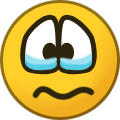
-

-

-

-
 Leevi reacted to Immersel in how to buy cj
Leevi reacted to Immersel in how to buy cj
So basically how it usually goes is like this
Buyer pays money to seller (This price is normally the price of the custom job + the fee of 5 pounds)
Seller gets the money
Seller buys 5 job credits to transfer the custom job because when you're transfering a custom job to another player it costs 5 job credits which is £5
Seller puts in the needed information regarding the buyers Steam ID and shit and bam you should have the cj if done correctly
a typical cj listing would be like this
£30 inc fee
£30 you pay fee (£35 basically)
as i said before it's usually the seller who pays the fee but when its the buyer paying the fee i presume you buy the credits but have them transfered to the sellers account and then they can give it to you








