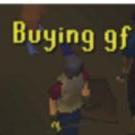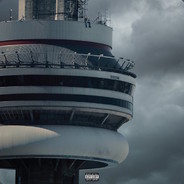-
Posts
1,435 -
Joined
-
Last visited
-
Days Won
45
Reputation Activity
-

-
 Nomad got a reaction from Minimalist in Nomad
Nomad got a reaction from Minimalist in Nomad
Thanks a lot! These really mean a lot to me and makes me just want to continue what I'm doing.
-

-
 Nomad reacted to WarMachine in Nomad
Nomad reacted to WarMachine in Nomad
HAPPY BIRTHDAY and also good work recently as you are very active and you're also more and more on the server. Enjoy your birthday @Nomad and keep up the fantastic work that you have been putting in!
-
 Nomad reacted to JamieB in Nomad
Nomad reacted to JamieB in Nomad
I would just like to say thank you to Nomad, He is an excellent member of staff who leads the staff team and community very well. I know that these recommend a player things are really cringey but I think he deserves it. He is there for the entire staff team when they need it and has helped me through some tough times. Nomad is constantly trying to make the community and the staff team a better place and does all he can to do so. Nomad is not only a good staff leader but is also an amazing friend. So once again I would just like to say. Thank you Nomad <3 and happy birthday.
-
 Nomad got a reaction from SiriusV8 in Phsy-gun skins and speed
Nomad got a reaction from SiriusV8 in Phsy-gun skins and speed
It's not a big deal, an administrator on the server created a little guide regarding your physgun colours and you guys all jump on some Roasting bandwagon, shameful. Not to mention Shift posted his guide in a totally different section on the forums. Deleted comments. Good job Warrior.
-
 Nomad got a reaction from Arian lol in Phsy-gun skins and speed
Nomad got a reaction from Arian lol in Phsy-gun skins and speed
It's not a big deal, an administrator on the server created a little guide regarding your physgun colours and you guys all jump on some Roasting bandwagon, shameful. Not to mention Shift posted his guide in a totally different section on the forums. Deleted comments. Good job Warrior.
-
 Nomad got a reaction from Pookie in Phsy-gun skins and speed
Nomad got a reaction from Pookie in Phsy-gun skins and speed
It's not a big deal, an administrator on the server created a little guide regarding your physgun colours and you guys all jump on some Roasting bandwagon, shameful. Not to mention Shift posted his guide in a totally different section on the forums. Deleted comments. Good job Warrior.
-
 Nomad got a reaction from NightBlade in Phsy-gun skins and speed
Nomad got a reaction from NightBlade in Phsy-gun skins and speed
It's not a big deal, an administrator on the server created a little guide regarding your physgun colours and you guys all jump on some Roasting bandwagon, shameful. Not to mention Shift posted his guide in a totally different section on the forums. Deleted comments. Good job Warrior.
-
 Nomad reacted to WARRIOR in Phsy-gun skins and speed
Nomad reacted to WARRIOR in Phsy-gun skins and speed
Phsygun textures that i found hope you like it
How to make them work ?
Copy the commands bellow (cl_weaponcolor -1.662745 -435.729401 -0.011765) . Open console. paste it there. Do "kill" in console to suicide so it can work. "McDonalds"
Red and Yellow
Green Beam
cl_weaponcolor 16.945099 -1.227451 -170.329407
"Chaos"
Black, purple and blue
Red Beam
cl_weaponcolor -1.662745 -435.729401 -0.011765
"Lava"
Red and slight orange
Red Beam
cl_weaponcolor 1659.392212 0.090196 -0.047059
"Love"
Pink and Red
Red Beam
cl_weaponcolor 166.870590 0.094118 9.192157
"Morone"
Dark Red
Light Blue Beam
cl_weaponcolor 0.835294 -16.525490 -17.427450
"Evil"
Black and red with slight pink
Blue Beam
cl_weaponcolor -0.121569 -162.407837 -48.407845
"Trader"
Orange and red
Pink Beam
cl_weaponcolor 169.576477 -0.047059 -48.407845
"Famine"
Purple
Invis Beam
cl_weaponcolor 0.047059 -16.525490 0.086275
"Electric"
Bright blue
Blue Beam
cl_weaponcolor 1.662745 4.839216 487.898041
"Black Ocean"
Black and Light Blue
Green Beam
cl_weaponcolor -16.956863 -0.164706 -0.011765
"Toxic"
Black and Green
Light blue beam (Dark blue dot)
cl_weaponcolor -1664.015747 -1.662745 -174.290192
"Sun"
Orange
Pink Beam
cl_weaponcolor 127.615685 0.831373 -17.427450
"Bae"
Purple
Blue Beam
cl_weaponcolor 1.000000 -0.203922 2053.023438
"Divine"
white with a tint of yellow, with some greenish-black spots
yellow beam
bright
cl_weaponcolor 482.835297 526.407837 51.886276
"Error"
purple and black checkers physgun, most of it is pink
blue beam
bright
cl_weaponcolor 48396.996094 -4840.082520 519299392.000000
"Jeans"
cl_weaponcolor 0.004868 0.008327 0.024055
pale & dark blue
blue beam
dark
"Nice Candy"
Pink
cl_weaponcolor 10.000000 1.960784 5.490196
"Bad Candy"
Red and Pink
Green beam and Blue light
cl_weaponcolor 0.000000 -0.803922 -0.450980
"Blood Splatter"
cl_weaponcolor -350.22157666 -676554.981279 -8772.2587
This one is a special one
cl_weaponcolor 19607842717696.000000 156862773674504710000000000.000000 15686274383872.000000
Now how to change the ray color
Ok so as there's no fool-proof way to change the stream color and not the PhysGun itself, I'll explain how to make your own color combination.
There are three values, the RGB values you see next to the color grid. These colors combined will create the color you want.
If you exceed the maximum or minimum RGB values, the game will change your tool gun color with it. (0-255)
So if you for example want extra brightness, you add 000's to the number. The more zeros you add, the brighter it will be.
To make it darker it's more tricky, you'll have to add a '-' to every number, and then add zeros. Adding zeros to all values, however, will change the original color, so you have to play with the zeros to find out which combination works best. The more negative you go, the darker the color.
Hto change the scroll speed of the phsygun :
physgun_wheelspeed > insert < Normal is 10.0
Careful with this one.
..................................................
Thanks to @Brock Olly for helping me to figure out the ray color changes
Edit : Added screenshot and more details.
-
 Nomad got a reaction from Mumba Le Fagg in Nomads Activity and performance
Nomad got a reaction from Mumba Le Fagg in Nomads Activity and performance
Thank you very much, i try my best.
-

-
 Nomad got a reaction from Brock Olly in Nomads Activity and performance
Nomad got a reaction from Brock Olly in Nomads Activity and performance
Thank you very much, i try my best.
-

-
 Nomad got a reaction from Minimalist in Nomads Activity and performance
Nomad got a reaction from Minimalist in Nomads Activity and performance
Thank you very much, i try my best.
-
 Nomad reacted to WarMachine in Nomads Activity and performance
Nomad reacted to WarMachine in Nomads Activity and performance
I do agree with what has been said regarding @Nomad, i remember when i was a regular player and was applying for moderator... Without Nomad i wouldn't be a moderator as he was the one that actually gave me +Support. Without Nomad i wouldn't be here and without Nomad then a lot of the staff wouldn't be working the way it is right now, i have a lot of respect for Nomad.
-
 Nomad got a reaction from Rally in Nomads Activity and performance
Nomad got a reaction from Rally in Nomads Activity and performance
Thank you very much, i try my best.
-
 Nomad reacted to UM Pachino in Nomads Activity and performance
Nomad reacted to UM Pachino in Nomads Activity and performance
I would really like to congratulate nomad and thank him for the effort and time he has put down these recent weeks or even month or two.
alot of people see nomad as this unactive CM who can't do shit. but recently he has stepped up his game and gotten really active and has been doing a good job keeping the staff team in line with promotions and demotions.
you might not always find him on gmod but he is very active on forums and teamspeak.
we should have a #ThankYouNomad in the chat to show how much we appreaciate him as our CM. it's not a easy job and for him to give so much we must give him atleast a thanks.
-

-
 Nomad got a reaction from imparadise111 in Gogabs, Warrior and Toast
Nomad got a reaction from imparadise111 in Gogabs, Warrior and Toast
Some good statistics I wonder How you worked them out
-
 Nomad reacted to Charles Pearce in UM WARRIOR
Nomad reacted to Charles Pearce in UM WARRIOR
I think Um Warrior deserves a promotion to admin. He has been very useful and serious and he is always OD even when there are no reports. I can see that with time he progresses a lot. Continue like that @WARRIOR !
Charles Pearce
-
 Nomad got a reaction from Cytonex in Warmachine
Nomad got a reaction from Cytonex in Warmachine
Good admin+ working hard and always very helpful, keep up the good work.
-
 Nomad got a reaction from Lightnin in Warmachine
Nomad got a reaction from Lightnin in Warmachine
Good admin+ working hard and always very helpful, keep up the good work.
-
 Nomad got a reaction from Toast in Warmachine
Nomad got a reaction from Toast in Warmachine
Good admin+ working hard and always very helpful, keep up the good work.
-
 Nomad reacted to Cytonex in How to write an effective application
Nomad reacted to Cytonex in How to write an effective application
Over the past few weeks with many different applications flooding in, I have seen a varying degree of the quality of them. In this guide I will talk about how to make an effective application, that stands out, and will show other people how much you wish to become the rank you are applying for.
Step 1: Enter your username.
Example
I am called Cytonex in game, so I will enter Cytonex in that field.
Step 2: Enter your SteamID. Your SteamID is a unique code that is used to identify your account, and is used to give you a specific rank if you are promoted. You can find your SteamID by going on http://steamidfinder.com/
Once you are on this, enter your username, or your profile url. I enter Cytonex, and it comes up with my SteamID:
Using this, I can now enter my SteamID in the field asking for that!
Step 3: Time Zone. A time zone is the zone of time where you live. As I live in Britain, I would put GMT. You should know your time zone, if not a simple google search will bring it up.
Step 4: Current Rank. Your current rank is simply attained by knowing what you are on the server. If you are a moderator, you will be making an admin application, so you will put "Moderator / Mod" inside the current rank. If you are a user applying for Mod, you will simply put "User". There's no need for something like "Regular Player". Putting VIP is optional, but it doesn't fully matter.
Step 5: This step is pretty self-explanatory; there is a drop down menu, where you can click: DarkRP, TTT (Which is dead and will be removed soon), and Surf. You choose which one you are applying for staff on.
Example
Step 6: Qualities of a staff member. This is your first section to get some writing in. In this section, write about how a staff member should act on duty, and off. You should write about what a staff member should do to improve the server, and make it a better place. You should also talk about what staff members should do to get respect, and stand out. Talking about all of this will show that you know your stuff, and you are willing to follow what you have talked about. You should always finish this section by promising that you will attain everything you have talked about to the best of your ability.
Example
"A staff member should always be mature when OD, as who would want to place their trust in someone that cannot help out the server responsibly. Being mature is an impressive quality to have a staff member, however all should be somewhat mature, to stand out, and to do their job correctly."
Step 7: Why do you deserve a promotion? This is the section where you can talk freely about yourself, and who you are as a person, showing you're capable of handling the responsibilities that come with being on the staff team. You should talk about hobbies, skills you've learnt, how these are applicable to in game use, qualifications you have, time you've spent on the server, why you want to be staff, what you like about being staff, why you think you deserve a rank. You should talk about all of these things, really blow the minds of the staff team, show them how much you really want to be staff.
Example
"In my school, I am a prefect, meaning I have to handle a lot of responsibilities, and balance my time efficiently. I'm sure this would greatly benefit being staff on the server, as I can deal with the pressures of being staff, and have good time management. By doing this I can get through sits quickly, yet efficiently. I feel I would help out the staff team well, as I am able to work as a team well, yet be independent when necessary."
Step 8: The requirements. Firstly, the requirements can be found here .
Before applying, make sure you do meet the requirements. If you do not, your application will most likely be Auto-Declined. When you have made sure you meet the requirements, tick the box, and complete the captcha, then let the +Supports come in
In this guide I have only given brief examples. To really show off, make everything incredibly detailed, and make the staff team impressed with you!
I hope this guide helps as least someone when they're thinking of making an application to join the staff team!
~Cytonex





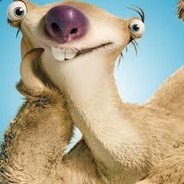

.thumb.jpg.a5d99316783552f3ea9264b54efa0b70.jpg)