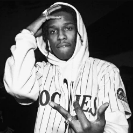-
Posts
3,770 -
Joined
-
Last visited
-
Days Won
40
Reputation Activity
-
 SYMMIJ got a reaction from Logan. in AFKing - A Better Way
SYMMIJ got a reaction from Logan. in AFKing - A Better Way
Very well written (urgently need you to go od rn)
-
 SYMMIJ got a reaction from Deksword NOSOUND in The Crimson Store | CJ's | CJ Adverts | Gun Slots/Permas | Gun/CJ Ownerships
SYMMIJ got a reaction from Deksword NOSOUND in The Crimson Store | CJ's | CJ Adverts | Gun Slots/Permas | Gun/CJ Ownerships
something doesnt add up
-
 SYMMIJ reacted to Slayer in The Crimson Store | CJ's | CJ Adverts | Gun Slots/Permas | Gun/CJ Ownerships
SYMMIJ reacted to Slayer in The Crimson Store | CJ's | CJ Adverts | Gun Slots/Permas | Gun/CJ Ownerships
Verieid
-
 SYMMIJ reacted to nipo in The Crimson Store | CJ's | CJ Adverts | Gun Slots/Permas | Gun/CJ Ownerships
SYMMIJ reacted to nipo in The Crimson Store | CJ's | CJ Adverts | Gun Slots/Permas | Gun/CJ Ownerships
Fixed it while you typed that aha
-
 SYMMIJ reacted to nipo in The Crimson Store | CJ's | CJ Adverts | Gun Slots/Permas | Gun/CJ Ownerships
SYMMIJ reacted to nipo in The Crimson Store | CJ's | CJ Adverts | Gun Slots/Permas | Gun/CJ Ownerships
Brought to you by @nipo
CJ Posts & Adverts - £10 Without Watermark - £5 With Watermark
All Below Have Fee's Included:
Selling x1 Ghost Slot [Verified] - All Custom & Themed CP CJ - £60
Selling x1 Stripped .NoGood Slot [Stripped] - £10 or IGM
Selling Job Ownership of "Bobby" Only 2 Slots Including Ownership Slot - [Stripped] - £30
Selling Job Ownership of "Elite Guard" Only 1 Slot Active Not Including Ownership Slot - [Stripped] - £35
Payment Methods:
PayPal, Bank Transfer
-

-
 SYMMIJ reacted to Davidd in AFKing - A Better Way
SYMMIJ reacted to Davidd in AFKing - A Better Way
please go OD, its so urgent french boy
(thank you for the lid settings)
-
 SYMMIJ got a reaction from OoO in AFKing - A Better Way
SYMMIJ got a reaction from OoO in AFKing - A Better Way
Very well written (urgently need you to go od rn)
-
 SYMMIJ reacted to OoO in AFKing - A Better Way
SYMMIJ reacted to OoO in AFKing - A Better Way
Preface: This guide may look long, but fear not, it is mainly images and detailed descriptions of steps for less advanced users
AFKing on the server offers multiple benefits: helping our beloved community, earning us tokens, and allowing us to join Job Credit Raffles.
With this guide you'll be able to reduce GMod to a simple text box, which will allow you to leave it running on your machine without impact on performance or without your fans keeping you up at night.
(yes this is really what it looks like)
Before starting this guide you may want to consider how you would like to apply this. You can run this on your main machine, it shouldn't impact your FPS in other games or make the fans act up at night, or you can run it on some crappy laptop you have laying around. Extra instructions for laptop users (whether as a main machine like me or as a dedicated AFKing machine) are at the end.
Step 1 - Locating hl2.exe
If you already know how to find Garry's Mod files on your PC skip this step.
Go to your steam library, right click on Garry's Mod, and click Properties.
Under "Local Files" you will see "Browse...", clicking that should open a File Explorer window in the GMod folder.
You should be able to see a file called hl2.exe in this folder.
This is the actual Garry's Mod app, you can launch GMod by double clicking on that file.
Step 2 - Creating & Testing a Shortcut
Windows not-11
Right-clicking on hl2.exe should prompt you to "Create shortcut"
Windows 11
Right-clicking on hl2.exe then on "More Options" should open a menu where you can find "Create shortcut"
To check if you've done everything right so far, you can try running(double-clicking) the shortcut, which should look like this:
GMod should open up like usual, this means everything is going well so far.
Step 3 - Editing the Shortcut
If you right click on the shortcut, then click properties, a small window should pop up with multiple different tabs.
Clicking on "Shortcut" you should be able to see the "Target" box with the path to your gmod file. We are now going to add modifiers after this path.
Copy and past the following modifiers after the path you see:
-64bit -textmode -single_core -nojoy -low -nosound -nod3d9ex -sw -noshader -noshaderapi -nopix -novid -nopreload -nopreloadmodels +connect s1.cloud-gaming.co.uk
It should look something like this:
Notice the space between .exe and -64bit, make sure it's there.
These modifiers make it so the game will load in text-mode and using as few PC resources as possible, and will make this client load into CG automatically leaving your PC free to do other things.
Step 4 - AFK
Click on the shortcut you made, a lot of text will scroll past as GMod loads your addons and connects to CG, but soon enough you should only be seeing a few console messages every now and then. You are successfully connected to Cloud Gaming and AFKing on the server.
It may use around 1gb of RAM but other than that should have minimal impact on CPU, and should not be using your GPU.
If your wifi fails or you get disconnected or any other problems arise just close the app in the top right with X and open the shortcut again.
Extra Step - Desktop Shortcut
Instead of going to your GMod folder every time, you can move it to your desktop and have it as a button there:
And/Or have it as a button on your taskbar:
To have it on your desktop, simple right click on the shortcut you made, and click the scissors (Windows-11) or Cut (Windows-not11), then go to your desktop, right click your background and click on the clipboard (Windows-11) or paste (Windows-not11).
To rename it, right-click the shortcut and click on the box with a text cursor (Windows-11) or rename (Windows-not11), you can then name it "GMod AFK" or whatever else you like.
To have it on your taskbar, right click the shortcut, (in your gmod folder or on your desktop) and click on More Options then Pin to Taskbar (Windows-11) or Pin to Taskbar (Windows-not11)
Extra Step - For Laptop Users
While Desktop users can just unplug/turn off their monitors, we need to find a way to close our laptops without disconnecting us from the server.
Open "Control Panel" (can be found by using the windows search bar), and search "power". You should see the following:
Click on "Change what closing the lid does" and change it to the following:
This allows you to close your laptop without disconnecting you from AFKing. Before leaving the laptop for long periods of time close whichever apps you don't need running (eg discord or chrome) and just shut the lid of the laptop. This will turn off the screen but leave you connected to CG. When you reopen the lid you should be right back where you left off.
If you have any questions, concerns, or issues, leave them in the comments below so I or someone else can answer.
-
 SYMMIJ reacted to roast in Gameplay Design + QA Team
SYMMIJ reacted to roast in Gameplay Design + QA Team
Quality Assurance Team
What is the QA team?
The QA team is a special group of people who aide in producing all of Cloud Gaming’s addons and updates. This is by testing mainly but also idea formulation. QA team is also how you can progress to the gameplay design team which involves much more idea formulation and implementation of new features, addons and overall updates. QA team get paid in tokens.
QA team are not staff members, nor hold any authority more than a regular user.
How do I join?
You can join by applying on the main thread found here.
Who is on the QA team?
amfetamiin Eidovski Rubymite Chen David dork Immersel Hydra Not Ali oosna Pensive Waste dorc79 SCxBeeKid Tesco Piccolo Cherry Tomatoes YeID
Gameplay Design Team
What is the GD team?
The GD team is a step up from QA. GD team oversees QA, tests with them and performs managerial tasks such as helping new QA members get setup, responding to suggestions, responding to support tickets etc. GD team also plays a big role in formulating updates and ideas.
GD team are not staff members, nor hold any authority more than a regular user.
How do I join?
You must be in QA and selected manually.
Who is on the GD team?
Sprickles Slayer RzVibration Warmchoccy 15inb Relly OoO (natsirt) Oaky Tangy Symmij Panda Greeny Chris Duck -
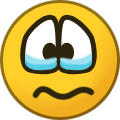
-
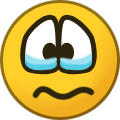 SYMMIJ reacted to Hydraaa in Appreciation post.
SYMMIJ reacted to Hydraaa in Appreciation post.
big up @Under Consideration, always does a great job. Should be promoted
-
 SYMMIJ reacted to Pixie.Dimi in Appreciation post.
SYMMIJ reacted to Pixie.Dimi in Appreciation post.
Hello,
I just wanted to say a huge thank you to all the staff who help the server and keep everything fun for all. I do appreciate all the work, time, energy and effort that staff put in and the patience they have when dealing with reports. I, myself face a lot of stuff that I am not comfortable with and the lovely staff team have always made sure to handle it very carefully and some always make sure to talk to me to update me on anything that happens plus to see how I am doing.
I would tag the whole staff team but I would also feel bad in doing so, but honestly thank you from the bottom of my heart for doing all that you do.
I hope you all have a lovely day, and I can not wait to see you all on the server.
Keep up the good work!
-

-
 SYMMIJ reacted to Mr Saul Goodman in How to view all your current binds
SYMMIJ reacted to Mr Saul Goodman in How to view all your current binds
So after asking around in-game and @Relly telling me to use google (uni tax is insane my brain isn't working), I found a console command that lists all your current binds in case you forget
Simply go into console by pressing ` in-game (button above left Tab) then type in key_listboundkeys press Enter, and voila, you get to see a list of all the binds you have
-
 SYMMIJ reacted to koopakid10 in Map of CG
SYMMIJ reacted to koopakid10 in Map of CG
Decided to create a map of Downtown to help new players. Thanks to those in the CG Discord who gave their opinions and helped me.
-

-

-
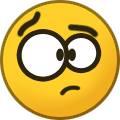 SYMMIJ got a reaction from Under Consideration in Faith is such a cutie
SYMMIJ got a reaction from Under Consideration in Faith is such a cutie
Is this in a specific order if so I believe @Tangy should be a lot lower on the list
-
 SYMMIJ reacted to Under Consideration in Faith is such a cutie
SYMMIJ reacted to Under Consideration in Faith is such a cutie
I believe wrinkles should be removed from list he is a hateful bastard, he keeps putting curses on me.
Big love mr @DeltΔ though your kinda homophobic I'm sure in time we can change that though.
-
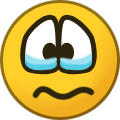
-

-

-
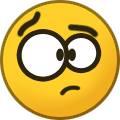 SYMMIJ got a reaction from Tangy in Faith is such a cutie
SYMMIJ got a reaction from Tangy in Faith is such a cutie
Is this in a specific order if so I believe @Tangy should be a lot lower on the list
-
 SYMMIJ got a reaction from Ali in Faith is such a cutie
SYMMIJ got a reaction from Ali in Faith is such a cutie
Is this in a specific order if so I believe @Tangy should be a lot lower on the list


(1).thumb.gif.da1c0dff457cba6bc39d9f4baf126a9f.gif)