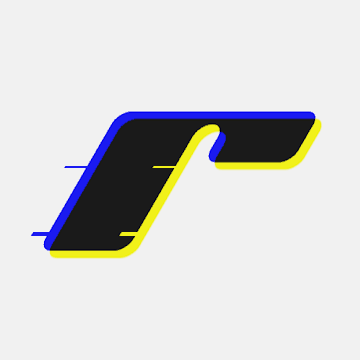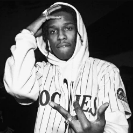-
Posts
122 -
Joined
-
Last visited
-
Days Won
1
Reputation Activity
-
 ryannRG reacted to SCxBeeKid76 in Bee's Sectioned Guide To Base Building ; The Somewhat Basics
ryannRG reacted to SCxBeeKid76 in Bee's Sectioned Guide To Base Building ; The Somewhat Basics
Basing: The Basics and Not So Basic
By: SCxBeeKId
I'm making this guide because I love building and I often see people making mistakes or people who want to build and have great ideas but just don't know quite where to start. Today I'll be showing my thoughts and my sort of process when building a base and just giving pointers for all prop limits.
Essential Props and Materials
When making a base and looking at other bases you'll often start to see a pattern with the props that people use. These are gonna be the props you'll use most often and that I personally recommend.
Models/props_wasteland/interior_fence002b.mdl (Used for fading doors)
Models/props_wasteland/interior_fence001c.mdl (Used for walls of entrance hallway)
Models/props_phx/construct/metal_plate2x4.mdl (Explosive Proof)
Models/props_phx/construct/metal_plate4x4.mdl (Explosive Proof)
models/props_building_details/Storefront_Template001a_Bars.mdl (Most common one way)
models/props_c17/FurnitureTable002a.mdl (Used to check for 2x2 on fences)
Materials
There are materials a lot of people use that just look really clean. I recommend using these.
models/debug/debugwhite (Used on most props. Best used with a color)
models/gibs/metalgibs/metal_gibs (Used commonly on props that aren't used for shooting windows) [users choice]
models/wireframe (Used on fence props combined with color of choice)
The Precision Tool
I often find that not alot of people really understand the precision tool and how to use it. Specifically today I want to explain the difference between having the Push/Pull as Percent (%) of Target's Depth box checked off and not having it checked. When you take the single small cube prop for example. One of those cubes is a PHX. It's what I use as a form of measurement when building. Say you check the box off and set it to 100. If you push/pull it will move relative to that of it's own model and size. So if you move it with the box checked off and at 100% it will move as if you stackered it. An exact PHX in whichever direction you push/pull it in. If you did the same thing but did it at 50% then it would move only half the distance of it's size. So you would say it moved 0.5 PHX. When the box isn't checked I'm unsure what it moves the props in relevance too. But it moves it farther at smaller and bigger measurements. When you have the box checked that should be used for precision movements.
Color Tool
The Color Tool is very simple. However I want to point out the transparency slider as some don't realize it's really there or what it even does.
When looking at this image direct your eyes to where you see the slider where the color fades and you start seeing the checker pattern. That is the transparency slider. The lower you slide it the more you will be able to see through the prop and the more the color fades. As well, the bottom number value that you see on the screenshot is the value for the transparency. You can type in there to adjust it with better precision.
With that all being said and understood, lets move on to my thoughts and tips for the different prop limits.
Prop Limit 40-45
Users who first join the server or just got the 40 tokens for their first prop pack will understand that it's tough at this stage. But it doesn't mean you can't make usable and defendable bases. When having such a low prop limit you should be building in much smaller areas. There are great areas for 40-45 prop bases all around fountain specifically which is where I will be putting my focus today. I have a 45 prop base for right outside spawn that works well and is good for people to be able to learn from. It's an early and pretty scuffed build of mine but you will be able to get a good understanding of the mechanics of basing from this.
https://imgur.com/a/y87lgs0
(Tried limiting screenshots cuz attachment space sucks!)
This is a pretty simple base that you can learn a bit from that I will drop the download to.
---------- Download ----------
fountain_ats_left_of_alley_scx_v3.txt
-------------------------------
50 / 55 / 60 Prop Limit
This limit is where people start to feel a lot more comfortable and you can do a lot with this size. You definitely get to be a bit more creative and original with your builds as a result. With 50 / 55 / 60 props you should be building in a bit bigger areas. Places like industrial and sewers. Now I have a base in sewers that I'm going to show you.
https://imgur.com/a/wicjuIX
This base is actually I believe 45 props because I have not taken the time to update it. But this is a good example on what a 50 at least prop SHOULD look like. A lot more defenses compared to the previous 45 one. With more props this base will look a lot better.
---------- Download ----------
sewers_garage_scx_v1.txt
---------------------------------------
75 Prop Limit
You did it, you finally got to 75 props. 75 is where you finally have complete freedom and liberty to do whatever the fuck you'd like to do. You can be insanely creative with this and you can make some kickass dupes. Sadly I've only made a few but I made one where a previous one was shown that I like which I will be posting to show you kinda what I'm talking about with the creativity.
https://imgur.com/a/c6YAu7F
---------- Download ----------
fountain_left_of_alley_75_scx_v1.txt
-------------------------------------
More Dupes To Use For Reference / Just To Use
---------- Download ----------
fountain_sub_hotel_scx_verified_v1.txt (55)
fountain_shop_v1 fixed.txt (75)
shop_mini_base_scx_v1.txt (55)
dumpster_alley_scx_v1.txt (55)
-------------------------------------
Closing Statements
This guide may not be the most detailed really but I just wanted to make something new and sorta up to date compared to other guides that new players and even current players can look at and learn/take inspiration from.
Thank You to all that have read this guide
God Bless
- SCxBeeKid
-

-
 ryannRG reacted to JamieB in Your mental health
ryannRG reacted to JamieB in Your mental health
Hi everyone, I just thought I’d put this post here to speak about mental health and just to offer support to anyone who wants or needs it and just to hopefully make people think about what they say to everyone in this community a little more.
If you’re reading this and feel alone or upset about anything at all please don’t hesitate in messaging myself or @roast our door will always be open to everyone in this community and try to help with any issues you are having, if you don’t feel like you could speak to us then I recommend speaking to anyone you’re close to family members, friends, or the Samaritans/Childline you are not alone. I really would appreciate it if everyone could just think about what they say before they say something to someone else aswell, as we could never know what’s going on behind the scenes of someone’s life and this community could very well be an escape for a lot of people.
As always guys Godbless and stay safe ❤️
-
 ryannRG reacted to roast in Your mental health
ryannRG reacted to roast in Your mental health
I think its important to know too that when it comes to mental health its such a personal experience therefore one solution that works for someone does not work another person. Ive struggled with my mental health a lot over the years, and as a result have turned to drugs which made things ultimately worse. I tried therapy and medication but neither worked. I thought I was doomed. I thought about taking my own life, I even planned it.
Looking back now it seems quite crazy where I was to where I am now. Two years of absolute hell, now I am the best I have ever been. I started going to the gym which I enjoyed, it was a hobby to keep me busy and entertained. I also started setting myself small achievable goals, like cook dinner for my family, go to the shop, code X today, learn X today, learn how to do this exercise today, up the weights today. I also spoke to my family and friends, about my worries and how I felt. Then gradually it started getting better. It wasn't instant, but it wasn't slow either. That is my story, and how I got out of the pit I was in. Your story will be different, but I can promise you there is always a solution. Just don't give up, keep trying to find it, keep trying new things and stay strong.
-

-
 ryannRG reacted to Deksword NOSOUND in Selling Rebellion(SOLD)
ryannRG reacted to Deksword NOSOUND in Selling Rebellion(SOLD)
Selling
IG Name: Deksword NOSOUND
Selling: Rebellion
Description:
Price: 110mil IGM(you pay fee.)
Payment method(s) in-game money
Other comments: It's the best custom job for people who don't want to spend much money.It's verified which means it wont get stripped.For any questions Traktor#5850 on Discord
-
 ryannRG reacted to SYMMIJ in SYMMIJ's Shop
ryannRG reacted to SYMMIJ in SYMMIJ's Shop
IG Name: SYMMIJ
Payment methods: Paypal
Contact methods: Discord (Kebab#4593), Forums or In-game
Other comments: yo - All prices are negotiable
All jobs will be slots unless it specifically states it is Ownership.
Bozo
Owners: @SYMMIJ @Lucky Ducky
Pricing: £40
Okibi
Owners: @SYMMIJ
Pricing: Selling Ownership, DM me.
Crook
Owners: @SYMMIJ
Pricing: Slots are limited, Ownership is up for offers.
-
 ryannRG got a reaction from Tangy in Ryxxn And Tangy
ryannRG got a reaction from Tangy in Ryxxn And Tangy
I was told it gave free candy, thanks for the recommendation buddy :3
-
 ryannRG reacted to MeatBallz in Ryxxn And Tangy
ryannRG reacted to MeatBallz in Ryxxn And Tangy
ok, i normally only do recommendations on people im close to, but you guys are doing a great job.
keep it up @Ryxxn @tangy
btw, @Ryxxn you lucky bastard
-
 ryannRG reacted to Pvt Cinemon in Melt QT PE and Tangy
ryannRG reacted to Pvt Cinemon in Melt QT PE and Tangy
In my perspective I think these guys are OD constantly and deserve a break sometimes but what they do is astonishing and they deserve some credit for it. Well done boys, keep up the good work, it's all noted and well appreciated!
Pvt Cinemon
-

-

-
 ryannRG got a reaction from MeatBallz in Ryxxn And Tangy
ryannRG got a reaction from MeatBallz in Ryxxn And Tangy
I was told it gave free candy, thanks for the recommendation buddy :3
-
 ryannRG reacted to pooplez in [For Moderators] How to submit a ban request!
ryannRG reacted to pooplez in [For Moderators] How to submit a ban request!
Lately I feel ban requests are very messy and hard for admins like myself to fulfill. I'm going to teach moderators how to submit a ban request.
Step One:
Get the steamID of the player you'd like to ban. You can do this using the logs, or by finding their name in the tab list, clicking on their name, then clicking copy steamID.
Step Two:
Start writing out the command. Please do this step carefully to avoid getting an admin in trouble for banning someone for too long/too short.
How to write out the command for admins:
Start by opening the banid command by typing @ulx banid This part is telling the console that you are going to ban someone.
Next, enter the steam ID. This tells the console who you are trying to ban. To do this, hold control then click "V", and it should appear like this: ulx banid STEAM:0:1004156
After it looks like that, please enter the amount of time you'd like to ban the player for. Here are the times available:
Permanent - Simply write 0. Example: ulx banid STEAM:0:1004156 0
Days - Write the number of days you'd like to ban the player for, then type D. Example: ulx banid STEAM:0:1004156 5d - This would ban the player for 5days (d stands for day)
Hours - Write the number of hours you'd like to ban the player for, then type H. Example: ulx banid STEAM:0:1004156 5h - This would ban the player for 5 hours (h stands for hour)
Minutes - Never try to suggest a ban on someone for some minutes, as it's simple too minor to ban for. Instead, jail them for how long you'd like to ban them in seconds.
After you've entered the time, you must enter the reason. Reasons should either have: "RDM" or "Violation of rule 2.1". Please don't write the reason any longer then it needs to be, just simply enter the rule they broke. If you feel you need a really long reason, it means you haven't told them why they're being banned correctly. When you're explaining to a player why he's being banned, please include everything you'd write in the reason, plus what he should have done to avoid the ban.
After you have wrote the reason, write your RP name in bracts, this tells higher up admins who the ban requesting mod was.
Example: ulx banid STEAM:0:1004156 5d Mass Violation of rule 2.1 (pooplez)
Step Three:
When requesting a ban, be patient. If the player is running around, freeze him. If he's mic spamming/chat spamming, gag/mute him.
Please don't flame the admins for not fulfilling a ban request right after you request the ban, as we are most likely in a sit if we haven't fulfilled it.
To request the ban, simply write in @ chat the console command, shown above.
Example: @ulx banid STEAM:0:1004156 5d Mass RDM (pooplez)
After you have requested the ban, your work here is done.
PS - I must have had a ton of errors in this, if you catch any please let me know.
-
 ryannRG reacted to WarMachine in Had To Remove My Guide Due To It Being Posted Similarly A Few Years Ago.
ryannRG reacted to WarMachine in Had To Remove My Guide Due To It Being Posted Similarly A Few Years Ago.
This topic will be Locked due to there already being a guide regarding the subject, thank you for removing it!
-
 ryannRG got a reaction from WarMachine in Had To Remove My Guide Due To It Being Posted Similarly A Few Years Ago.
ryannRG got a reaction from WarMachine in Had To Remove My Guide Due To It Being Posted Similarly A Few Years Ago.
//
-
 ryannRG got a reaction from Bleebob in Had To Remove My Guide Due To It Being Posted Similarly A Few Years Ago.
ryannRG got a reaction from Bleebob in Had To Remove My Guide Due To It Being Posted Similarly A Few Years Ago.
No problem man, glad it could be of use to you!
-
 ryannRG reacted to Bleebob in Had To Remove My Guide Due To It Being Posted Similarly A Few Years Ago.
ryannRG reacted to Bleebob in Had To Remove My Guide Due To It Being Posted Similarly A Few Years Ago.
@Ryxxn thanks man, very useful!
-
 ryannRG got a reaction from Bleebob in Had To Remove My Guide Due To It Being Posted Similarly A Few Years Ago.
ryannRG got a reaction from Bleebob in Had To Remove My Guide Due To It Being Posted Similarly A Few Years Ago.
//
-
 ryannRG got a reaction from Pookie in Had To Remove My Guide Due To It Being Posted Similarly A Few Years Ago.
ryannRG got a reaction from Pookie in Had To Remove My Guide Due To It Being Posted Similarly A Few Years Ago.
//