-
Posts
122 -
Joined
-
Last visited
Reputation Activity
-
 Wiinter got a reaction from LOLi in Buying Custom Job
Wiinter got a reaction from LOLi in Buying Custom Job
In-game name: TBL l Wiinter
Buying: Rebellion or blaze CJ SLOT
Looking to pay: Send me offer ( in-game money)
Payment method(s) In-game money ( I dont pay fee)
Already Bought!
-
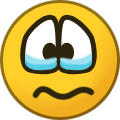
-
 Wiinter got a reaction from Immersel in Buying Custom Job
Wiinter got a reaction from Immersel in Buying Custom Job
In-game name: TBL l Wiinter
Buying: Rebellion or blaze CJ SLOT
Looking to pay: Send me offer ( in-game money)
Payment method(s) In-game money ( I dont pay fee)
Already Bought!
-
 Wiinter reacted to roast in Forum Rules
Wiinter reacted to roast in Forum Rules
Do not attempt to create loopholes for your personal benefit.
1 Disrespectful Conduct – Any form of disrespect which is considered to be distasteful or immoral will not be tolerated; be careful what you say, and don’t take it too far.
2 Advertising – Promotion of competitor gaming communities is not permitted.
3 Appeals – You may only post on appeals if you have additional proof, is the accused member (If a ban request or staff report) or is the thread starter. Forum staff exempt from this rule.
4 Languages – English is the only language permitted in the shoutbox
5 Content – Content should not be offensive or sexually oriented; nor must it crave any form of attention/reputation.
6 Topics – A topic may not be created without a proper reason behind it, this means that there shouldn't be topics made where you post stupid content.
7 Applications – You may not post on a applications of any sort; Staff applications may be posted on if you are a member of staff and are giving out information that could change the outcome of the application, such as information about rule breaks, misbehavior or good manners.
8 Gravedigging - If a thread has been inactive for 30 or more days it's considered 'dead' and should no longer be posted on without staff approval.
9 Drama Post - Any posts that affiliate yourself, or another user in the community, with drama or unnecessary attention is strictly prohibited. It is seen as attention seeking, and thus will be reprimanded immediately. If you have comments to make, or questions to ask about performance etc, then ask in Discord or In-Game. - This INCLUDES resignation posts.
10 Resignations - You are prohibited from making a 'resignation' post/topics. However, if you wish to resign then you may make one in the staff room or speak with a member of the higher ups. This is because these topics are deemed unnecessary and bypass the farewell rules.
11 Bumping - Do not bump threads unless you are a forum staff member.
12 Mass Downvoting - Unecessarily down-voting a member of the community with intentions to harm their reptuation is prohibited.
-
 Wiinter got a reaction from Apyr in KOS Warnings
Wiinter got a reaction from Apyr in KOS Warnings
Hello there!
In this guide I am going to give an overall look about KOS warning binds , how can you make them and when should they be used.
So I am going to begin by showing each rules these warns are under:
"2.12 KOS When KOSing someone you must give them atleast 5 seconds to respond (unless its a base with a KOS sign). This only applies when you are initiating the attack."
Civil Protection: "You must give 10 seconds of warning before arresting/killing someone unless they pull out a weapon/are shooting people/are wanted etc."
Tip: You can use voice but I recommend using chat as there are logs for this.
Use /y to be sure the message reachs that person.
When should KOS warnings be used:
You should use KOS warns when you want someone to stop with a certain action like folowing you, aiming weapon at you, anoying you,etc.
Now that we have understand the rules lets see how you can bind keys too make warning:
To bind a text message to a keyboard key we need to use console-
You can enable console by going in the game options, then press "advanced" and "activate the programmer console" , you also go to the last option in the keyboard keys and set "activate the programmer console" to any keyboard key.
So now that the console is open , to make a text bind you need to use this template.
Bind <key> "say Text"
Ex: bind rightarrow "say /y Stop following me or KOS [5 seconds]"
Now when pressing the rightarrow the respective text will show.
Where is the list of commands for numpad keys:
Bind Kp_end for 1
Bind kp_downarrow for 2
Bind kp_pgdn for 3
Bind kp_leftarrow for 4
bind kp_5 for 5
Bind kp_rightarrow for 6
bind kp_home for 7
BInd kp_uparrow for 8
Bind kp_pgup for 9
Bind kp_ins for 0
Bind kp_del for .
Bind kp_enter for enter
Bind kp_plus for +
Bind kp_minus for -
Bind kp_multipl for star
Bind kp_slash for /
Bind kp_numlock for numlock
To bind arrows:
Bind leftarrow / rightarrow / uparrow and downarrow
Will put some examples here. Please give more ideas on comments!
"Stop! You've Violated the law! You are now AOS > Running Away/Weapon out = KOS!"
"Hide your weapon / raiding tool / stop breaking law=AOS>KOS [warning]10 sec"
"Stop aiming/following/Blocking/Anoying me or KOS [5 seconds]"
Hope this tutorial helped you!
Thank you for reading.
P.S. Sorry if there was already a guide on this. :"
-
 Wiinter got a reaction from bigflip in KOS Warnings
Wiinter got a reaction from bigflip in KOS Warnings
Hello there!
In this guide I am going to give an overall look about KOS warning binds , how can you make them and when should they be used.
So I am going to begin by showing each rules these warns are under:
"2.12 KOS When KOSing someone you must give them atleast 5 seconds to respond (unless its a base with a KOS sign). This only applies when you are initiating the attack."
Civil Protection: "You must give 10 seconds of warning before arresting/killing someone unless they pull out a weapon/are shooting people/are wanted etc."
Tip: You can use voice but I recommend using chat as there are logs for this.
Use /y to be sure the message reachs that person.
When should KOS warnings be used:
You should use KOS warns when you want someone to stop with a certain action like folowing you, aiming weapon at you, anoying you,etc.
Now that we have understand the rules lets see how you can bind keys too make warning:
To bind a text message to a keyboard key we need to use console-
You can enable console by going in the game options, then press "advanced" and "activate the programmer console" , you also go to the last option in the keyboard keys and set "activate the programmer console" to any keyboard key.
So now that the console is open , to make a text bind you need to use this template.
Bind <key> "say Text"
Ex: bind rightarrow "say /y Stop following me or KOS [5 seconds]"
Now when pressing the rightarrow the respective text will show.
Where is the list of commands for numpad keys:
Bind Kp_end for 1
Bind kp_downarrow for 2
Bind kp_pgdn for 3
Bind kp_leftarrow for 4
bind kp_5 for 5
Bind kp_rightarrow for 6
bind kp_home for 7
BInd kp_uparrow for 8
Bind kp_pgup for 9
Bind kp_ins for 0
Bind kp_del for .
Bind kp_enter for enter
Bind kp_plus for +
Bind kp_minus for -
Bind kp_multipl for star
Bind kp_slash for /
Bind kp_numlock for numlock
To bind arrows:
Bind leftarrow / rightarrow / uparrow and downarrow
Will put some examples here. Please give more ideas on comments!
"Stop! You've Violated the law! You are now AOS > Running Away/Weapon out = KOS!"
"Hide your weapon / raiding tool / stop breaking law=AOS>KOS [warning]10 sec"
"Stop aiming/following/Blocking/Anoying me or KOS [5 seconds]"
Hope this tutorial helped you!
Thank you for reading.
P.S. Sorry if there was already a guide on this. :"
-
 Wiinter reacted to 'NaceL' in Thanks for giving me a chance
Wiinter reacted to 'NaceL' in Thanks for giving me a chance
I’d like to thank all staff members firstly for accepting me into the team and for going easy on me.
I know i’m making mistakes from time to time and instead of reprimanding me you teach me new things that really help in the future.
So i feel obligated to thank all of you for being who you are.
And i wish a great day to anyone who reads this thread.
Edit: By sharing this post i am recommending ALL Staff members (excluding myself of course).






