-
Posts
484 -
Joined
-
Last visited
-
Days Won
12
Reputation Activity
-
 nani got a reaction from Cold_Beanz in Citizen+ Store
nani got a reaction from Cold_Beanz in Citizen+ Store
Citizen+ Update
Added:
Davy Crowbar
73 Winchester Carbine
Removed:
Nothing :3
-
 nani got a reaction from TheMinerBot in Citizen+ Store
nani got a reaction from TheMinerBot in Citizen+ Store
Citizen+ Update
Added:
Davy Crowbar
73 Winchester Carbine
Removed:
Nothing :3
-
 nani got a reaction from Wolf8 in Citizen+ Store
nani got a reaction from Wolf8 in Citizen+ Store
Shop Update
You can now buy the Desert Eagle - Born Beast as a perma weapon! (Job Slots are NOT FOR SALE!)
Also now offering a Citizen+ & Born Beast Bundle! Get both for a reduced cost.
-
 nani got a reaction from Cold_Beanz in Citizen+ Store
nani got a reaction from Cold_Beanz in Citizen+ Store
Shop Update
You can now buy the Desert Eagle - Born Beast as a perma weapon! (Job Slots are NOT FOR SALE!)
Also now offering a Citizen+ & Born Beast Bundle! Get both for a reduced cost.
-
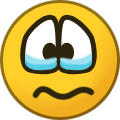
-

-

-

-
 nani got a reaction from LOGXNMTB in Citizen+ Store
nani got a reaction from LOGXNMTB in Citizen+ Store
Citizen+ Update
Added:
Maxwell MY BELOVED MEOW BWREOW MWEEOEOEOEOEOWOWW
Removed:
Pickaxe
-
 nani got a reaction from LOGXNMTB in Citizen+ Store
nani got a reaction from LOGXNMTB in Citizen+ Store
Citizen+ Update
Added:
.357 Magnum (HL2)
Removed:
FN Fal
lol fuck the fal stay mad
-
 nani got a reaction from LOGXNMTB in Citizen+ Store
nani got a reaction from LOGXNMTB in Citizen+ Store
Citizen+ Update
Added:
Adrenaline
Ace Gun
Removed:
AK-47
-
 nani got a reaction from LOGXNMTB in Citizen+ Store
nani got a reaction from LOGXNMTB in Citizen+ Store
Citizen+ Update
Added:
HL2 Crossbow
Removed:
Desert Eagle
-
 nani got a reaction from Whoopie Bops in Citizen+ Store
nani got a reaction from Whoopie Bops in Citizen+ Store
-----------------------------------------------------------------------
Citizen+
Owned by @nani
@Chriss approved
Weapons:
AK-47, Crossbow, Minigun, Honeybadger, Double Barrel Shotgun, AK Vulcan, M8A1, Swat-556, Chicom CQB, Fal OSW, Ithaca, M14 EBR, M40A3, Born Beast, LSAT, M4A1 Iron, Davy Crowbar, Mustang and Sally, AS Val, AK Beast, ARX-160
Sweps:
Camo, Unarrest Baton, Disguise Kit, Keypad Cracker, Climb Swep, Magic Sword, Medkit, Hammer, Grappling Hook, Lockpick, Hackphone, Bhop Swep, Adrenaline, Maxwell The Cat, OP Fishing Rod
Abilities:
100 Armor, Mug, Rob Bank, Take Hits, Moonshine, TV, Armor Charger, Weed, Special Arms, Kidnap, Mine Crypto, Spawn Drug Lab
Anything highlighted in this colour is Private/Custom.
Anything underlined in this colour is only available on Citizen+ (criminal, not CP).
Verified.
-----------------------------------------------------------------------
Desert Eagle - Born Beast
Fire Rate: 240RPM
Base Damage: 75
Mag Size: 10
Ammo Type: .357
Also has a right-click melee attack! Good in a pinch.
-----------------------------------------------------------------------
Citizen+ & Born Beast Bundle
Includes:
Citizen+
Desert Eagle Born Beast Perma
-----------------------------------------------------------------------
Citizen+ & Ghost Bundle
Never buy another CP or Crim CJ again!
Includes:
Citizen+
Ghost
NFS
Click here for Ghost store to see Weapons/Sweps/Abilties etc.
Ghost owned by @Davidd
Not available to existing Citizen+ or Ghost owners.
-----------------------------------------------------------------------
Payment Methods:
PayPal Only!
Discord: dinklebop_
IGN: nani
Much more coming soon...
-
 nani got a reaction from Wolf8 in Citizen+ Store
nani got a reaction from Wolf8 in Citizen+ Store
Citizen+ Update
Permanent Price Reduction!
Citizen+ is now £65!
-
 nani got a reaction from Gavin in Citizen+ Store
nani got a reaction from Gavin in Citizen+ Store
Citizen+ Update
Permanent Price Reduction!
Citizen+ is now £65!
-
 nani reacted to BobsYaAuntie in Cartel Store
nani reacted to BobsYaAuntie in Cartel Store
CARTEL
Owned by @BobsYaAuntie.
Weapons: Honeybadger
Sweps: Bhop_Swep, Climb Swep
Ablilities: 100Armour
Entities: None
Not Verified
Payment Methods: Bank transfer
35£ Right now due to not many things on the job.
-
 nani got a reaction from Deksword NOSOUND in How to not make your screenshots look like shit using your camera swep.
nani got a reaction from Deksword NOSOUND in How to not make your screenshots look like shit using your camera swep.
In this guide I'll be showing you how to set up a few lines of shit in your autoexec that will turn your camera swep into a screenshot machine. Also retains the "functionality" of being able to spam your camera click at people.
These lines of code (if you can call it code) will:
- Make your camera make a click sound and do nothing by default.
- Make it take extremely high res screenshots when F11 is pressed.
- When F11 is pressed, you will auto-whisper in chat what mode your camera is set to.
- Works in all gamemodes, not just DarkRP as its all built in Gmod stuff. (As long as you have the regular gmod_camera)
You can watch a video guide here.
Text guide:
Right-click Gmod on Steam. Click properties > Local Files > Browse.
Open the "garrysmod" folder and then the "cfg" folder. Open "autoexec.cfg" or create it if it doesn't already exist.
Paste the following into your autoexec:
alias jpeg bind f11 jpegToggle1 alias jpegToggle1 "bind f11 jpegToggle2;alias jpeg "poster 8";say /w Set to poster mode." alias jpegToggle2 "bind f11 jpegToggle1;alias jpeg " ";say /w Set to blank mode." CTRL + S to save, and then go ahead and close notepad (or whatever text editor you're using).
Then, right click Gmod again, and paste " exec autoexec.cfg " into your LAUNCH OPTIONS.
If Gmod is already open, open your console and type " exec autoexec " and press enter to manually run your autoexec.
Now, pull out your camera and spam click to your heart's content. Yipee!
When you press F11 however, your character will auto-whisper in chat "Set to poster mode." This means your camera is ready to take some super duper pooper scooper screenies.
Left click and wait a moment, your game will bug out and freeze for a second. This is because it is taking a screenshot at 8x your game resolution, and then stitching it together into one big ultra high res image. You can change the multiplier in the code above. E.g "poster 8" will take screenshots at 8x your res. "poster 10" will take a screenshot at 10x your screen resolution. Thats a 19200x10800p screenshot if your monitor is 1080p!
All of these screenshots are stored in garrysmod > screenshots. (Game local files on Steam).
Keep in mind that when taking a poster screenshot, your nameplate and screenshot won't be visible, however chat will still be on screen and will be multiplied too so make sure your screen doesn't have any chat messages on screen before you take a screenshot.
bye
(Alternatively skip all of this and just hold the camera out and type "poster {x}" in your console. But who cares, automation is fun. ...Right?)
-
 nani got a reaction from Cold_Beanz in How to not make your screenshots look like shit using your camera swep.
nani got a reaction from Cold_Beanz in How to not make your screenshots look like shit using your camera swep.
In this guide I'll be showing you how to set up a few lines of shit in your autoexec that will turn your camera swep into a screenshot machine. Also retains the "functionality" of being able to spam your camera click at people.
These lines of code (if you can call it code) will:
- Make your camera make a click sound and do nothing by default.
- Make it take extremely high res screenshots when F11 is pressed.
- When F11 is pressed, you will auto-whisper in chat what mode your camera is set to.
- Works in all gamemodes, not just DarkRP as its all built in Gmod stuff. (As long as you have the regular gmod_camera)
You can watch a video guide here.
Text guide:
Right-click Gmod on Steam. Click properties > Local Files > Browse.
Open the "garrysmod" folder and then the "cfg" folder. Open "autoexec.cfg" or create it if it doesn't already exist.
Paste the following into your autoexec:
alias jpeg bind f11 jpegToggle1 alias jpegToggle1 "bind f11 jpegToggle2;alias jpeg "poster 8";say /w Set to poster mode." alias jpegToggle2 "bind f11 jpegToggle1;alias jpeg " ";say /w Set to blank mode." CTRL + S to save, and then go ahead and close notepad (or whatever text editor you're using).
Then, right click Gmod again, and paste " exec autoexec.cfg " into your LAUNCH OPTIONS.
If Gmod is already open, open your console and type " exec autoexec " and press enter to manually run your autoexec.
Now, pull out your camera and spam click to your heart's content. Yipee!
When you press F11 however, your character will auto-whisper in chat "Set to poster mode." This means your camera is ready to take some super duper pooper scooper screenies.
Left click and wait a moment, your game will bug out and freeze for a second. This is because it is taking a screenshot at 8x your game resolution, and then stitching it together into one big ultra high res image. You can change the multiplier in the code above. E.g "poster 8" will take screenshots at 8x your res. "poster 10" will take a screenshot at 10x your screen resolution. Thats a 19200x10800p screenshot if your monitor is 1080p!
All of these screenshots are stored in garrysmod > screenshots. (Game local files on Steam).
Keep in mind that when taking a poster screenshot, your nameplate and screenshot won't be visible, however chat will still be on screen and will be multiplied too so make sure your screen doesn't have any chat messages on screen before you take a screenshot.
bye
(Alternatively skip all of this and just hold the camera out and type "poster {x}" in your console. But who cares, automation is fun. ...Right?)
-
 nani got a reaction from Main in How to not make your screenshots look like shit using your camera swep.
nani got a reaction from Main in How to not make your screenshots look like shit using your camera swep.
In this guide I'll be showing you how to set up a few lines of shit in your autoexec that will turn your camera swep into a screenshot machine. Also retains the "functionality" of being able to spam your camera click at people.
These lines of code (if you can call it code) will:
- Make your camera make a click sound and do nothing by default.
- Make it take extremely high res screenshots when F11 is pressed.
- When F11 is pressed, you will auto-whisper in chat what mode your camera is set to.
- Works in all gamemodes, not just DarkRP as its all built in Gmod stuff. (As long as you have the regular gmod_camera)
You can watch a video guide here.
Text guide:
Right-click Gmod on Steam. Click properties > Local Files > Browse.
Open the "garrysmod" folder and then the "cfg" folder. Open "autoexec.cfg" or create it if it doesn't already exist.
Paste the following into your autoexec:
alias jpeg bind f11 jpegToggle1 alias jpegToggle1 "bind f11 jpegToggle2;alias jpeg "poster 8";say /w Set to poster mode." alias jpegToggle2 "bind f11 jpegToggle1;alias jpeg " ";say /w Set to blank mode." CTRL + S to save, and then go ahead and close notepad (or whatever text editor you're using).
Then, right click Gmod again, and paste " exec autoexec.cfg " into your LAUNCH OPTIONS.
If Gmod is already open, open your console and type " exec autoexec " and press enter to manually run your autoexec.
Now, pull out your camera and spam click to your heart's content. Yipee!
When you press F11 however, your character will auto-whisper in chat "Set to poster mode." This means your camera is ready to take some super duper pooper scooper screenies.
Left click and wait a moment, your game will bug out and freeze for a second. This is because it is taking a screenshot at 8x your game resolution, and then stitching it together into one big ultra high res image. You can change the multiplier in the code above. E.g "poster 8" will take screenshots at 8x your res. "poster 10" will take a screenshot at 10x your screen resolution. Thats a 19200x10800p screenshot if your monitor is 1080p!
All of these screenshots are stored in garrysmod > screenshots. (Game local files on Steam).
Keep in mind that when taking a poster screenshot, your nameplate and screenshot won't be visible, however chat will still be on screen and will be multiplied too so make sure your screen doesn't have any chat messages on screen before you take a screenshot.
bye
(Alternatively skip all of this and just hold the camera out and type "poster {x}" in your console. But who cares, automation is fun. ...Right?)
-
 nani got a reaction from amfetamiin in How to not make your screenshots look like shit using your camera swep.
nani got a reaction from amfetamiin in How to not make your screenshots look like shit using your camera swep.
In this guide I'll be showing you how to set up a few lines of shit in your autoexec that will turn your camera swep into a screenshot machine. Also retains the "functionality" of being able to spam your camera click at people.
These lines of code (if you can call it code) will:
- Make your camera make a click sound and do nothing by default.
- Make it take extremely high res screenshots when F11 is pressed.
- When F11 is pressed, you will auto-whisper in chat what mode your camera is set to.
- Works in all gamemodes, not just DarkRP as its all built in Gmod stuff. (As long as you have the regular gmod_camera)
You can watch a video guide here.
Text guide:
Right-click Gmod on Steam. Click properties > Local Files > Browse.
Open the "garrysmod" folder and then the "cfg" folder. Open "autoexec.cfg" or create it if it doesn't already exist.
Paste the following into your autoexec:
alias jpeg bind f11 jpegToggle1 alias jpegToggle1 "bind f11 jpegToggle2;alias jpeg "poster 8";say /w Set to poster mode." alias jpegToggle2 "bind f11 jpegToggle1;alias jpeg " ";say /w Set to blank mode." CTRL + S to save, and then go ahead and close notepad (or whatever text editor you're using).
Then, right click Gmod again, and paste " exec autoexec.cfg " into your LAUNCH OPTIONS.
If Gmod is already open, open your console and type " exec autoexec " and press enter to manually run your autoexec.
Now, pull out your camera and spam click to your heart's content. Yipee!
When you press F11 however, your character will auto-whisper in chat "Set to poster mode." This means your camera is ready to take some super duper pooper scooper screenies.
Left click and wait a moment, your game will bug out and freeze for a second. This is because it is taking a screenshot at 8x your game resolution, and then stitching it together into one big ultra high res image. You can change the multiplier in the code above. E.g "poster 8" will take screenshots at 8x your res. "poster 10" will take a screenshot at 10x your screen resolution. Thats a 19200x10800p screenshot if your monitor is 1080p!
All of these screenshots are stored in garrysmod > screenshots. (Game local files on Steam).
Keep in mind that when taking a poster screenshot, your nameplate and screenshot won't be visible, however chat will still be on screen and will be multiplied too so make sure your screen doesn't have any chat messages on screen before you take a screenshot.
bye
(Alternatively skip all of this and just hold the camera out and type "poster {x}" in your console. But who cares, automation is fun. ...Right?)
-
 nani got a reaction from Wolf8 in How to not make your screenshots look like shit using your camera swep.
nani got a reaction from Wolf8 in How to not make your screenshots look like shit using your camera swep.
In this guide I'll be showing you how to set up a few lines of shit in your autoexec that will turn your camera swep into a screenshot machine. Also retains the "functionality" of being able to spam your camera click at people.
These lines of code (if you can call it code) will:
- Make your camera make a click sound and do nothing by default.
- Make it take extremely high res screenshots when F11 is pressed.
- When F11 is pressed, you will auto-whisper in chat what mode your camera is set to.
- Works in all gamemodes, not just DarkRP as its all built in Gmod stuff. (As long as you have the regular gmod_camera)
You can watch a video guide here.
Text guide:
Right-click Gmod on Steam. Click properties > Local Files > Browse.
Open the "garrysmod" folder and then the "cfg" folder. Open "autoexec.cfg" or create it if it doesn't already exist.
Paste the following into your autoexec:
alias jpeg bind f11 jpegToggle1 alias jpegToggle1 "bind f11 jpegToggle2;alias jpeg "poster 8";say /w Set to poster mode." alias jpegToggle2 "bind f11 jpegToggle1;alias jpeg " ";say /w Set to blank mode." CTRL + S to save, and then go ahead and close notepad (or whatever text editor you're using).
Then, right click Gmod again, and paste " exec autoexec.cfg " into your LAUNCH OPTIONS.
If Gmod is already open, open your console and type " exec autoexec " and press enter to manually run your autoexec.
Now, pull out your camera and spam click to your heart's content. Yipee!
When you press F11 however, your character will auto-whisper in chat "Set to poster mode." This means your camera is ready to take some super duper pooper scooper screenies.
Left click and wait a moment, your game will bug out and freeze for a second. This is because it is taking a screenshot at 8x your game resolution, and then stitching it together into one big ultra high res image. You can change the multiplier in the code above. E.g "poster 8" will take screenshots at 8x your res. "poster 10" will take a screenshot at 10x your screen resolution. Thats a 19200x10800p screenshot if your monitor is 1080p!
All of these screenshots are stored in garrysmod > screenshots. (Game local files on Steam).
Keep in mind that when taking a poster screenshot, your nameplate and screenshot won't be visible, however chat will still be on screen and will be multiplied too so make sure your screen doesn't have any chat messages on screen before you take a screenshot.
bye
(Alternatively skip all of this and just hold the camera out and type "poster {x}" in your console. But who cares, automation is fun. ...Right?)
-
 nani got a reaction from Davidd in How to not make your screenshots look like shit using your camera swep.
nani got a reaction from Davidd in How to not make your screenshots look like shit using your camera swep.
In this guide I'll be showing you how to set up a few lines of shit in your autoexec that will turn your camera swep into a screenshot machine. Also retains the "functionality" of being able to spam your camera click at people.
These lines of code (if you can call it code) will:
- Make your camera make a click sound and do nothing by default.
- Make it take extremely high res screenshots when F11 is pressed.
- When F11 is pressed, you will auto-whisper in chat what mode your camera is set to.
- Works in all gamemodes, not just DarkRP as its all built in Gmod stuff. (As long as you have the regular gmod_camera)
You can watch a video guide here.
Text guide:
Right-click Gmod on Steam. Click properties > Local Files > Browse.
Open the "garrysmod" folder and then the "cfg" folder. Open "autoexec.cfg" or create it if it doesn't already exist.
Paste the following into your autoexec:
alias jpeg bind f11 jpegToggle1 alias jpegToggle1 "bind f11 jpegToggle2;alias jpeg "poster 8";say /w Set to poster mode." alias jpegToggle2 "bind f11 jpegToggle1;alias jpeg " ";say /w Set to blank mode." CTRL + S to save, and then go ahead and close notepad (or whatever text editor you're using).
Then, right click Gmod again, and paste " exec autoexec.cfg " into your LAUNCH OPTIONS.
If Gmod is already open, open your console and type " exec autoexec " and press enter to manually run your autoexec.
Now, pull out your camera and spam click to your heart's content. Yipee!
When you press F11 however, your character will auto-whisper in chat "Set to poster mode." This means your camera is ready to take some super duper pooper scooper screenies.
Left click and wait a moment, your game will bug out and freeze for a second. This is because it is taking a screenshot at 8x your game resolution, and then stitching it together into one big ultra high res image. You can change the multiplier in the code above. E.g "poster 8" will take screenshots at 8x your res. "poster 10" will take a screenshot at 10x your screen resolution. Thats a 19200x10800p screenshot if your monitor is 1080p!
All of these screenshots are stored in garrysmod > screenshots. (Game local files on Steam).
Keep in mind that when taking a poster screenshot, your nameplate and screenshot won't be visible, however chat will still be on screen and will be multiplied too so make sure your screen doesn't have any chat messages on screen before you take a screenshot.
bye
(Alternatively skip all of this and just hold the camera out and type "poster {x}" in your console. But who cares, automation is fun. ...Right?)
-

-
 nani got a reaction from PrHubPremium in Citizen+ Store
nani got a reaction from PrHubPremium in Citizen+ Store
Citizen+ Update
Added:
.357 Magnum (HL2)
Removed:
FN Fal
lol fuck the fal stay mad
-
 nani got a reaction from PrHubPremium in Citizen+ Store
nani got a reaction from PrHubPremium in Citizen+ Store
Citizen+ Update
Added:
Adrenaline
Ace Gun
Removed:
AK-47








.thumb.jpg.37051ba59ebb18b780c775ede6afe8a9.jpg)





