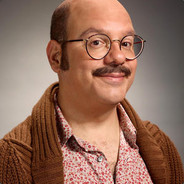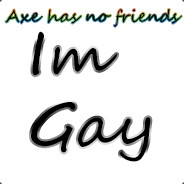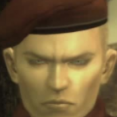-
Posts
728 -
Joined
-
Last visited
-
Days Won
2
Reputation Activity
-
 Bleebob got a reaction from ru5t#2 in Ma Boi Turtle
Bleebob got a reaction from ru5t#2 in Ma Boi Turtle
TORTLE
It is really great to have him back and getting to talk to him. He is doing fantastically as mod and will definitely climb them ranks again.
Hope you get A+ this time!
Lets all tip our hats, to the man himself! @Turtle
- Boitson
-
 Bleebob got a reaction from jtwepiczombie in All A+'s/Tagging mains
Bleebob got a reaction from jtwepiczombie in All A+'s/Tagging mains
It is funny to see how grown up @jtwepiczombie is now.. Warms my heart..
-
 Bleebob reacted to Danzy in All A+'s/Tagging mains
Bleebob reacted to Danzy in All A+'s/Tagging mains
Hello @Curski @jtwepiczombie @Lightnin
Recently I have been seeing you guys being more active on the forums and in game.
First I would like to start with @Lightnin, he has always been there when you need an Admin+, he will always solve problems. If you need help with something, this guy is who you go to.
Secondly I would like to thank @Curski, never seen him RP before, but he is always OD!
Lastly, although he smells, we love him, it's @jtwepiczombie the legend himself, he is doing an amazing job as event manager, straight after events he goes OD or afk , but thank you for all the lovely events!!!
@NightBlade Been doing an amazing job as well, doing great at SA, I feel like you would be the nicest CM there has been so far, not saying I have a problem with the others, just feel like you would be great at it.
Overall you guys have been doing an amazing job and I want to thank you all soooooooo much. Without you, CG wouldn't be the same.
And @SYMMIJ You are a cool guy and always OD when needed, active on the forums. Never had a problem. (he told me to add him in) .
-
 Bleebob reacted to Holm in Didn't get my token shop items
Bleebob reacted to Holm in Didn't get my token shop items
Hello everyone ,
Today we are supposed to get our token shop items back, but not for me
so I PM'ed @roastyou to Clarify why that happened, but instead he told me :
"the only people who don't get their items back are the people who spent the exploited tokens"
Although
I already made a post to clarify what I had the night after what happened:
But it was ignored
and I'm doing it again
https://www.gametracker.com/player/holm_308/s1.cloud-gaming.co.uk:27015/
Everyone can check my crazy afking time, from the time roast made that restart and added the token shop update I was there with him and started afking from back then till now, I only missed 4 days (I was in a vacation in Rome) and just went on server to check it only, after I came back home I resumed afking. I explained in the post I made how exactly I was using my tokens, and by simple calculations you can easly know how many tokens I had till the night I bought my double barrel.
At that night I had DM in an arena with those guys with the double barrel, which they can confirm that there wasnt any exploit tokens till that time, after we finished I went afk and woke up the day after finding I had nothing.
@Ice Cube @Lyne_ @Pookie @Danzy @15inb @Parzival @Overlord
I lost a lot already and I'm not going to lose my double barrel after all the time I've been afking.
Thank you for the time taken in reading this and hope everyone can help me solve this issue with roast.
Best wishes
-
 Bleebob reacted to Maloni in recommendation for admin
Bleebob reacted to Maloni in recommendation for admin
Uhh wth
*just realised my hopes and dreams were crushed thanks 15inb*
-
 Bleebob got a reaction from Vendaar in How to install missing textures!
Bleebob got a reaction from Vendaar in How to install missing textures!
Here is how to fix the missing textures on Cloud Gaming!
1) First you need to go to this website https://kajar9.wixsite.com/cscheater2/downloads
2) Then download all the files circled and shown on this imgur link https://imgur.com/a/Nv0RRzw
3) Locate Garry's Mod in your steam folder, then open garrysmod and then addons.
Within Addons you will see all of your mods that you have installed!
4) Next, drag all of these files that you have installed into the addons folder!
5) Now once the files are in the addons folder, right click on each one and click extract all, and then just click next!
Thanks you for reading this simple guide, if you have any problems with this or need anything explaining more, leave a reply!
Have a great day!
HELP:
Having trouble with the texture install links, try this https://mega.nz/folder/MlMSFSRa#cSNCSjYS6mC-vHuVNC6VgQ (Credit: Vendaar)
-
 Bleebob got a reaction from Shook in How to install missing textures!
Bleebob got a reaction from Shook in How to install missing textures!
Here is how to fix the missing textures on Cloud Gaming!
1) First you need to go to this website https://kajar9.wixsite.com/cscheater2/downloads
2) Then download all the files circled and shown on this imgur link https://imgur.com/a/Nv0RRzw
3) Locate Garry's Mod in your steam folder, then open garrysmod and then addons.
Within Addons you will see all of your mods that you have installed!
4) Next, drag all of these files that you have installed into the addons folder!
5) Now once the files are in the addons folder, right click on each one and click extract all, and then just click next!
Thanks you for reading this simple guide, if you have any problems with this or need anything explaining more, leave a reply!
Have a great day!
HELP:
Having trouble with the texture install links, try this https://mega.nz/folder/MlMSFSRa#cSNCSjYS6mC-vHuVNC6VgQ (Credit: Vendaar)
-
 Bleebob got a reaction from Callmechristian in How to install missing textures!
Bleebob got a reaction from Callmechristian in How to install missing textures!
Here is how to fix the missing textures on Cloud Gaming!
1) First you need to go to this website https://kajar9.wixsite.com/cscheater2/downloads
2) Then download all the files circled and shown on this imgur link https://imgur.com/a/Nv0RRzw
3) Locate Garry's Mod in your steam folder, then open garrysmod and then addons.
Within Addons you will see all of your mods that you have installed!
4) Next, drag all of these files that you have installed into the addons folder!
5) Now once the files are in the addons folder, right click on each one and click extract all, and then just click next!
Thanks you for reading this simple guide, if you have any problems with this or need anything explaining more, leave a reply!
Have a great day!
HELP:
Having trouble with the texture install links, try this https://mega.nz/folder/MlMSFSRa#cSNCSjYS6mC-vHuVNC6VgQ (Credit: Vendaar)
-
 Bleebob got a reaction from AllayTheWolf in How to install missing textures!
Bleebob got a reaction from AllayTheWolf in How to install missing textures!
Here is how to fix the missing textures on Cloud Gaming!
1) First you need to go to this website https://kajar9.wixsite.com/cscheater2/downloads
2) Then download all the files circled and shown on this imgur link https://imgur.com/a/Nv0RRzw
3) Locate Garry's Mod in your steam folder, then open garrysmod and then addons.
Within Addons you will see all of your mods that you have installed!
4) Next, drag all of these files that you have installed into the addons folder!
5) Now once the files are in the addons folder, right click on each one and click extract all, and then just click next!
Thanks you for reading this simple guide, if you have any problems with this or need anything explaining more, leave a reply!
Have a great day!
HELP:
Having trouble with the texture install links, try this https://mega.nz/folder/MlMSFSRa#cSNCSjYS6mC-vHuVNC6VgQ (Credit: Vendaar)
-
 Bleebob got a reaction from roast in How to install missing textures!
Bleebob got a reaction from roast in How to install missing textures!
Here is how to fix the missing textures on Cloud Gaming!
1) First you need to go to this website https://kajar9.wixsite.com/cscheater2/downloads
2) Then download all the files circled and shown on this imgur link https://imgur.com/a/Nv0RRzw
3) Locate Garry's Mod in your steam folder, then open garrysmod and then addons.
Within Addons you will see all of your mods that you have installed!
4) Next, drag all of these files that you have installed into the addons folder!
5) Now once the files are in the addons folder, right click on each one and click extract all, and then just click next!
Thanks you for reading this simple guide, if you have any problems with this or need anything explaining more, leave a reply!
Have a great day!
HELP:
Having trouble with the texture install links, try this https://mega.nz/folder/MlMSFSRa#cSNCSjYS6mC-vHuVNC6VgQ (Credit: Vendaar)
-
 Bleebob got a reaction from Mumba Le Fagg in Mumba
Bleebob got a reaction from Mumba Le Fagg in Mumba
Don't agree at all @mumBa_ doesn't appreciate ear rape music... jk luv u babes
-
 Bleebob reacted to Mumba Le Fagg in Mumba
Bleebob reacted to Mumba Le Fagg in Mumba
Not OD as often as you think
But I'm improving on that, so thanks!
Also I'm gonna hit first place this fortnight, I garrantuee.
Much love Mumba
<3
-

-

-

-

-

-
 Bleebob got a reaction from jtwepiczombie in Florian!
Bleebob got a reaction from jtwepiczombie in Florian!
Florian is amazing! He is funny, kind and nice to be around. He is doing such a good job at both keeping the server clean and abusing me...
You always used to help me out. You are still helping people and making them better. I wish you the best of luck...
Congrats on you recent promotion, good luck man!
@Florian
-
 Bleebob got a reaction from Mumba Le Fagg in Florian!
Bleebob got a reaction from Mumba Le Fagg in Florian!
Florian is amazing! He is funny, kind and nice to be around. He is doing such a good job at both keeping the server clean and abusing me...
You always used to help me out. You are still helping people and making them better. I wish you the best of luck...
Congrats on you recent promotion, good luck man!
@Florian
-
 Bleebob reacted to Revolver Ocelot in Guide to be a not bad... Jackpot player.
Bleebob reacted to Revolver Ocelot in Guide to be a not bad... Jackpot player.
So let's start off by explaining how to actually start this jackpot. You either want to win the most, or make more profit.
Step 1: Determine the strategy you want to go for.
There's many strategies I see people do, some luck based like going in last, going in first, but the one that works the most is teaming. A team of 3 - 4 people is hard to manage, but when the jackpot is at its most busiest state, it's very smart to have large groups. But if you want the most profit, but also gain more than usual, team up with one person.
Step 2: How it works for the strategies.
Strategy 1: No team mates. It's the best type of playing when it comes to profit, but in terms of winning... 30/100 chance, and if other people are teaming, you're screwed. Sometimes you win money, but you most of the time lose more then you gain. You can do whatever you like, just don't put too much money, I like to have a limit of money I can spend on jackpot.
Strategy 2: One team mate. It's my personal favorite, especially in a dead jackpot. First, you team up with somebody you trust, you or your team member first put 300k, and advert the amount in the jackpot. Don't do it twice every 20 seconds, at least once every minute. Some people are aroused at this and come in. At the last minute, your partner shall bet the last 300k when it comes to 70% or past that point. Hopefully, you will win more then you did when you bet alone. Or for a faster jackpot, you can both bet 300k each, making it even more of a draw to go in the jackpot. Don't you just love when there's only 4% left in jackpot?
Strategy 3: 2 - 4 more team mates. This strategy is only used in mass jackpot rolls. The jackpot money is flowing in seconds. You and your team just join the jackpot while everybody else does. You give your team a very small amount on top of the refund. You could also team up with one person, but making less of a chance to win.
Step 3: ?
Step 4: Profit.
I don't guarantee this will work all the time, considering this is all randomized. But you will see a difference if you haven't tried this method. Hope you found this decent to your liking. This is very short, but can be useful.
(P.S don't give too much out for refunds ;).)
- Revolver Ocelot
(Revolver Ocelot)
-

-

-
 Bleebob reacted to Revolver Ocelot in SYMMIJ
Bleebob reacted to Revolver Ocelot in SYMMIJ
Let me give you a quick rundown on why SYMMIJ, is a very nice player, no doubt about it. Let us get to the point now, shall we?
SYMMIJ is currently one of the most chilled person people on the server. You cannot hear him angry with that voice that makes him sound a lot older than he really is . He's as well all together approachable and has a high attention span. He can also be very generous and nice, checking that of the list. Of course, he's truthful, and overall just a fantastic person in general in-game, on duty, and on forums. You cannot find anything wrong with him . (Hopefully not yet.)
Overall, SYMMIJ, "You're pretty good."
-

-