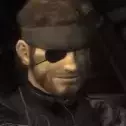-
Posts
270 -
Joined
-
Last visited
-
Days Won
4
Reputation Activity
-
 MrCenny reacted to Ninja in Ninja's Hell Hole
MrCenny reacted to Ninja in Ninja's Hell Hole
Description:
Anything highlighted in this colour is Private/Custom.
Weapons:
Scar, Ithaca, AS Val, MK14 EBR, Ak47 Vulcan, M40A3, Mustang & Sally, Honey Badger, RPK, Remington R5RGP, Peacekeeper, M4A4 Howl, UMP45, Ak47, BO2 LSAT, Sr-25,M4A4 Iron, Double Barrel
SWEPS:
Bhop Swep, Climb Swep, Unarrest Batton, Hackphone, Magic Sword, HL2 Medkit, CamoSwep, Disguise Kit, Keypad Cracker, Lockpick, Golden Fishing Rod
Abilities:
Moonshine, Mug, Raid, Raid PD, Raid Bank, take Hits, 100 Armor, Weed, spawn Armor Charger, Kidnap, DJ Equipment, Gun Dealer guns, Meth
Verified.
£40 PayPal only
More info DM snoball1
Description:
Anything highlighted in this colour is Private/Custom.
Weapons:
Ithaca, HK 416, AS Val, Honey Badger, Double Barrel, AK47, Remington R5RGP, Ballista
SWEPS:
Bhop Swep, Climb Swep, Unarrest Batton, Hackphone, Disguise Kit, Lockpick
Abilities:
Weed, Crypto Miner
Un-Verified.
£45 PayPal only.
More info DM snoball1.
-
 MrCenny reacted to Zuma in The Ultimate Guide to Binding
MrCenny reacted to Zuma in The Ultimate Guide to Binding
In this guide I'll try to cover most of the useful techniques for binding weapons/sweps/entities. However, if I miss any techniques just let me know and I'll try my best to add them.
Basic Binding
Binding is done via a console command with the following syntax:
bind <key> <command> It esentially allows you to run a command on a keypress, and most actions in DarkRP can be accessed via a command.
Commands
You can bind any command to a key, but the most common command's you'll use are the 'use' command and the 'say' command. Here's the syntax for both:
use <swep> say <words> The 'use' command pulls out the weapon/swep you specify, and the say command will make you say whatever you put after it into the in-game chat.
Here's how you'd bind these commands:
bind <key> "use m9k_tec9" bind <key> "say /poo" For the 'use' command, you need to specifiy the swep using it's ID, which you can get by searching for the swep in the Q menu, right clicking it, and then selecting copy to clipboard:
Config Files
Config files are esentially lists of commands (or in this case binds) you want to run at certain times. You can find these files at:
C:\Program Files (x86)\Steam\steamapps\common\GarrysMod\garrysmod\cfg To better keep track of your binds, you can put them into 'autoexec.cfg'. This config file is run upon joining the server. This means if you overwrite these binds in-game, they will reset when you rejoin. Once the 'autoexec.cfg' config has run, you can run it or any other config file with the following command:
exec <filename> However, this filename does not include the .cfg file extension.
Alias Command
The 'alias' command allows you to make a new command out of 1 or more pre-existing commands. Here's the syntax:
alias <name> <commands> Alias commands allow you to do some cooler binds which I will explain later, but for now here's an example use:
alias brute "say /brute" This creates a command called 'brute' which upon being run will make you say '/brute', which will therefore make you switch to brute.
Cycle Binds
Cycle binds are binds which rebind themselves. It basically allows you to bind multiple sweps/entities to 1 key. Here's an example that I use for moonshine:
alias moonshine0 "say !buyalcohol; bind / moonshine1" alias moonshine1 "say !buydankjuice; bind / moonshine0" bind / moonshine0 'moonshine0' spawns alcohol then rebinds the / key to moonshine1
'moonshine1' spawns dank juice then rebinds the / key to moonshine0
This will create a loop where each time you press the / key, it will spawn the next moonshine entity.
Finally, the bind command starts the loop by binding moonshine0 to the / key.
Some more practical examples are for bhopping:
alias bhop "use bhop_swep; bind MOUSE5 climb" alias climb "use climb_swep2; bind MOUSE5 bhop" bind MOUSE5 "bhop" Or for making a key pull out a new smg each time you press it:
alias smg0 "use m9k_vector; bind g smg1" alias smg1 "use bb_mac10; bind g smg2" alias smg2 "use bb_tmp; bind g smg3" alias smg3 "use m9k_tec9; bind g smg4" alias smg4 "use m9k_mp9; bind g smg5" bind g smg0 Overlapping Binds (thanks to @Greeny7780 for the idea)
If you want to have a bind pull out a different gun depending on the job, without using a job config file (see below), then you can overlap your binds. Say you want to bind MK14-EBR on Brute, but AK-47 on Rebellion, you would use a bind like this:
bind <key> "use m9k_ak47; use unclen8_mk14" Since both Rebellion and Brute have AK-47, you need to put that first, since it will then default to AK-47, but change to MK14-EBR if it can.
The pro's of using this method is that it's faster to setup, and let's you use the F4 menu instead of console, however you may find it easier to keep track of your binds and make changes with a seperate config.
Job Binds
As an alternative to overlapping binds, you can have a bind config per job, and have a different set of binds for each. Instead of putting your binds into 'autoexec.cfg' or directly into a console, put them into a config file named after the job the binds are for. Here's an example of what you could put in 'brute.cfg':
alias bhop "use bhop_swep;bind MOUSE5 climb" alias climb "use climb_swep2;bind MOUSE5 bhop" bind MOUSE5 "bhop" alias moonshine0 "say !buyalcohol; bind / moonshine1" alias moonshine1 "say !buydankjuice; bind / moonshine0" bind / moonshine0 bind x "use unclen8_mk14" bind g "use m9k_tec9" bind f "use weapon_lightsaber" bind t "use m9k_m14sp" bind z "use m9k_ak47" bind b "use m9k_m249lmg" bind c "use m9k_m1918bar" bind v "use weapon_medkit" bind i "say /buyammo 7" say "/brute" say "/hitprice 10000" As well as binds for your favourite weapons on the job, you also need to add a line to run the command that will turn you into that job. Finally, I also added a line to set my hitprice to 10k.
The last step to make this usable, is to add this line to 'autoexec.cfg':
alias brute "exec brute" Now, instead of switching your job via the F4 menu, simply open the console and type the name of the job, this will then set all your binds, your hitprice if applicable, and change you into the job.
Now there you go, you now have an unhealthy amount of binds. Was it worth the effort? Probably not.
-
 MrCenny got a reaction from circlesCG in MrCenny (enthusiastic mod)
MrCenny got a reaction from circlesCG in MrCenny (enthusiastic mod)
First reccomendation in 4 years! YESH!
Thank you
-

-
 MrCenny got a reaction from Berty in MrCenny (enthusiastic mod)
MrCenny got a reaction from Berty in MrCenny (enthusiastic mod)
First reccomendation in 4 years! YESH!
Thank you
-
 MrCenny reacted to circlesCG in MrCenny (enthusiastic mod)
MrCenny reacted to circlesCG in MrCenny (enthusiastic mod)
MrCenny.
I requested a sit from this mod and he was nothing but nice, he seems so enthusiastic in his role and I think he'll be a very high-valued mod for your staff team, just wanted to recommend him as he's on duty quite a bit and I like his way of modding.
-circles
-
 MrCenny reacted to Avionix in Strict Laws (Semi Automated)
MrCenny reacted to Avionix in Strict Laws (Semi Automated)
Thought I'd give people the bind I use for my laws/show how to make a convenient law bind for them, just replace the text in the bind to easily change them as you wish.
Essentially it uses aliases to run a command, then rebind that key to a different command, which then repeats until it cycles through completely.
To use it, I would advise pasting it into your autoexec.cfg file, as it means it won't vanish randomly like some Gmod binds does, and also means you can paste the entire thing instead of doing it line by line.
The autexec.cfg file is found in your gmod folder - for me this is located here (D:\SteamLibrary\steamapps\common\GarrysMod\garrysmod\cfg)
https://gyazo.com/2e04342aea39352cc46149562a6c2425
It's fairly self explanatory, but I'll explain it briefly.
mayor 1 - resets the laws so you can start fresh
mayor 2 - adds the first law, outlawing all weapons, raiding tools, and mining tools - Nobody enforces the mining tools thing but it's funny
mayor 3 - fairly obvious, stops those pesky trespassers
mayor 4 - again, obvious, gets rid of hits and threats
mayor 5 - miscellaneous illegal behaviour, throwing things refers to bugbaits and snowballs
mayor 6 - stops people insulting you or not doing as you say
mayor 7 - outlaws gunshops, because... why not
mayor 8 - gets rid of the non default illegal entities (technically moonshine is always illegal, alcohol is a drug)
mayor 9 - stops those annoying situations where people say they have a licence to sell guns etc
mayor 10 - catchall thing that makes it look nicer than putting AOS -> KOS on every single line
mayor 11 - starts a lottery for 25000 (if you don't have the skill, change it to 5000 otherwise it won't work) - and then resets the loop back to mayor 1
to change the key to whatever you want, just replace KP_UPARROW with whatever key you want that is more convenient for you
To use:
if you haven't restarted your game since adding these to your autoexec.cfg file, go into console and type "exec autoexec" and then press enter.
Once you know these have been added, simply press numpad8 (or whatever key you change it to) 11 times, with at least 2 seconds between each press - less than this and you'll be rate limited and it won't apply the law, but will still move to the next alias, so you'll have to repeat the cycle.
Enjoy
-

-
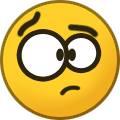
-
 MrCenny reacted to roast in Your mental health
MrCenny reacted to roast in Your mental health
I think its important to know too that when it comes to mental health its such a personal experience therefore one solution that works for someone does not work another person. Ive struggled with my mental health a lot over the years, and as a result have turned to drugs which made things ultimately worse. I tried therapy and medication but neither worked. I thought I was doomed. I thought about taking my own life, I even planned it.
Looking back now it seems quite crazy where I was to where I am now. Two years of absolute hell, now I am the best I have ever been. I started going to the gym which I enjoyed, it was a hobby to keep me busy and entertained. I also started setting myself small achievable goals, like cook dinner for my family, go to the shop, code X today, learn X today, learn how to do this exercise today, up the weights today. I also spoke to my family and friends, about my worries and how I felt. Then gradually it started getting better. It wasn't instant, but it wasn't slow either. That is my story, and how I got out of the pit I was in. Your story will be different, but I can promise you there is always a solution. Just don't give up, keep trying to find it, keep trying new things and stay strong.
-
 MrCenny reacted to JamieB in Your mental health
MrCenny reacted to JamieB in Your mental health
Hi everyone, I just thought I’d put this post here to speak about mental health and just to offer support to anyone who wants or needs it and just to hopefully make people think about what they say to everyone in this community a little more.
If you’re reading this and feel alone or upset about anything at all please don’t hesitate in messaging myself or @roast our door will always be open to everyone in this community and try to help with any issues you are having, if you don’t feel like you could speak to us then I recommend speaking to anyone you’re close to family members, friends, or the Samaritans/Childline you are not alone. I really would appreciate it if everyone could just think about what they say before they say something to someone else aswell, as we could never know what’s going on behind the scenes of someone’s life and this community could very well be an escape for a lot of people.
As always guys Godbless and stay safe ❤️
-

-
 MrCenny got a reaction from Courier in Couriers Store
MrCenny got a reaction from Courier in Couriers Store
@Courier Am intrested to buy the Rebellion Slot.
So pelase do the msg on discord
-
 MrCenny reacted to Chr1ssY in Changing Physgun Colors
MrCenny reacted to Chr1ssY in Changing Physgun Colors
I would like to start this guide with a simple disclaimer, this was not my original idea as there is an old post about physgun colors!!
If you're trying to find the perfect physgun color and you didn't find it yet, I hope you will find it in this post.
HOW TO CHANGE YOUR PHYSGUN COLOR:
It is very simple, just open your game console whilist you're playing on the server using `
After you have opened your console you paste the cl_weaponcolor x y z presets
After you did all of those you ask someone to kill you or simply type kill in your console. Doesn't get easier than that.
PHYSGUN COLORS:
Error:
cl_weaponcolor 48396.996094 -4840.082520 519299392.000000
ICE:
cl_weaponcolor 0 500 128000
GOLDEN
cl_weaponcolor 128000 500 0
LIME:
cl_weaponcolor 400 12800 -128000
BLOODY PHYS:
cl_weaponcolor 0 -128000 -128000
GLACIAR BLUE:
NOTE! It has invisible beam
cl_weaponcolor -128000 255 100
BLACKED-OUT:
cl_weaponcolor -128000 -128000 -128000
DRAGONS BREATH:
cl_weaponcolor -565 88 -66745
BLACKED-OUT v2.0:
cl_weaponcolor -5757 -9783 -3052
POMEGRANATE:
cl_weaponcolor 901 -901 0
BUBBLEGUM:
cl_weaponcolor 3000 211 3000
DEEP BLUE:
cl_weaponcolor -2555 -2555 0
GLITCHED BLUE:
cl_weaponcolor -1200 1000 20000
ANGEL:
cl_weaponcolor 45 1000 45
ENERGY:
cl_weaponcolor 45 1000 45
GLITCHED RED/WHITE:
NOTE! It has invisible beam
cl_weaponcolor 99999999999999999999999999999999999999999999999999999999999 110 10
BLOOD ORCHID:
cl_weaponcolor 255 23 44
------------------------------------------------------------
I took some "old" physguns and I have placed them here so you don't have to search for them
BAE:
cl_weaponcolor 1.000000 -0.203922 2053.023438
Sorry had to cut chat out for this one (1.1)
SUN:
cl_weaponcolor 127.615685 0.831373 -17.427450
CHAOS:
cl_weaponcolor -1.662745 -435.729401 -0.011765
BLACK OCEAN:
cl_weaponcolor -16.956863 -0.164706 -0.011765
ELECTRIC:
cl_weaponcolor 1.662745 4.839216 487.898041
OLD PHYSGUN COLORS
If you can please ignore chat as I couldn't make the whole server silent whilist I made these screenshots.
I hope I could give you some ideas on how to personalize your own physguns!
-

-
 MrCenny reacted to Oaky in Refined Laws.
MrCenny reacted to Oaky in Refined Laws.
The three default laws have to always remain because if you change them it will bug the laws for anyone who joins after you did this. People who join after will not be able to see the modified laws 1-3 and it will casue a lot of arguements and pointless sits.
The reason why I specified "AOS->KOS" is becasue you should always attempt to arrest, unless your life is being endangered.
It is ideal to get all laws to only take up one line, so your laws do not fall off the board.
Just copy and paste, line by line, to get compact and refined laws which break no server rules.
/addlaw Open carry of Weapons or Raiding tools is AOS->KOS
(This law covers all things from Shields to RPGs) /addlaw Trespassing is AOS->KOS
(Fairly straight foreward) /addlaw Death threats are AOS->KOS
(This makes things like Mugging and warns illegal) /addlaw Cloaking and Disguising is AOS->KOS
(Just a bit of fun really) /addlaw Selling and Buyingweapons without a license is AOS->KOS
(Just standard RP) /addlaw CP can check you for weapons as long as they have a valid RP reason.
(This is here to specify the words "Valid" and "RP") /addlaw Protesting against the CP is AOS->KOS
(Toll money is good, protesters are bad.) /addlaw Bypassing Checkpoints and Tolls is AOS->KOS
(Same as the above) /addlaw Please remind me to do lotteries.
(90% of CG players are gambling addicts and we all know this, this is useful becasue who doesn't like a lottery?) The man reason I made this is becasue the laws are usually complete bollocks.