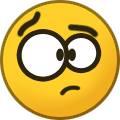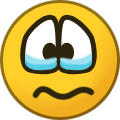-
Posts
1,048 -
Joined
-
Last visited
-
Days Won
9
Content Type
Profiles
Forums
Forms
Articles
Everything posted by OoO
-
Thanks for the kind words my friend.
-
Ik it's above your budget but I'm sure you can work something out.
-
I think it's because they use "illegitimate" css (files from the internet instead of owning css on steam)
-
If it was staff abuse make a complaint If it was unfair make a ban appeal If it was neither don't complain, it's your fault.
-
Here's a full boring guide
-
This is a FORUMS guide to help you insert pictures and videos into your posts. As you may already know there is a limit to how much you can directly upload onto the forums to save the server from dying. This guide will show you how to insert pictures and videos into your posts! VIDEO: Inserting videos is relatively simple as you can just paste a youtube link in either format (https://www.youtu.be/xxxxxxxxx or https://www.youtube.com/watch?v=xxxxxxxxxxxxxx) and the video will be inserted into your post automatically. ^^^^^^^^^^^^^^^^^^^^^^^^^^^^^^^^^^ The link will be inserted as a video PHOTO: Inserting photos is harder to do and requires more steps. You will first need an image link: From google/internet: Right click the picture and press "copy image adress" The image link (a link ending in .jpg .png .gif etc that leads to a web-page with only the picture) will be copied to your clipboard. This will work for most photos, if it doesn't you will need to download the picture and use the following method: From you/your computer: You can have an image copied to your clipboard (the actual image not the link) by using ctrl+shift+s (windows) Command+Control+Shift+4 (mac (not tested)) to copy a portion of your screen to your clipboard or you may just have an image saved on your computer In those cases you need to upload the images to an image hosting website that will work (trial and error, my preferences below) to put the image online. You will go on those websites and paste the image (if it is supported on that website.) The image will be uploaded. Some websites have settings, here are a few, Display image publicly (random people will stumble onto your picture, set to no) expiration time (how long your image stays on their website, needs to be forever/never expire) You then need to travel to the link they give you, right click the picture and copy its address. MY RECOMMENDED/TESTED WEBSITES: imgBB.com (supports pasting clipboard) linkpicture.com imgur.com pasteboard.co ctrlq.org Once you have your working link you can follow the next steps: Go onto the forums and create your post. You then need to click on the square in the bottom right of your screen and select "insert image from url" A box will show up asking you for your link. Paste your link in there and press insert. Well done! you now have an image of unlimited size on your post! (or you can sometimes just paste the link into your post and it will auto embed) EDITING PICTURES. Once you have added a picture to your post and want to edit alignment/resolution/etc. you can double click on the picture. This will open up a menu Link URL is where you can enter a URL to redirect the user to when clicking the image. Image title is what people see if the image fails to load/they have a "focus browser"? that won't load images. Size is to physically change the size of the image on your page. if you want the image to NOT be stretched (OoO Recommended ?) Then check the "Keep original aspect ratio" box. This will make it so that editing one dimension of the image will move the other one proportionally. Alignment is there if you want the image to be placed with text. As you can see here this image <=== Is aligned to the left. FEEL FREE TO ASK ANY QUESTIONS BELOW/IN DMs ILL DO MY BEST TO ANSWER THEM UPDATED. Added how to edit pictures (requested to me in DMs).
-
Ill make a guide sometime
-
I think you're looking for "a good criminal CJ" Best of luck finding one for 50mil, you might have to base more.
-
The issue could be fixed by just downloading the plug-in from the workshop (like I did for vapes) just need to know what the plugin is or if there's a way to force redownload the plugins when I next connect to the server.
-
No, I messed with the sound files, then they broke, so I hit Ctrl+A then DEL hoping they would redownload when I rejoined but now they like this.
-
not for me, especially not the 1st time it happened, scared me so bad.
-
I think I broke my sound files, I managed to fix it with vapes by downloading the original plugin from workshop, but now its doin it with knife too, I recommend you lower your volume before listening. update: also does it with some guns (USAS and DB so far from my testing)
-
DJ, Hits, Moonshine, Weed, Raid PD, Raid Bank, Build on streets, raid, mug, kidnap Blaze on the other ✋can do all that and spawn special arms dealer weapons, cook meth, mine Bitcoin, spawn armor charger and be hired as guard Edit: Steven has Ares shrike, f2000 and csgo daggers, weapons that can only be seen on steven, buy a slot today dont hate me rz
-
I agree with everything but the font size #?4sa
-
wHaT iS bAlDy? (it got renamed to Combat Medic and then Blaze) also I miss u come back
-
I woulda bought courier's in that case
-
1)did u raid them? (Pls say yes) 2) I'll sell u an RPG (or 10) 1.2mil each 3) Welcome to the club, me, you, and dash, once we recruit more we take over.
-
Welcome to my life, I'm assuming I will never get my ar2 back ?
-
You can farm them efficiently then. Next stop is the end.