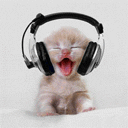-
Posts
90 -
Joined
-
Last visited
-
Days Won
2
Reputation Activity
-
 Younes reacted to Courier in Couriers Store
Younes reacted to Courier in Couriers Store
Selling: Gman slot
Description:
Weapons:
Magic Sword
Damascus Sword
m9k_ithacam37
m9k_SVT40
m9k_val
m9k_aw50
m9k_amd65
m9k_usas
m9k_m1918bar
m9k_glock
m9k_dragunov
m9k_model3russian
m9k_deagle
m9k_1897winchester
m9k_mp40
m9k_model500
SWEP'S And Misc:
Cloak SWEP
Climb SWEP
Bhop SWEP
Hack Phone
100 Armor
Unarrest baton
Medkit
Hammer(For Bank Robbery)
opbugbait(for throwing at bozos)
Disguise Kit
Abilities:
Ability to build on the street.
Ability to raid bank(Steal from Vault)
Ability to raid PD(Steal Weapons from PD)
Ability to spawn DJ equipment (Spawn TV and Radio)
Ability to spawn special arms dealer weapons.
Ability to brew moonshine.
Ability to spawn bitcoin miners.
Ability to make meth.
Ability to grow weed.
Ability to be hired as a guard.
Ability to spawn armour charger.
Ability to carry out hits.
-
 Younes reacted to Courier in Guide Towards CJ's (outdated)
Younes reacted to Courier in Guide Towards CJ's (outdated)
CUSTOM JOB GUIDE! 2021-2022
HOW TO GET A CUSTOM JOB?
As the new CJ system is in place this is now how you get custom jobs. You can get Rebellion and Chief inspector instantly from the in-game !jobs command but all CJ transfers are instant depending on the owner. Firstly you need to buy credits (It is 25 pounds to add a new slot and 5 pounds to transfer an existing slot)
Here is an example of the new menu. You can see how many people own a slot of that CJ and what is included (only on reb and CI) You can see in the top right you can buy for 30C, once purchased it will immediatly go to your F4 Menu.
TRANSFERING EXISTING SLOTS
To transfer a CJ slot to another player you just click on a job from under your jobs on !Jobs.
Go to where your SteamID is located then left click. There should be a Transfer option.
Then just enter the players SteamID and pay 5C and the job should instantly go to the entered SteamID's F4 Menu.
ADDING A NEW SLOT OR TRANSFERING OWNERSHIP.
If you are a CJ owner like I am you can add new slots to individual players. Same thing goes. Just click onto your CJ and click Add +, Enter the SteamID and then pay 25c, You have the option to verify it as an Ownership slot as well if you are looking to transfer owners.
CUSTOM JOBS!
Every Custom job on the server is unique in its own way, Depending on which custom job you buy will change and benefit your Role-play experience forever on Cloud Gaming. There are so many to list as there are new CJ apperances every year! - So have fun exploring! You can look in the trading section of the CG Discord or go to the trading section on the forums.
Rebellion = /rtron
Chief Inspector = /Ashford
Ace = /assassin
Tyloo = /pern
Exile = /jamesflow
Gman = /arnold
Chaos = /roastt
Boney = /hater
Private Military (CP) = /wiggles
Insurgent = /insurgent
Cyrax = /mtrooper
Disclaimer: There are many other Custom Jobs on CG, most of them are Private, Dead, Stripped or not used anymore.
Thank you for reading. Please tell me if I got anything wrong.
-
 Younes reacted to Noseian in Blanice
Younes reacted to Noseian in Blanice
Now, I don't usually do these, don't think i've ever done one. But Blanice is actually a pretty decent bloke. Before I was on my one month "vaction", blanice was a complete minge. Nearly been banned on the forums etc. But since then, he's turned his "life upside down". He's one of the most active Admins, pretty professional, interacts with the community with his amazing streams and is usually one man army'ing the staff team in terms of being OD when the server is at it's busiest.
Just wanted to say well done to blanice as he's a total G.
-
 Younes reacted to amfetamiin in bjce cub and corner abusing venice
Younes reacted to amfetamiin in bjce cub and corner abusing venice
These 2 players show maximum dedication in their work, Ice is always professional when replying to ban appeals, or during sits, and is a very nice guy in-game and on the forums/discord. Venice has extreme knowledge of the rules, even if he can get a bit nitpicky at times (corner abuse still isnt a rule though), he always deals with his sits in a professional and efficient manner, Venice has shown massive improvements since becoming staff, and in my opinion is currently one of the nicest players on CG.
@yo @Ice Cube
-
 Younes got a reaction from Colmar in TCH Colmar
Younes got a reaction from Colmar in TCH Colmar
he was a nice person when i met him in-game i have not have any negative experiences
-
 Younes reacted to roast in Custom job updates
Younes reacted to roast in Custom job updates
All custom job forms were successful 08/05/2019
Active next restart
Salute
-
 Younes reacted to LogiRaseri in FBI Spooderman
Younes reacted to LogiRaseri in FBI Spooderman
The thing is the first time I met Spooderman I thought he was gonna be like any other admin but no, he was kind to others, funny and a great admin and he should deserve an Admin+ (I wish) because he is doing such a good job and he mostly deals with my sits when I have a problem just to fix it like me getting rdmed or Ra'd. He my favourite staff member that I have met in a while and I want to see him grow for example him getting promoted. But the thing is, keep up the good work lad.
@Spooderman
-
 Younes reacted to D34THC47 in FBI Spooderman
Younes reacted to D34THC47 in FBI Spooderman
@Spooderman you are very polite very friendly overall a top guy well deserved
-
 Younes got a reaction from Florian in FBI Spooderman
Younes got a reaction from Florian in FBI Spooderman
I've known spooderman for a while now and he always was a good behaving staff member from my experiences.
-
 Younes got a reaction from Spooderman in FBI Spooderman
Younes got a reaction from Spooderman in FBI Spooderman
I've known spooderman for a while now and he always was a good behaving staff member from my experiences.
-
 Younes reacted to NightBlade in The man who puts in all the work.
Younes reacted to NightBlade in The man who puts in all the work.
Toast trying to gain them rep points there, alright i see... The race is on fella.
Just kidding!
Keep up the good work lad, you are doing an amazing job so far and you definitely should be given the chance at A+.
@roast can I keep him? I'll feed him everyday and keep him as my very own pub. I'll also treat him to bite Turtles backside for calling Skyrim, Skyblox if you want?
-
 Younes reacted to Toast in The man who puts in all the work.
Younes reacted to Toast in The man who puts in all the work.
@D34THC47 has been OD solo for like the past 3 hours. Surprised he hasn't shot himself in frustration with how hectic the server is. Need more staff like him, staff that will actually do things.
-

-

-

-
 Younes reacted to TobiasTES in TobiasTES Reviews = Younes
Younes reacted to TobiasTES in TobiasTES Reviews = Younes
Review of = Younes
Younes is one of our best adminstrators with his always high OD time. I met Younes randomly around 2 months ago. Before any of us were staff. And he was always a very nice person. We later both got in the same gang. Then both became staff. And i am still impressed about all the great work he is doing.
Conclusion = 11/10 Would buy again. Pls promote this guy
@Younes
Next time Reviewing = Hnood the Adminstrator
@hnood190
-
 Younes reacted to Xappan in Advanced Precision
Younes reacted to Xappan in Advanced Precision
It came to me the other day as a shock that this is not common knowledge, so I decided to make a guide. This is not a big thing in any way, shape or form, but helpful in building.
What is advanced precision? Basically advanced precision lets you do something to an entire contraption (props welded together). You can move them in union, weld them in union. It'll become clearer at the end of the guide.
First the obvious: How do you know if you have the normal precision or the advanced one? Thing is you have both. The advanced precision is not a different tool, but an option inside the tool, that is hidden on the server. Anyhow if you have the normal precision on the server it should look like this: https://i.imgur.com/RrPsvJz.jpg
Notice how it ends at "No Collide Targets". If this is the case what you have to do is disconnect from the server and boot up a singleplayer game. Once in search for precision. (It probably won't be in the same spot as on the server, for example in my picture is quite at the top).
IF YOU DO NOT HAVE PRECISION IN SINGLE PLAYER YOU ARE NOT SUBSCRIBED TO THE TOOL IN THE WORKSHOP!
Link: https://steamcommunity.com/sharedfiles/filedetails/?l=hungarian&id=104482086 (To all Gods I hope it won't be in hungarian for you, if it is I apologize)
Once you have the precision tool, it should look like this: https://i.imgur.com/vKFjbA4.jpg
Here you can see the "General Tool Options" button. Pressing it will display a number of stuff, and 3 choices of user level, those being "normal" "advanced" and "experimental". For our case choose advanced. Experimental has more stuff in single player, but nothing more on the server itself.
Once that is done close the menu, disconnect from singleplayer and join the server. Once you choose precision it should look now like this: https://i.imgur.com/rKaF0rW.jpg
Notice the new option which is "Entire Contraption". That is the thing we wanted to get. Checking this box will mean that anything you do with a prop will be done to everything else that is welded to it as well. And why is this good? Two main reason: First welding becomes extremely comfortable. If you weld with precision tools "Entire Contraption" allowed you'll see what props are welded and what are not. This might sound a bit weird, so let me demonstrate. You'll notice how props that are already welded to the prop you want to weld to will go transparent (Also I apologize for any kind of weird noise I might make in the video, I'm quite sick at the moment):
So yes welding becomes extremely easy and handy, as you can see if you've left anything out. Be aware that this transparency can be seen by anyone so if you're welding your base and there are entities inside everyone will be able to see them.
The other thing it is good for is moving props together. You might want to push a bit on your whole base, or pull it a bit down, and that is possible. Two things to notice here before you try it: If you do it with % enabled the push/pull will be as strong as the prop's length on the given side. So the whole thing will be pushed much further if you push at a prop that is longer. Second thing to notice is that the server is made in a way that props can't really go outside into the void. Some places they can, and really everywhere they can a little bit, but if you try to push a contraption somewhere, and a prop would go into the void, that prop won't move, but everything else that won't go in the void will. You can see how that can go real bad real fast.
Anyhow, example on how it works:
Hope this will be useful for at least some people. Enjoy.