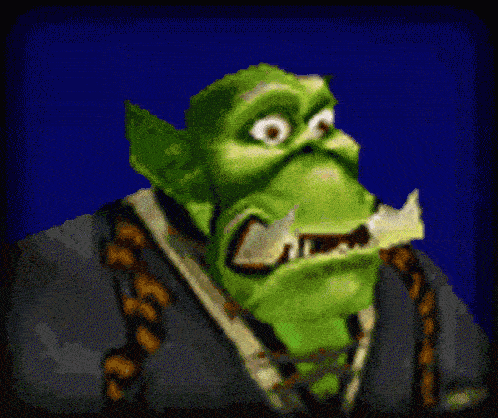-
Posts
329 -
Joined
-
Last visited
-
Days Won
5
Reputation Activity
-
 Flip reacted to JonasRV in Jonas' CJ store
Flip reacted to JonasRV in Jonas' CJ store
Selling
IG Name: WsJonasRV
Selling:
Don offer
Soviet x2 £30 inc fee
Tagilla £30 inc fee
Citizen+ Offer
Cyrax Slots £45
Cyrax- Slots £35
Rebellion £15
FreakyFrank £25
Rasta Man NFS
Gman NFS
Payment method(s) PayPal add on Discord jonasrv
-
 Flip reacted to NiceTry Manu in Manu's Cj Store
Flip reacted to NiceTry Manu in Manu's Cj Store
My In-Game Name is:
NiceTry Manu
My Discord is:
tryzerr (NiceTry Manu)
Payment method:
PayPal.
Money from sold slots goes towards updating the job.
-
Shinobi
Description
Verified
Owned by @NiceTry Manu
This job is private, Anything in Eastern Blue is custom /or private.
Weapons:
RPK - Scorpion - MP5SD - Scar-H - SR-25 - STG - MTAR - MK14 EBR - FG42 - Tar21 - MG3 - Remington 870 - FAL OSW - AK47 Beast - M4A4 Howl - SVU-AS
Sweps:
Camo - Disguise - Bhop - Climb - Magic Sword - Medkit - Keypad Cracker - Hackphone - Lockpick - Hammer - Unarrest Baton
Abilities:
100 Armor - Take Hits - Rob Bank - Moonshine - DJ Equipment - Armor Charger - Weed - Mug - Store Shelf
Price: £125 (8/10)
Ownership: NFS.
-
Samurai
Description
Verified
Owned by @NiceTry Manu
This job is private, Anything in RED is custom /or private.
Weapons:
RPK - MP5SD - Scar-H - SR-25 - MG3 - STG - MTAR - Tar21 - FG42 - MK14 EBR - Remington 870 - ARX-160 - Uzi Suppressed - SVU-AS
Sweps:
Police Shield - Medkit, Camo - Disguise - Magic Sword Bhop - Climb
Abilities:
CP - 100 Armor - Swat Tree - Armor Charger - DJ Equipment - Police Tree
Price: £125 (8/10)
Ownership: NFS.
Also Selling Some Custom Weapons Slots/Perma.
If your intersted, leave me a dm.
-

-

-
 Flip got a reaction from YEiD in Lebanese Corner Market
Flip got a reaction from YEiD in Lebanese Corner Market
I like the store design + sick cjs good luck with it x
-
 Flip reacted to YEiD in Lebanese Corner Market
Flip reacted to YEiD in Lebanese Corner Market
In-Game Name:
YEiD
Payment Method:
BINANCE. [CRYPTO]
Discord:
yeid
------------------------------------------------------------------------------------------------------
AVAILABLE CUSTOM JOBS:
1x FREDDY FAZBEAR CUSTOM JOB SLOT [STRIPPED]
1x € CUSTOM JOB SLOT [STRIPPED]
------------------------------------------------------------------------------------------------------
Personal Recommendation, Buy it from the OWNER! :
Brute's stuff! Weapons: RPK, M4A4 Howl, Remington R5RGP, Peacekeeper, MK14 EBR, Ak47 Vulcan, M40A3, Mustang & Sally [EXPLOSIVES], Ak47, Scar, Ithaca, CSS AUG , Famas, Honey Badger, UMP45, CSS Galil, P90. Sweps: Golden Fishing Rod ,Bhop Swep, Climb Swep, Unarrest Batton, Hackphone, Magic Sword, HL2 Medkit, Camo Swep, Disguise Kit, Keypad Cracker, Lockpick. Abilities: Weed, Moonshine, DJ Equipment, Gun Dealer guns, spawn Armor Charger, Mug, Raid, Raid PD, Raid Bank, take Hits, Spawn with 100 Armor, Kidnap. Job Owner: NiceTryManu | Is job Verified: Yes ------------------------------------------------------------------------------------------------------
The job above is enough to cover all your PVP and TURF needs as a criminal. Contact Manu for a slot available now for 50£ only!
-
 Flip reacted to OoO in AFKing - A Better Way
Flip reacted to OoO in AFKing - A Better Way
Preface: This guide may look long, but fear not, it is mainly images and detailed descriptions of steps for less advanced users
AFKing on the server offers multiple benefits: helping our beloved community, earning us tokens, and allowing us to join Job Credit Raffles.
With this guide you'll be able to reduce GMod to a simple text box, which will allow you to leave it running on your machine without impact on performance or without your fans keeping you up at night.
(yes this is really what it looks like)
Before starting this guide you may want to consider how you would like to apply this. You can run this on your main machine, it shouldn't impact your FPS in other games or make the fans act up at night, or you can run it on some crappy laptop you have laying around. Extra instructions for laptop users (whether as a main machine like me or as a dedicated AFKing machine) are at the end.
Step 1 - Locating hl2.exe
If you already know how to find Garry's Mod files on your PC skip this step.
Go to your steam library, right click on Garry's Mod, and click Properties.
Under "Local Files" you will see "Browse...", clicking that should open a File Explorer window in the GMod folder.
You should be able to see a file called hl2.exe in this folder.
This is the actual Garry's Mod app, you can launch GMod by double clicking on that file.
Step 2 - Creating & Testing a Shortcut
Windows not-11
Right-clicking on hl2.exe should prompt you to "Create shortcut"
Windows 11
Right-clicking on hl2.exe then on "More Options" should open a menu where you can find "Create shortcut"
To check if you've done everything right so far, you can try running(double-clicking) the shortcut, which should look like this:
GMod should open up like usual, this means everything is going well so far.
Step 3 - Editing the Shortcut
If you right click on the shortcut, then click properties, a small window should pop up with multiple different tabs.
Clicking on "Shortcut" you should be able to see the "Target" box with the path to your gmod file. We are now going to add modifiers after this path.
Copy and past the following modifiers after the path you see:
-64bit -textmode -single_core -nojoy -low -nosound -nod3d9ex -sw -noshader -noshaderapi -nopix -novid -nopreload -nopreloadmodels +connect s1.cloud-gaming.co.uk
It should look something like this:
Notice the space between .exe and -64bit, make sure it's there.
These modifiers make it so the game will load in text-mode and using as few PC resources as possible, and will make this client load into CG automatically leaving your PC free to do other things.
Step 4 - AFK
Click on the shortcut you made, a lot of text will scroll past as GMod loads your addons and connects to CG, but soon enough you should only be seeing a few console messages every now and then. You are successfully connected to Cloud Gaming and AFKing on the server.
It may use around 1gb of RAM but other than that should have minimal impact on CPU, and should not be using your GPU.
If your wifi fails or you get disconnected or any other problems arise just close the app in the top right with X and open the shortcut again.
Extra Step - Desktop Shortcut
Instead of going to your GMod folder every time, you can move it to your desktop and have it as a button there:
And/Or have it as a button on your taskbar:
To have it on your desktop, simple right click on the shortcut you made, and click the scissors (Windows-11) or Cut (Windows-not11), then go to your desktop, right click your background and click on the clipboard (Windows-11) or paste (Windows-not11).
To rename it, right-click the shortcut and click on the box with a text cursor (Windows-11) or rename (Windows-not11), you can then name it "GMod AFK" or whatever else you like.
To have it on your taskbar, right click the shortcut, (in your gmod folder or on your desktop) and click on More Options then Pin to Taskbar (Windows-11) or Pin to Taskbar (Windows-not11)
Extra Step - For Laptop Users
While Desktop users can just unplug/turn off their monitors, we need to find a way to close our laptops without disconnecting us from the server.
Open "Control Panel" (can be found by using the windows search bar), and search "power". You should see the following:
Click on "Change what closing the lid does" and change it to the following:
This allows you to close your laptop without disconnecting you from AFKing. Before leaving the laptop for long periods of time close whichever apps you don't need running (eg discord or chrome) and just shut the lid of the laptop. This will turn off the screen but leave you connected to CG. When you reopen the lid you should be right back where you left off.
If you have any questions, concerns, or issues, leave them in the comments below so I or someone else can answer.
-

-

-

-
 Flip reacted to roast in Gameplay Design + QA Team
Flip reacted to roast in Gameplay Design + QA Team
Quality Assurance Team
What is the QA team?
The QA team is a special group of people who aide in producing all of Cloud Gaming’s addons and updates. This is by testing mainly but also idea formulation. QA team is also how you can progress to the gameplay design team which involves much more idea formulation and implementation of new features, addons and overall updates. QA team get paid in tokens.
QA team are not staff members, nor hold any authority more than a regular user.
How do I join?
You can join by applying on the main thread found here.
Who is on the QA team?
amfetamiin Eidovski Rubymite Chen David dork Immersel Hydra Not Ali oosna Pensive Waste dorc79 SCxBeeKid Tesco Piccolo Cherry Tomatoes YeID
Gameplay Design Team
What is the GD team?
The GD team is a step up from QA. GD team oversees QA, tests with them and performs managerial tasks such as helping new QA members get setup, responding to suggestions, responding to support tickets etc. GD team also plays a big role in formulating updates and ideas.
GD team are not staff members, nor hold any authority more than a regular user.
How do I join?
You must be in QA and selected manually.
Who is on the GD team?
Sprickles Slayer RzVibration Warmchoccy 15inb Relly OoO (natsirt) Oaky Tangy Symmij Panda Greeny Chris Duck -
 Flip reacted to Shook in Shooky's Store
Flip reacted to Shook in Shooky's Store
Spetsnaz Update:
- Swapped Galil for AK47
Scientist Update:
- Swapped M4A1 for AK47
- Added Cocaine
Shade Update:
- Swapped Meth for Cocaine
- Swapped Galil for AK47
@Flip
-

-

-

-
 Flip reacted to Einsatzkommando Cobra in How to make custom weapon skins
Flip reacted to Einsatzkommando Cobra in How to make custom weapon skins
First of all i would like to apologies for my bad english
Before we even start you need to subscribe to all of the M9k weapon addons
https://steamcommunity.com/sharedfiles/filedetails/?id=128089118
https://steamcommunity.com/sharedfiles/filedetails/?id=128091208
https://steamcommunity.com/sharedfiles/filedetails/?id=128093075
https://steamcommunity.com/sharedfiles/filedetails/?id=144982052
U also need an VTFEdit
https://valvedev.info/tools/vtfedit/
now you need a program like Photoshop or GIMP.
Let's get started
First u need to open Steam and go to Garrys Mod in you Library, right click on Garrys Mod
then go to properties, local files and brows local files
now open garrysmod -> addons
after that go back to the properties from GMOD and click brows files a second time, in the second tab open the bin folder
now search for the m9k GMA files in the addon folder
if you have located them just drag them onto the gmad.exe in the bin folder
now you can close the tab with the bin folder and scroll up in the addons folder until u see those files:
copie those folders into another folder onto your desktop
then navigate to the files from the gun you would like to edit, i will make a new skin for the MP40
m9k_small_arms_pack_128093075\materials\models\weapons\v_models\GUNNAME
open the file which you want to edit (i have to open mp40_d.vtf Note: NEVER EVER edit files that have norm or normal in there name or are Valve Material File)
now export is as a PNG and open it with the photo editing program you would like to use
if you have opened the PNG edit the gun skin however you like
when you finished editing safe it as a PNG with the same file name as the file you wanna edit, i have to name it mp40_d
get back into VTFEdit and import you PNG
and copy those setting:
and press ok
after that make sure that on the left side under "Flags" only those things are marked:
now press safe
name the file like the PNG
now open the weapon file in you addons folder
D:\SteamLibrary\steamapps\common\GarrysMod\garrysmod\addons\WEAPONPACK\materials\models\weapons\v_models\GUNNAME
and drag the new vtf in the folder and press replace
after that you can close all files and start gmod
Enjoy the custom skin
if you have any questions just send a dm to my discord acc. (Lin von Shen#9222)
-

-

-

-

-
 Flip reacted to amfetamiin in 3 simple questions of which I need an answer ASAP
Flip reacted to amfetamiin in 3 simple questions of which I need an answer ASAP
1. no
2. yes
3. as long as you remove the prop-block after you're done building, there should be no issue
-

-

-
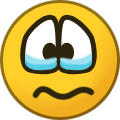
-
 Flip reacted to koopakid10 in Map of CG
Flip reacted to koopakid10 in Map of CG
Decided to create a map of Downtown to help new players. Thanks to those in the CG Discord who gave their opinions and helped me.