-
Posts
427 -
Joined
-
Last visited
Content Type
Profiles
Forums
Forms
Articles
Posts posted by Lollipopxxxxx
-
-
10 hours ago, CG 15inb said:
how does one do this?
I can tell u over steam if u want
10 hours ago, CG 15inb said:how does one do this?
8 hours ago, Obi Juan Kenobi said:Not as easy as just subscirbing to a addon you need unpack it and place certain files certain places. Pm me on steam ill tell u how
-
3 minutes ago, jtwepiczombie said:
That isn't a physgun, its a Portal gun that shoots portals, and CG doesn't have the portal gun
done it! http://steamcommunity.com/sharedfiles/filedetails/?id=1219475849
-
1 minute ago, jtwepiczombie said:
Right here
im talking about full reskins like this - https://www.google.co.uk/search?q=epic+reskin+physgun&source=lnms&tbm=isch&sa=X&ved=0ahUKEwjf9JOPtOzXAhUnKcAKHUBMChUQ_AUICygC&biw=1920&bih=974#imgrc=U35HQffFl011tM:
-
So once i logged on to a random server and it had a custom phys gun but i left it and joined cg and boom i still had that physgun model. is there any chance i can somhow keep it?
-
Thanks you
 But i have not been as active as i could be as my gmod has been having this very bad lag spike error where a lag spike happens for like 5 mins straight and happens every 10 mins and i just give up and leave. But now its fixed so i will be alot more active
But i have not been as active as i could be as my gmod has been having this very bad lag spike error where a lag spike happens for like 5 mins straight and happens every 10 mins and i just give up and leave. But now its fixed so i will be alot more active  But thanks for the recomendation
But thanks for the recomendation
-
-
-
15 hours ago, Wiggles said:
sadface. its okay i didn't help or anything... no one would have events if i didnt ask proxy to let him do it, but it's all good. *cries himself to sleep*
Oh yeh sorry I also thank you

-
-
7 minutes ago, ru5t#2 said:
Also, if you hate Microsoft for some reason, and you have an NVidia GPU, you can use Shadow play to record the last ten minutes using Instant Replay.
Or you can use plays.tv if you dont have the right processor to run nvidia cpu
- RzVibration and Crimson L
-
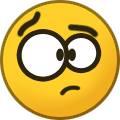 1
1
-
 1
1
-
Ok so first of this is only windows 10
Step one - go to settings https://gyazo.com/ffab225e893c95369b707a38eba817bb
Step two - If your on windows 10 you should a button that says gaming click it
Step Three - Go to game DVR and copy my settings https://gyazo.com/e6ed693ea5c4fe6b479cf6a8e1f8332f
Step Four - Now go to the button "game bar" and click it
Step Five - Make a shortcut for Record that
And then when your ingame and somone rule breaks you can save the last 5 mins of ur game so you have proof

Where do the video files save? https://gyazo.com/63de3ec0c4a81b1cf12bb92f9249175f just click open folder

-
1 hour ago, Curski said:
Oh. Okay then.
saw you today and heard ur on at late times sorry
 ill add to the list now
ill add to the list now 
-
14 minutes ago, NightBlade said:
Cool... didn't know I was inactive, thanks...
Sorry i forgot please forgive

-
I would like to say thank you to the active staff -
@madmin3er (dont know forum name)
If i missed any of im sorry

- Agent and jtwepiczombie
-
 2
2
-
-
On 10/04/2017 at 1:15 AM, Lucky Ducky said:
I just wanted to write this little post quickly before i go to bed. I was on cloud gaming all day today (technically yesterday...) and WarMachine hosted one of his events which i am a big fan of, i don't think enough people show appreciation for high ranked staff members like WarMachine so i just wanted to write this little post thanking him for all of his efforts he puts into CG, So thank you WarMachine and other staff members for all your efforts, have a good week
 - Lucky Ducky / Sir Lucky
- Lucky Ducky / Sir Lucky
im a freak sorry niht love you all *opens console* *types "Kill"* *dies*
Thanks i try my hardest everyday thanks this really made my day

- Pookie and NightBlade
-
 2
2
-
1 hour ago, mumBa_ said:
Thanks Overlord!
I'm trying my best everyday, to keep the server clean.
This recommendation made my day.
Love,
Mumba
wht xD?
-
-
20 hours ago, Revolver Ocelot said:
This is a short guide I know, but it's worth it.
1.) First copy this line of text and paste in in a .txt document:
(Don't copy here)
cl_threaded_bone_setup 1
cl_threaded_client_leaf_system 1r_threaded_client_shadow_manager 1
r_threaded_particles 1
r_threaded_renderables 1
r_queued_ropes 1studio_queue_mode 1
gmod_mcore_test 1
// mat_queue_mode 2 // Dies
(Don't copy here)
2.) Then name that .txt: boost_on
3.) Then find the garrysmod directory, then place it in: GarrysMod/garrysmod/cfg
3.) You're done! All you have to do when you are in Garry's Mod type:
exec boost_on.cfg
or
Paste the code into the autoexec.cfg file in the GarrysMod/garrysmod/cfg (This is so you don't have to punch in the code everytime you start Garry's Mod.)
And watch as your FPS increases! (most of the time.)
*Forgets to add what it actually does.*
What it does:
This basically increases the amount of cores the game runs on, like roast said (thank you for putting the answer down in the comments and reminding me.) The game default runs on one core, but with using this, it runs on multiple. Me personally I have had no problems at all using this method, but everybody is different. And it's not fully compatible and will most likely never be. So I advise you only to use this at your own hand.
this messed up my game my screen kept freezing but i could still type or walk
-
5 minutes ago, jtwepiczombie said:
I would like to recommend these players:
They all have been hard working, nice players and amazing staff and active xD
Great Work

i dont think bodman can be promoted xD
-
-
-
can somone tell me what u can get on a cj
-
-fixed-





Forgot my password for my fourm account
in Help
Posted
Forgot my password for my forum account.
Im on it now but cant access security settings to change my email is there anyway i can change my password?