-
Posts
801 -
Joined
-
Last visited
-
Days Won
12
Reputation Activity
-
 Xappan got a reaction from Main in Avionix
Xappan got a reaction from Main in Avionix
@Avionix good admin+ yes. As much as I would've never believed it honestly his staff game today when the server was in problem was top notch, watching out for everything at once, doing punishments, still paying attention to everything else, while alone OD. Good admin keep it up mate.
-
 Xappan got a reaction from Leevi in Avionix
Xappan got a reaction from Leevi in Avionix
@Avionix good admin+ yes. As much as I would've never believed it honestly his staff game today when the server was in problem was top notch, watching out for everything at once, doing punishments, still paying attention to everything else, while alone OD. Good admin keep it up mate.
-
 Xappan got a reaction from Kavonix in Avionix
Xappan got a reaction from Kavonix in Avionix
@Avionix good admin+ yes. As much as I would've never believed it honestly his staff game today when the server was in problem was top notch, watching out for everything at once, doing punishments, still paying attention to everything else, while alone OD. Good admin keep it up mate.
-
 Xappan got a reaction from Courier in Avionix
Xappan got a reaction from Courier in Avionix
@Avionix good admin+ yes. As much as I would've never believed it honestly his staff game today when the server was in problem was top notch, watching out for everything at once, doing punishments, still paying attention to everything else, while alone OD. Good admin keep it up mate.
-
 Xappan got a reaction from bigflip in Avionix
Xappan got a reaction from bigflip in Avionix
@Avionix good admin+ yes. As much as I would've never believed it honestly his staff game today when the server was in problem was top notch, watching out for everything at once, doing punishments, still paying attention to everything else, while alone OD. Good admin keep it up mate.
-

-
 Xappan got a reaction from Immersel in Avionix
Xappan got a reaction from Immersel in Avionix
@Avionix good admin+ yes. As much as I would've never believed it honestly his staff game today when the server was in problem was top notch, watching out for everything at once, doing punishments, still paying attention to everything else, while alone OD. Good admin keep it up mate.
-
 Xappan got a reaction from Caesar|撒 in Basic Building Guide and Tips
Xappan got a reaction from Caesar|撒 in Basic Building Guide and Tips
From what I can see on the server many people do not know how to build a base. I've heard many reasons for it, such as "I don't know how to", "Precision is restricted", "All the props are blaclisted", "I'm a lazy idiot." Well I hope this guide will help with those. Except the 4th one, I can't cure lazyness sadly.
----------------------------------------------------------------------------------------------------------
First of a little list on the steps of building a base and explanations (feel free to skip this if you want to get to the more technical stuff):
Find the will to build a base Find a spot that you like Make sure said spot is free of anyone, or make it so Buy all the doors of the property Put up a "Building" sign Go in, lock the doors, and propblock every entrance (be those doors or windows) to your property Figure out what you want to build Try to figure out where you should put the fading doors and defenses Plan out what props you'll use Start building the entrance (the base without fading doors or defences) Finish building said entrance Make sure said entrance is okay by the server rules (optional) If the base is so build an outside part too Put fading doors in place Make sure said fading doors are okay by the server rules Put up defences Make sure bla bla bla Customize to your liking Put up keypads and make sure they work Go out and replace the "building" sign with a "KOS" sign Go inside the base, lock the doors, get through the fading doors, and that's it. You are the owner of a base Okay 20 steps for a single base might seem a bit like a lot more than you'd think, but most of these are usually only took a second or two to figure out. Lets go through them:
Pretty obvious. The best bases are built when the builder is in a creative mood Also very obvious but really really important. A good place to build might not be the best defendable property on the whole map, but one you feel like you'd want to build a base in Obvious. You can't build with people inside can you now? If the doors are not owned own them and gently ask everyone to leave. Ask forcefully after Obvious Obvious but some things you should already know: A "Building" sign not only ensures noone will raid you (preferably) but also states that the property itself is out of RP for the time being. This means that there can't be any entities inside, you can't sell weapons inside, you can't heal people inside, you can't conduct business inside, you cannot mug inside, you cannot kidnap inside, etc. Now this is needed for the not-so-preferable occasion of someone raiding while you're building. If you have a "Building" sign up you CAN propblock the entrances to the base. Now this is the tricky part. Without inspiration some bases turn out quite mediocre and you'll feel like its weak or does not worth the effort of saving. Try to plan out what you'd like in your base. You want to shoot from above or below? You want to shoot from the sides or front/back? You want to use grenades? Do you want to use bulletproof or non-bulletproof fading doors? A lot to consider before even starting Now where to put the fading doors is a cardinal problem. Fading doors usually dictate where the defences go, but also where the defences are dictate where the fading doors go. But the main thing is there can be 3 fading doors in the entrance that are actual doors but you'll have to figure out where to put 'em by yourself. Obvious. Mostly I recommend the phx props (the white props of 2x2, 2x3, ...., 8x8 plates) Now this means that you should put up the walls of the base inside + the roof (if needed) so you get a rough idea how it'll look. No fading doors yet so you can walk around and inspect it from both defender and attacker POV. Yes Check MOTD. Mainly what you want to look for here is that the entrance is wide enough that it can hold 2 players standing by eachother and in front of eachother. Also make sure no props are no-collided. Some bases, whether to make it RPG proof or because you want to use that part too, utilize the sidewalks that are connected to the property. You are ALLOWED to do so under the condition that the base does not exceed the sidewalk and as long as the base does not get in the way of RP (Does not block the road or such things) Obvious. You can make them no-collided while you're building so you don't have to fade them every time, just don't forget them no-collided. Obvious. Mostly this means that you have keypads on each side and that fading doors don't overlap eachother. This second one means that you shouldn't make 1 fading door out of like 2-3 props for a number of reasons. First is that you only have 6 fading doors as it stands now, so 3 is more than enough for entrance, you don't want to waste more. Secondly it is unfair against police and their battering ram, so if you get reported it'll just get complicated. Obvious. There are many kinds of defenses, but mostly it is either a barricade you can go behind and come out/peek out from behind, or a fading shooting window This is tricky a bit, I'll explain later This means material and colour. One important thing: Fading doors DO NOT HAVE TO BE TRANSPARENT as long as they are bulletproof. But with the same logic any prop that IS NOT BULLETPROOF MUST BE TRANSPARENT. This is a big and important difference Obvious Obvious. Take care when doing so yes ----------------------------------------------------------------------------------------------------------
So what is tricky in making sure defences are by the rules? Simply there are quite a few rules that concern this. Let me tell some here and put up some examples:
First if you make shooting fading windows count that you can only have 3 as you already used 3 of your fading doors on the entrance doors. These MUST be operated by buttons, but you can only spawn 4 buttons. You can't operate these with keypads due to the rule "The max fading doors linked to keypads/entrances per base is 3" which means the whole base can only have 3 fading doors that are used with keypads and that the entrance can only have a max of 3 fading doors. "The raider must be able to see you clearly and shoot back." - This is the rule that is the bane of many ideas and bases. This essentially why you got to make every non-bulletproof props transparent. This also means that you can't use such shooting holes that show you a part of the attacker (their legs for example) but they can't see you. "No one way shooting" pretty obvious, but this basically means that you can't make defenses where you see and shoot the attackers but they can't see you. "No glow/world glow" - means you can't use the world-/glow glitch. If you don't know what that is here is an example. (It will start the video at 3:59) "All props/buttons/keypads/cameras/etc must be easily visible." - obvious, but this means that you can't hide keypads and buttons. A keypad must always be next to the fading door it opens, and the same applies to buttons too. "You may not build with props that make it hard to see around or hurt your eyes." - this means that making a base that is hard to navigate because of the colour of it, or makes one's eyes hurt is not allowed. Such material, that makes it hard to navigate, is the rtcamera's pitch black, or the shiny material coloured black. This is not a problem if the base is obvious (e.g.: its a straight line and you can see through it) then you can use said material/colour as it does not make it hard to navigate. "Shooting windows must be atleast the size of FurnitureShelf001b." - self explanatory. "Ramp/stair/steps/headglitch defenses are not allowed." - now this is another interesting one. This does not mean that you can't use ramps or stairs in your base, simply means that you can't build in a way that they can be abused. In this example, it breaks the rules because it can be abused (you can just run up and shoot then run back down, essentially giving you a huge advantage) Same applies to stairs and steps. Headglitch is an entirely different thing. It means that a defence prop is so high that you can't be seen, or only the top of your head, but you can shoot from behind it due to how the game handles models and such. Here you have to note that your player model is hunched over when holding a larger gun, but you get no feeling of this in first person. When making defenses you should check by pressing f1 and going up to it with a weapon whether its too high or not. The good spot is around when your shoulders can be seen too, not only your head. Example of head glitch: Thirdperson Firstperson Correct ----------------------------------------------------------------------------------------------------------
Lets go to the tools. Many person says they can't build because they can't use precision. The thing is you don't need it. Sure it helps, makes it a tad easier, but ultimately its ignorable. You only need two tools when it comes to it: Weld and Stacker.
Weld: Weld is useful for its secondary function, which is called "Easy-weld". It basically lets you snap props together and rotate them afterwards and fixing them after afterwards. You can use this by pressing right mouse button with the weld tool on a prop, pressing it once again on the prop you want it to attach it to, and once more to stop rotating it. (Its usualy simpler to press 2 right clicks instantly). Notice some things: First of you can't easy-weld to world anymore (sadly) only to other props. Secondly the position of the prop you want to move impacts the outcome. If you want a prop to be 90° rotated after easy-welding it, rotate it 90° before easy-welding it. You'll get the hang of it after some tries no worries. Little warning: The tool unfreezes the props after welding them. Dunno why it does it, but freeze the props you easy-weld.
Another tip: When you look at a prop you see a grid, and somewhere along the grid you see red "x"s. If you look at those and press and hold "e" it'll let you stay focues on that point, so you can easy-weld that point and snap it to a point you desire on the other prop by that point. This can immensely help especially with the phx props because they are built in a way that lets you easily snap props together.
Stacker: This is the epithome of building tools. The stacker is a toold that lets you run rampant in placing whatever you want wherever (provided you're not on proplimit) Some things to consider before everything: Make sure you're stacking relative to the prop, and not to the world. Stacking relative to the prop makes it so that when you move the prop you can still stack the same way. Just figure out which part of the prop is "up" and "front" and you're good to go. Usually how the prop gets spawned is how you should view "up" and "front".
Now stacker lets you create a copy of a prop at the desired location. It has 6 sliders that interests us: 3 movement sliders for the 3 axi (x y and z) and 3 rotation sliders (I'll let you figure these out). All of these are on 0 by standard. If you put a stacked props with 0 on everything stacked relative to prop it'll be very neatly next to the prop with a small opening between the props. Putting the x slider to "-1" will make it airtight, removing the crack from between the props.
The stacker literally lets you place any prop anywhere you want by copying it there. If you aim it at a prop you can even get a ghost of said prop and see where it'll get stacked (if you can't see the gost material the prop, some prop do not have ghost by default because of their base material) If you're still not sure how the stacker should be set up here is how mine is.
----------------------------------------------------------------------------------------------------------
Now, by using everything above its really easy to build bases after a while even if at first its a bit rough. But to show you I mean it becomes easy I've built a base that can be defended from 3 separate directions, with defences, without precision, in 10 minutes. You can check it out to see how all these work in practice. I included what I press on the keyboard. Just put the video on speed 2 and stop if you see anything that interests you. (video)
In this video you can see: Base building, defence building, making fading doors, making keypads that work with said fading doors, making shooting windows, making other kind of defences. The finished base is really simple and can be improved in a miriad of ways, all depends on what you want to add to it.
----------------------------------------------------------------------------------------------------------
Keypads - Detailed
Using keypads is for some reason tricky for new players so I thought I'd include it here. There are 5 main part of the tool that we usually use so lets get to it.
1. This is the easiest part of it. This is the code you have to input in the keypad so it works. 3 things to consider here really: 1.) make a code you'll remember! 2.) make sure to check the Secure Mode and the Freeze buttons, but uncheck the Weld one. Secure mode lets you input the numbers without anyone in the vicinity spotting what you put in. Unchecking weld is only a safety measure, in the past we had problems with the advanced duplicator not working properly with keypads, and albeit these might be fixed its better safe than sorry. 3.) you can't input number 0 on the keypad and it won't let you either don't try.
A neat feature of the keypad that I think not many people know is that you can use your actual keypad to use it. Meaning if you aim at it and press your keypad numbers it'll get inputted on the keyboard, and pressing enter inputs it. Make sure not to press a fading door button by accident though!
2. This is what generally gives a hard time to players. You can see the button there under the "Acces Granted Key" text. Pressing this button will display the text "PRESS A KEY". At this point you have to press a key on your keyboard that you do not use frequently (I recommend num_1 - num_9, num_+, num_-, num_*, num_/, num_del) Once you press it that is the button the keypad will press on your keyboard if you input the code correctly. Its easier to think of it that way. So once again, the key you put there WILL BE PRESSED when you input a correct code. Just like you can press it with your finger, but virtually. Magical.
Also the button next to it governs what happens when you input a wrong code. Let me mention that using a keypad in such a way that the wrong code opens the door instead of the right one is against the rules, as the raiders could have no idea of it, and the cracker tool only grants access, does not deny it. (The key that I have for access denied is num_/ by the by. For some reason its shown as so)
3. The main settings of the keypad. Now CG keypads, thank to Roast, are a bit unique. You cannot go lower than 4 seconds on them, because 4 seconds are hard coded into it. Meaning that the first slider here can only extend how long the door is open, up to 4 + 10 seconds. (or more if you input a bigger number)
Initial delay means that after inputting the correct code the keypads waits a bit (the time specified there) before pressing the button. This feature, while works on the server, cannot be used as it breaks the server rules.
Multiple press delay sets how big of a delay you want between repeats if that is set above 0. Take note that putting this to 10 will only make 6 second time between openings as the hard coded 4 seconds are not counted, though they won't screw up the repeats either.
Additional Repeats does what it obviously does. Putting this to a higher number will make the door fade that many times instead of just once. (It repeats the opening)
Just for the record I'm not aware whether using repeats is against the rules or not. I don't believe so but I can't really see a point to it either.
4. This is the same as for 3, but for the access denied part.
5. ID is another cool feature we have. Inbetween "OK" and "DEL" is a purple "ID" button on the keypad when spawned. Pressing this will instantly grant "Access Granted" if it is pressed by the owner of the keypad, or by people depending on what this is set on. The settings are the followings:
Civil Protection - This means you and all CP jobs can just press ID to use the fading doors. Really handy when building in the PD or so.
Just Me - Self explanatory really.
My Gang - This means you and anyone in the same gang will be able to use ID to get through the door. This is probably the most used function.
People I share props with - This is also self explanatory, but let me iterate a bit. This is good because you can add people who are not cops and are not in your gang either. It is also good if you have no gang currently but still want to add people. The bad part is that each time you come up on the server your shares vanish, so you have to redo it every time.
You can add people to the share list by holding c (this'll bring up the context menu), pressing right click on any of your props, pressing "Share Props" (top option), finding their name on the left and pressing "Share". If their name don't go to the right don't worry, as long as you press "Share" it should work.
IMPORTANT NOTE: KEYPADS CANNOT BE UPDATED WITH THE RIGHT CLICK. IF YOU WANT TO CHANGE SOMETHING ON A KEYPAD YOU'LL HAVE TO REPLACE IT!
How to hook it up to a fading door?
Simple really. The fading door only has 3 options and you only need to use one. What you want to do is press "Fading Door" tool in q menu, and you'll se a similar button to the keypad's section 2 "Access Granted" with the text "Fade". You can set this the same way you can set the key on the keypad. Setting this "Fade" button to the same key as the keypad's "Access Granted Key" will make it so, that when you input the correct code on the keypad it'll fade the door. As I said think of it as the keypad pressing the button on your keyboard.
For example: If you put your fading door to "Num_+" and press left click on a prop, if you press "Num_+" now it'll get faded. The same happens if you make the keypad's "Access Granted Key" "Num_+" and input a correct code or press ID. The keypad will press it for you. The only difference is that keypad is usable by everyone, while your physical keyboard is (hopefully) only usable by you.
ANOTHER IMPORTANT NOTICE SINCE THIS IS FOR SOME REASON NOT CLEAR TO A LOT OF PEOPLE: YOU CANNOT LOCKPICK FADING DOORS, SO YOU MUST HAVE KEYPADS ON BOTH SIDES NEXT TO IT. THEY HAVE TO BE NEXT TO IT YES, IT HAS TO BE OBVIOUS. NO YOU CAN'T PUT IT UNDER THE DESK IN THE OTHER HOUSE ON THE OTHER SIDE OF THE MAP, THAT IS NOT OBVIOUS IS IT?
For the time being this is it, but once I can I'll add more. A really good in-depth defense guide was done by @_RzVibration (although he didn't ask if he can do a part 2 he just did lol) accessible here, give it a read if you're interested:
-
 Xappan reacted to OscarGamez in Precision Weld
Xappan reacted to OscarGamez in Precision Weld
Here is video how to get precision weld for people who doesn't know how to get it work.
-

-
 Xappan got a reaction from OscarGamez in DTT Luigi/ OscarGamez
Xappan got a reaction from OscarGamez in DTT Luigi/ OscarGamez
Thank you for the high activity @OscarGamez and keeping the server clean
-
 Xappan reacted to D34THC47 in Updated Job Rules List
Xappan reacted to D34THC47 in Updated Job Rules List
@Xappan All your changes have been implemented anymore info you want adding/changing.
@Turtle @JamieB @Florian @Riph @roast @DC Any corrections would be greatly appreciated. Thank you guys.
-
 Xappan got a reaction from S1CK in Updated Job Rules List
Xappan got a reaction from S1CK in Updated Job Rules List
Grea job doing this @D34THC47 , I love having it all neat and piled up but some corrections please let me. For some of these I asked @DC to make sure, but some I just generally don't know where you got. If you asked a senior staff than its fine otherwise I'll write down what I think is not good, either from a language standpoint (excuse that for the English teacher please) or from a rule standpoint (please note I only wrote down the points which I found problematic from either of the aformentioned POVs) (// means my comment):
Citizen
Note: citizen is a base job that is a placeholder until you have spawned or are AFK. // this is not needed You can base. Mayor
You can add/remove laws. These must be reasonable and not break any server rules. (e.g. purges are forbidden) You can authorise civil protection to build checkpoints (do not block doorways or the spawn tunnel). You cannot build on the streets. You can accept warrants with a valid reason. Civil Protection
You must arrest people rather than killing them. You must give 10 seconds of warning before arresting/killing someone unless they pull out a weapon/are shooting people/are wanted/etc. You must follow the Mayor's orders as long as it has a valid RP reason behind it. You must have a valid reason to arrest/warrant/want someone (e.g. hear printer , or see them commit a crime). // as far as I'm aware seeing printer sparks thorugh a wall is metagaming. This is the same reason why abusing third person to look into someone's house and warranting them on that basis is metagaming. You SHOULDN'T be able to do that. You cannot raid with criminals. Gangster/Mob Boss
You cannot mug/raid/kidnap solo, you must be in a group with other gangsters (1 or more). You can mug for a maximum of £10,000. You can only raid the PD to break someone out and you must have a mobbos with you. You can kidnap. Terrorists
All operations/activities must be planned in the agenda. All operations/activities must be carried out with a group of at least 2 terrorists. You can kidnap. This must be carried out with a group of at least 2 terrorists. //Clarification on terrorists here and above just in case someone hires a hacker or so. Lot of terrors do things alone. DJ
You must not be deliberately annoying. You can build a venue, on the streets, of reasonable size. (rasonable size is determined by staff). Hacker
You can raid but only with your employer. You cannot scam your buyer, you must raid with them for the agreed price. // we don't need "until your next life" as people will abuse it, e.g. kill themselves, and such. They know this means until the raid is attempted, or should know if they are not complete idiots. Underground Mutant
You are KOS to everyone/anyone everywhere on the map. You KOS anyone who enters the underground/sewers. You cannot KOS people above ground/on the surface. If you are attacked you may defend yourself. Hobo
You can base on the streets anywhere on the map except admin areas. (Admin areas: roof at the spawn, two roofs at the fountain area) You can have entities. (e.g. printers) Your property cannot be excessively big, a member of staff will deem when it is too big. Props can also be spammed but not abused to try and crash the server or violate the prop abuse rule. // I don't get this, the server has anti-spam, and they shouldn't really just spam props no? Medic
You can build a 2x2 building on the street/own property to sell healing for no more than £10,000. Staff will deem if the size is suitable. // as far as I'm aware medics CAN NOT build on the streets, they must claim a property or join a base. Miner
Note: miners are expected to mine. // I don't get this, obviously they will mine. If they aren't and someone wants the job slot they can just get demoted/reported Hitman
You can build a 2x2 square shop on the street if deemed suitable by staff. // as far as I'm aware they can not. You can raid bases, PD or bank IF your target is proven to be inside. // hitmen can raid anything as far as I'm aware IF they have a target inside, and they know they are. You needn't advert hits as adverts are invalid other than business purposes and so there is not a reason to. // kidnaps are not business purpose Elite Hitman
// Same goes here as to Hitman Gun Dealer
You can self supply guns to yourself however you must be a gun dealer for at least 5 minutes to not violate the job abuse rule. // its 5 minutes, isn't it longer? Special Arms Dealer
You can self supply guns to yourself however you must be a gun dealer for at least 5 minutes to not violate the job abuse rule. // its 5 minutes, isn't it longer? Guard
You can base however not by yourself: you can be hired or base with others to protect the base but your name must be on the doors to defend or your job must be set accordingly. (e.g. /job Defending XY or /job W/ XY) Private Security
You can base however not by yourself: you can be hired or base with others to protect the base but your name must be on the doors to defend or your job must be set accordingly. (e.g. /job Defending XY or /job W/ XY)
These are what I think are either grammatically wrong, or rule-wise. I tried to go by the MOTD, I asked some of DC as I mentioned, and from my own experiences as staff, but I'd like if a senior staff member like @Florian or @Turtle could validate the points in this updated motd.
-
 Xappan reacted to D34THC47 in Updated Job Rules List
Xappan reacted to D34THC47 in Updated Job Rules List
I have updated it hopefully it gets added to the MOTD.
Jobs
All jobs have whether they can raid, mug or kidnap etc in their description. Also DO NOT advert RP actions on this server such as kidnap/raid/mug/etc use YELL instead.
Citizen
You can base. You cannot mug. You cannot raid bases, PD or bank You cannot build in the streets. You cannot kidnap. Mayor
You can add/remove laws. These must be reasonable and not break any server rules. (e.g. purges are forbidden). You cannot partake in raids or dangerous activities. You can authorise civil protection to build checkpoints (do not block doorways or the spawn tunnel). You cannot mug. You cannot raid. You cannot build in the streets. You can accept warrants with a valid reason. You can give out gun licences. Civil Protection (Police Chief, Police, S.W.A.T)
You must arrest people rather than killing them. You must give 10 seconds of warning before arresting/killing someone unless they pull out a weapon/are shooting people/are wanted/etc. You must follow the law. You must follow the Mayor's orders as long as it has a valid RP reason behind it and as long as it does not break any of the server/job rules. You cannot raid without a valid warrant. You cannot build in the streets except for checkpoints. You can create checkpoints for valid RP reasons. You cannot use fading doors. Tolls can only be used at valid checkpoints and nowhere else. Checkpoints cannot be connected to any of the paths from the main spawn. Checkpoints cannot contain more than 1 toll. You cannot mug. You cannot kidnap. You must have a valid reason to arrest/warrant/want someone (e.g. hear printer , or see them commit a crime). You cannot raid with criminals. Gangster/Mob Boss
You cannot kidnap solo, you must be in a group with other gangsters (1 or more). You can raid bases. You can mug for a maximum of £10,000. (NOTE: DO NOT mug AFK players at spawn) You cannot raid bank You cannot build in the streets. You can only raid the PD to break someone out and you must have a mob boss with you. You can kidnapp. Secret Service
You cannot partake in civil protection activities. You cannot enforce the law. You cannot protect/defend the PD. You cannot build in the streets. You cannot raid bases, PD or bank You cannot mug. You cannot kidnap. You can defend the mayor if he is being attacked. Your only duty is to keep the Mayor safe. Terrorists
All operations/activities must be planned in the agenda. All operations/activities must be carried out with a group of at least 2 terrorists. You can only raid the PD and must be in groups of at least 2 terrorists. You can base but only with other terrorists. You cannot build in the streets. You cannot raid bank. You cannot mug. You can kidnap. This must be carried out with a group of at least 2 terrorists. You cannot advert terror. DJ
You cannot walk around with tvs/radios/entities and you must stay in one position on the map. You must not be deliberately annoying. You cannot play earrape or pornographic media. You can base. You can build a venue, on the streets, of reasonable size. (rasonable size is determined by staff). You cannot build in the streets. You cannot mug. You cannot raid. You cannot kidnap. Hacker
You can raid but only with your employer. You cannot scam your buyer, you must raid with them for the agreed price. You can base with any other criminal. You cannot mug. You cannot kidnap. Underground Mutant
You are KOS to everyone/anyone everywhere on the map. You KOS anyone who enters the underground/sewers. You cannot KOS people above ground/on the surface. If you are attacked you may defend yourself. You can only use melee weapons. You can kill other mutants (only underground). You cannot spawn trap mutants. You cannot build in the streets. You cannot base. You cannot mug. You cannot raid bases, PD or Bank. You cannot kidnap. Hobo
You can base on the streets anywhere on the map except admin areas. (Admin areas: roof at the spawn, two roofs at the fountain area) You can have a maximum of 1 fading door. You can have entities. (e.g. printers). Your property cannot be excessively big, a member of staff will deem when it is too big. You can mic span but you cannot play earrape or pornographic media. You cannot base inside a property. You cannot mug. You cannot raid bases, PD or Bank. You cannot kidnap. Medic
You can be hired to base. You cannot help defend the base. You cannot possess/use any weapon. You can sell healing for no more than £10,000. You cannot build in the streets. You can base with anyone. You cannot mug. You cannot raid bases, PD or Bank. You cannot kidnap. Scumbag
You can base with any other criminal. You can mug for a maximum of £10,000. (NOTE: DO NOT mug AFK players at spawn) You cannot build in the streets. You cannot raid bases, PD or Bank. You can kidnap. Meth Cook
You can base with any other criminal. You cannot mug. You cannot build in the streets. You cannot raid bases, PD or Bank. You cannot kidnap. Moonshine Brewers
You can base with other criminal. You cannot mug. You cannot build in the streets. You cannot raid bases, PD or Bank. You cannot kidnap. Stealth Raider
You can base. You cannot mug. You can raid bases. You cannot raid PD or Bank. You cannot build in the streets. You cannot kidnap. Parkour
You can base. You cannot mug. You can raid bases. You cannot raid PD or Bank. You cannot build in the streets. You cannot kidnap. Master Thief
You can base with any other criminal . You cannot mug. You can raid bases and Bank You cannot raid PD. You cannot build in the streets. You cannot kidnap. Thief
You can base with any other criminal . You cannot mug. You can raid bases and Bank You cannot raid PD. You cannot build in the streets. You cannot kidnap. Miner
You cannot base. You cannot mug. You cannot raid bases, PD or bank. You cannot build in the streets. You cannot kidnap. Hitman
You cannot base. You cannot build in the streets. You cannot mug. You can only kill people you have accepted hits on unless in self defence. You can raid bases, PD or bank ONLY IF your target is proven to be inside and you may ONLY harm the specified target. You cannot kidnap. You needn't advert hits as adverts are invalid other than business purposes and so there is not a reason to. Elite Hitman
You cannot base. You cannot build in the streets. You cannot mug. You can only kill people you have accepted hits on unless in self defence. You can raid bases, PD or bank ONLY IF your target is proven to be inside and you may ONLY harm the specified target. You cannot kidnap. You needn't advert hits as adverts are invalid other than business purposes and so there is not a reason to. Gun Dealer
You can base. You cannot mug. You cannot raid bases, PD or bank You cannot build in the streets. You cannot kidnap. You can self supply guns to yourself however you must be a gun dealer for at least 10 minutes to not violate the job abuse rule. You must provide the items payed for or else you will be punished. Special Arms Dealer
You can base. You cannot mug. You cannot raid bases, PD or bank You cannot build in the streets. You cannot kidnap. You can self supply guns to yourself however you must be a gun dealer for at least 10 minutes to not violate the job abuse rule. You must provide the items payed for or else you will be punished. Guard
You can base however not by yourself: you can be hired or base with others to protect the base but your name must be on the doors to defend or your job must be set accordingly. (e.g. /job Defending XY or /job W/ XY) You cannot mug. You cannot build in the streets. You cannot raid bases, PD or bank You cannot kidnap. Private Security
You can base however not by yourself: you can be hired or base with others to protect the base but your name must be on the doors to defend or your job must be set accordingly. (e.g. /job Defending XY or /job W/ XY) You cannot mug. You cannot build in the streets. You cannot raid bases, PD or bank You cannot kidnap. Hotel Manager
You can base only in the hotel, you can also sell rooms to others for up to £10,000. You cannot mug. You cannot raid bases, PD or bank You cannot build in the streets. You cannot kidnap.
Custom Jobs
Sniper
Note: You cannot simply RDM with this custom job and must abide by the server rules. Your job is to base with others or solo, raid bases, kidnap or mug to make profit from criminal deeds. You can base with any other criminal. You can mug for a maximum of £10,000. (NOTE: DO NOT mug AFK players at spawn) You can raid. You cannot raid PD or bank You can kidnap. Fatman Joe
Note: You cannot simply RDM with this custom job and must abide by the server rules. Your job is to base with others or solo, raid bases, kidnap or mug to make profit from criminal deeds. You can base with any other criminal. You can build in the streets You can mug for a maximum of £10,000. (NOTE: DO NOT mug AFK players at spawn) You can raid. You cannot raid PD or bank You can kidnap. Mad Chef
You can base with anyone. You can mug for a maximum of £10,000. (NOTE: DO NOT mug AFK players at spawn) You can raid with anyone. You can raid the PD. You can build in the streets You cannot raid the bank You cannot kidnap. You cannot enforce the law. Soldier
You can base with anyone. You can mug for a maximum of £10,000. (NOTE: DO NOT mug AFK players at spawn) You can raid with anyone. You can raid the PD. You can build in the streets You can raid the bank You can kidnap anyone. You cannot enforce the law. Gman
You can base with anyone. You can mug for a maximum of £10,000. (NOTE: DO NOT mug AFK players at spawn) You can raid with anyone. You can raid the PD. You can build in the streets You can raid the bank You can kidnap anyone. You cannot enforce the law. You can be hired as a guard. You can sell weapons. Exile
You can base with anyone. You can mug for a maximum of £10,000. (NOTE: DO NOT mug AFK players at spawn) You can raid with anyone. You can raid the PD. You can raid the bank You can kidnap anyone apart from those included in the government. You cannot enforce the law. You can build in the streets You can be hired as a guard. The Mercenary
You can base with anyone. You can mug for a maximum of £10,000. (NOTE: DO NOT mug AFK players at spawn) You can raid with anyone. You cannot raid the PD. You cannot raid the bank You cannot kidnap. You cannot enforce the law. You can team up and help other hitmen. Cyrax
You can base with anyone. You can mug for a maximum of £10,000. (NOTE: DO NOT mug AFK players at spawn) You can raid with anyone. You can raid the PD. You can raid the bank You can kidnap anyone apart from those included in the government. You can build in the streets You can act as a hobo. You cannot enforce the law. Undead Army
You can base with anyone. You can mug for a maximum of £10,000. (NOTE: DO NOT mug AFK players at spawn) You can raid with anyone. You cannot raid the PD. You cannot raid the bank You can kidnap only alongside a fellow Undead Army owners. You can build in the streets You cannot enforce the law. Smokey
You can base with anyone. You can mug for a maximum of £10,000. (NOTE: DO NOT mug AFK players at spawn) You can raid with anyone. You can raid PD with jobs that are allowed to You cannot raid the bank. You can build in the streets You cannot enforce the law. Mad Hatters Henchman
You can base with anyone. You can mug for a maximum of £10,000. (NOTE: DO NOT mug AFK players at spawn) You can raid with anyone. You cannot raid PD You cannot raid the bank. You cannot build in the streets You cannot enforce the law. When asked by the 'Mad Hatter' himself you must assist him in a raid. Rogue
You can base with anyone. You can mug for a maximum of £10,000. (NOTE: DO NOT mug AFK players at spawn) You can raid with anyone. You cannot raid PD You cannot raid the bank. You can kidnap but only in a private area, you may not kidnap government official. You can build in the streets You cannot enforce the law. Baldy
You can base with anyone. You can mug for a maximum of £10,000. (NOTE: DO NOT mug AFK players at spawn) You can raid. You can raid PD You can raid the bank. You can build in the streets You cannot enforce the law. You can team up and help out other hitmen. You can sell weapons. Overseer
You can base with anyone. You can mug for a maximum of £10,000. (NOTE: DO NOT mug AFK players at spawn) You can raid with anyone. You cannot raid PD You cannot raid the bank. You cannot build in the streets You cannot enforce the law. Boney
You can base with anyone. You can mug for a maximum of £10,000. (NOTE: DO NOT mug AFK players at spawn) You can raid with anyone except Government. You can raid the PD with jobs that are allowed to. You can raid the bank. You can build in the streets You cannot enforce the law. Private Military (CP)
You can base with anyone. You can be hired to guard anyone. You can be hired to raid by any job. You cannot raid the PD. You cannot raid the bank. You cannot build in the streets Veteran
You can base with anyone. You can raid with anyone. You can mug for a maximum of £10,000. (NOTE: DO NOT mug AFK players at spawn) You cannot raid the PD You cannot raid the bank. You cannot build in the streets V
You can base with anyone. You can raid with anyone. You can mug for a maximum of £10,000. (NOTE: DO NOT mug AFK players at spawn) You can be hired as a guard. You can kidnap anyone. You cannot raid the PD You cannot raid the bank. You cannot build in the streets Sprinter
You can base with anyone. You can raid with anyone from the "Bad" category. You can mug for a maximum of £10,000. (NOTE: DO NOT mug AFK players at spawn) You can be hired as a guard. You cannot kidnap. You can raid the PD You cannot raid the bank. You cannot build in the streets Angry Feminist
You can base with anyone. You can mug for a maximum of £10,000. (NOTE: DO NOT mug AFK players at spawn) You cannot kidnap. You can raid with anyone. You can raid the PD You cannot raid the bank. You can build in the streets. You cannot enforce the law. Freaky Frank
You can base with anyone. You cannot mug. You cannot kidnap. You can raid with anyone. You cannot raid the PD You cannot raid the bank. You can build in the streets. You cannot enforce the law. Thug
You can base with anyone. You can mug for a maximum of £10,000. (NOTE: DO NOT mug AFK players at spawn) You can kidnap anyone apart from government officials. You can raid with anyone. You cannot raid the PD You cannot raid the bank. You can build in the streets. You cannot enforce the law. Rebellion
You can base with anyone. You can mug for a maximum of £10,000. (NOTE: DO NOT mug AFK players at spawn) You can kidnap anyone apart from government officials. You can raid with anyone. You can raid the PD You cannot raid the bank. You can build in the streets. You cannot enforce the law. Puffer
You can base with anyone. You can mug for a maximum of £10,000. (NOTE: DO NOT mug AFK players at spawn) You cannot kidnap. You can raid with anyone. You cannot raid the PD You cannot raid the bank. You cannot build in the streets. You cannot enforce the law. Ducky
You can base. You can mug for a maximum of £10,000. (NOTE: DO NOT mug AFK players at spawn) You cannot kidnap. You cannot raid with anyone. You can raid the PD You cannot raid the bank. You can build in the streets. You cannot enforce the law. -
 Xappan reacted to S1CK in Updated Job Rules List
Xappan reacted to S1CK in Updated Job Rules List
@Xappan you have to step up your guide game from now on
-
 Xappan reacted to Xymelin in Florian
Xappan reacted to Xymelin in Florian
Hi i want to recommend a staff member @Florian, he is really respectable admin and does his job with a lot of motivation. He acts really nicely in sits and always views everything from both points. I really like how he handles the situations and is really good experienced in my opinion. Thanks for your work and hope to see more in the future.
-
 Xappan reacted to Heres a balloon Georgie in Florian
Xappan reacted to Heres a balloon Georgie in Florian
Wait you get paid?????? @Xappan
@Florian told me was non profitable cause
-

-
 Xappan reacted to _RzVibration in Custom Crosshairs
Xappan reacted to _RzVibration in Custom Crosshairs
tbh there are more unique ones on the workshop than through commands. plus its only cgs ones that are off center, my workshop one is fine
-
 Xappan reacted to _RzVibration in Custom Crosshairs
Xappan reacted to _RzVibration in Custom Crosshairs
another easy solution is to just use the custom one thats already on the server, or download one off the workshop
-
 Xappan reacted to FajiCapiDuCk in Custom Crosshairs
Xappan reacted to FajiCapiDuCk in Custom Crosshairs
Atleast its not building guide which is 3 pages long, again nice guide
-
 Xappan got a reaction from FajiCapiDuCk in Custom Crosshairs
Xappan got a reaction from FajiCapiDuCk in Custom Crosshairs
Hello!
It's generally accepted that the default crosshair in gmod is boring, and kinda hard to see at times, and its also accepted that while the server's custom crosshairs are good they are off centre by some pixel, which to be fair is not a problem, but a tad irritating.
To circumvent all of these there are two options:
1. The easy solution: If you just want something to help you aim you can type "hud_draw_fixed_reticle 1" in the console, to get a secondary crosshair outside the first one. We're talking about the outer one, the big two bent lines. Once you get used to it its quite handy, as it stays there even when you use sweps (like keys) that has no crosshair by default.
2. The "hard" way: You can actually change the 5 dots that compose the crosshair. To do this you must either get one already made from the internet, or make one yourself. But here is the tricky part: for some reason that only our lord Gaben knows the crosshair is stored as a font. Yes like the fonts used in typing, like times new roman. It occupies the letter "Q" if I'm correct. So at this point you have two options basically: The hard one is getting a software, learning how to edit fonts, editing it, and saving it. And the easier one, is googling one, finding one you like, and using that. Thanks to Gaben Gmod uses the same font as HL2, so any hl2 font type you can find on the internet can be used.
But first thing first: the font itself is located in: "...\Steam\SteamApps\common\GarrysMod\garrysmod\resource" as "HALFLIFE2.ttf". Before trying to mess with it I suggest you make a copy of it and save it as a backup. This file is what we need to either edit (if you want to do it the hard way), or get a new one of if you're going the easy way. Typing "HL2 crosshair fonts" in google is quite easy, and so is finding some crosshairs, but for those who want a head start this site has some already, just click "Client Crosshairs" and in that search for one you like. (HL2 Deathmatch was the reason many of these were created it seems)
So find one you like on the internet, download it, rename it to "HALFLIFE2.ttf" and replace the one in the gmod folder. If done correctly you'll have a new crosshair to look at in game. Mine for example:
Quite easy and quite fun! Hope it helps. This is in no way hard or complex, just I tought many people could benefit from this, or are too lazy to search it up on their own, so I wrote down what I found.
Cheers!
P.S.: There is supposedly a way to change the colour of it too but you look that up, I like the mustard yellow to be honest.
-
 Xappan got a reaction from Manuel in Basic Building Guide and Tips
Xappan got a reaction from Manuel in Basic Building Guide and Tips
From what I can see on the server many people do not know how to build a base. I've heard many reasons for it, such as "I don't know how to", "Precision is restricted", "All the props are blaclisted", "I'm a lazy idiot." Well I hope this guide will help with those. Except the 4th one, I can't cure lazyness sadly.
----------------------------------------------------------------------------------------------------------
First of a little list on the steps of building a base and explanations (feel free to skip this if you want to get to the more technical stuff):
Find the will to build a base Find a spot that you like Make sure said spot is free of anyone, or make it so Buy all the doors of the property Put up a "Building" sign Go in, lock the doors, and propblock every entrance (be those doors or windows) to your property Figure out what you want to build Try to figure out where you should put the fading doors and defenses Plan out what props you'll use Start building the entrance (the base without fading doors or defences) Finish building said entrance Make sure said entrance is okay by the server rules (optional) If the base is so build an outside part too Put fading doors in place Make sure said fading doors are okay by the server rules Put up defences Make sure bla bla bla Customize to your liking Put up keypads and make sure they work Go out and replace the "building" sign with a "KOS" sign Go inside the base, lock the doors, get through the fading doors, and that's it. You are the owner of a base Okay 20 steps for a single base might seem a bit like a lot more than you'd think, but most of these are usually only took a second or two to figure out. Lets go through them:
Pretty obvious. The best bases are built when the builder is in a creative mood Also very obvious but really really important. A good place to build might not be the best defendable property on the whole map, but one you feel like you'd want to build a base in Obvious. You can't build with people inside can you now? If the doors are not owned own them and gently ask everyone to leave. Ask forcefully after Obvious Obvious but some things you should already know: A "Building" sign not only ensures noone will raid you (preferably) but also states that the property itself is out of RP for the time being. This means that there can't be any entities inside, you can't sell weapons inside, you can't heal people inside, you can't conduct business inside, you cannot mug inside, you cannot kidnap inside, etc. Now this is needed for the not-so-preferable occasion of someone raiding while you're building. If you have a "Building" sign up you CAN propblock the entrances to the base. Now this is the tricky part. Without inspiration some bases turn out quite mediocre and you'll feel like its weak or does not worth the effort of saving. Try to plan out what you'd like in your base. You want to shoot from above or below? You want to shoot from the sides or front/back? You want to use grenades? Do you want to use bulletproof or non-bulletproof fading doors? A lot to consider before even starting Now where to put the fading doors is a cardinal problem. Fading doors usually dictate where the defences go, but also where the defences are dictate where the fading doors go. But the main thing is there can be 3 fading doors in the entrance that are actual doors but you'll have to figure out where to put 'em by yourself. Obvious. Mostly I recommend the phx props (the white props of 2x2, 2x3, ...., 8x8 plates) Now this means that you should put up the walls of the base inside + the roof (if needed) so you get a rough idea how it'll look. No fading doors yet so you can walk around and inspect it from both defender and attacker POV. Yes Check MOTD. Mainly what you want to look for here is that the entrance is wide enough that it can hold 2 players standing by eachother and in front of eachother. Also make sure no props are no-collided. Some bases, whether to make it RPG proof or because you want to use that part too, utilize the sidewalks that are connected to the property. You are ALLOWED to do so under the condition that the base does not exceed the sidewalk and as long as the base does not get in the way of RP (Does not block the road or such things) Obvious. You can make them no-collided while you're building so you don't have to fade them every time, just don't forget them no-collided. Obvious. Mostly this means that you have keypads on each side and that fading doors don't overlap eachother. This second one means that you shouldn't make 1 fading door out of like 2-3 props for a number of reasons. First is that you only have 6 fading doors as it stands now, so 3 is more than enough for entrance, you don't want to waste more. Secondly it is unfair against police and their battering ram, so if you get reported it'll just get complicated. Obvious. There are many kinds of defenses, but mostly it is either a barricade you can go behind and come out/peek out from behind, or a fading shooting window This is tricky a bit, I'll explain later This means material and colour. One important thing: Fading doors DO NOT HAVE TO BE TRANSPARENT as long as they are bulletproof. But with the same logic any prop that IS NOT BULLETPROOF MUST BE TRANSPARENT. This is a big and important difference Obvious Obvious. Take care when doing so yes ----------------------------------------------------------------------------------------------------------
So what is tricky in making sure defences are by the rules? Simply there are quite a few rules that concern this. Let me tell some here and put up some examples:
First if you make shooting fading windows count that you can only have 3 as you already used 3 of your fading doors on the entrance doors. These MUST be operated by buttons, but you can only spawn 4 buttons. You can't operate these with keypads due to the rule "The max fading doors linked to keypads/entrances per base is 3" which means the whole base can only have 3 fading doors that are used with keypads and that the entrance can only have a max of 3 fading doors. "The raider must be able to see you clearly and shoot back." - This is the rule that is the bane of many ideas and bases. This essentially why you got to make every non-bulletproof props transparent. This also means that you can't use such shooting holes that show you a part of the attacker (their legs for example) but they can't see you. "No one way shooting" pretty obvious, but this basically means that you can't make defenses where you see and shoot the attackers but they can't see you. "No glow/world glow" - means you can't use the world-/glow glitch. If you don't know what that is here is an example. (It will start the video at 3:59) "All props/buttons/keypads/cameras/etc must be easily visible." - obvious, but this means that you can't hide keypads and buttons. A keypad must always be next to the fading door it opens, and the same applies to buttons too. "You may not build with props that make it hard to see around or hurt your eyes." - this means that making a base that is hard to navigate because of the colour of it, or makes one's eyes hurt is not allowed. Such material, that makes it hard to navigate, is the rtcamera's pitch black, or the shiny material coloured black. This is not a problem if the base is obvious (e.g.: its a straight line and you can see through it) then you can use said material/colour as it does not make it hard to navigate. "Shooting windows must be atleast the size of FurnitureShelf001b." - self explanatory. "Ramp/stair/steps/headglitch defenses are not allowed." - now this is another interesting one. This does not mean that you can't use ramps or stairs in your base, simply means that you can't build in a way that they can be abused. In this example, it breaks the rules because it can be abused (you can just run up and shoot then run back down, essentially giving you a huge advantage) Same applies to stairs and steps. Headglitch is an entirely different thing. It means that a defence prop is so high that you can't be seen, or only the top of your head, but you can shoot from behind it due to how the game handles models and such. Here you have to note that your player model is hunched over when holding a larger gun, but you get no feeling of this in first person. When making defenses you should check by pressing f1 and going up to it with a weapon whether its too high or not. The good spot is around when your shoulders can be seen too, not only your head. Example of head glitch: Thirdperson Firstperson Correct ----------------------------------------------------------------------------------------------------------
Lets go to the tools. Many person says they can't build because they can't use precision. The thing is you don't need it. Sure it helps, makes it a tad easier, but ultimately its ignorable. You only need two tools when it comes to it: Weld and Stacker.
Weld: Weld is useful for its secondary function, which is called "Easy-weld". It basically lets you snap props together and rotate them afterwards and fixing them after afterwards. You can use this by pressing right mouse button with the weld tool on a prop, pressing it once again on the prop you want it to attach it to, and once more to stop rotating it. (Its usualy simpler to press 2 right clicks instantly). Notice some things: First of you can't easy-weld to world anymore (sadly) only to other props. Secondly the position of the prop you want to move impacts the outcome. If you want a prop to be 90° rotated after easy-welding it, rotate it 90° before easy-welding it. You'll get the hang of it after some tries no worries. Little warning: The tool unfreezes the props after welding them. Dunno why it does it, but freeze the props you easy-weld.
Another tip: When you look at a prop you see a grid, and somewhere along the grid you see red "x"s. If you look at those and press and hold "e" it'll let you stay focues on that point, so you can easy-weld that point and snap it to a point you desire on the other prop by that point. This can immensely help especially with the phx props because they are built in a way that lets you easily snap props together.
Stacker: This is the epithome of building tools. The stacker is a toold that lets you run rampant in placing whatever you want wherever (provided you're not on proplimit) Some things to consider before everything: Make sure you're stacking relative to the prop, and not to the world. Stacking relative to the prop makes it so that when you move the prop you can still stack the same way. Just figure out which part of the prop is "up" and "front" and you're good to go. Usually how the prop gets spawned is how you should view "up" and "front".
Now stacker lets you create a copy of a prop at the desired location. It has 6 sliders that interests us: 3 movement sliders for the 3 axi (x y and z) and 3 rotation sliders (I'll let you figure these out). All of these are on 0 by standard. If you put a stacked props with 0 on everything stacked relative to prop it'll be very neatly next to the prop with a small opening between the props. Putting the x slider to "-1" will make it airtight, removing the crack from between the props.
The stacker literally lets you place any prop anywhere you want by copying it there. If you aim it at a prop you can even get a ghost of said prop and see where it'll get stacked (if you can't see the gost material the prop, some prop do not have ghost by default because of their base material) If you're still not sure how the stacker should be set up here is how mine is.
----------------------------------------------------------------------------------------------------------
Now, by using everything above its really easy to build bases after a while even if at first its a bit rough. But to show you I mean it becomes easy I've built a base that can be defended from 3 separate directions, with defences, without precision, in 10 minutes. You can check it out to see how all these work in practice. I included what I press on the keyboard. Just put the video on speed 2 and stop if you see anything that interests you. (video)
In this video you can see: Base building, defence building, making fading doors, making keypads that work with said fading doors, making shooting windows, making other kind of defences. The finished base is really simple and can be improved in a miriad of ways, all depends on what you want to add to it.
----------------------------------------------------------------------------------------------------------
Keypads - Detailed
Using keypads is for some reason tricky for new players so I thought I'd include it here. There are 5 main part of the tool that we usually use so lets get to it.
1. This is the easiest part of it. This is the code you have to input in the keypad so it works. 3 things to consider here really: 1.) make a code you'll remember! 2.) make sure to check the Secure Mode and the Freeze buttons, but uncheck the Weld one. Secure mode lets you input the numbers without anyone in the vicinity spotting what you put in. Unchecking weld is only a safety measure, in the past we had problems with the advanced duplicator not working properly with keypads, and albeit these might be fixed its better safe than sorry. 3.) you can't input number 0 on the keypad and it won't let you either don't try.
A neat feature of the keypad that I think not many people know is that you can use your actual keypad to use it. Meaning if you aim at it and press your keypad numbers it'll get inputted on the keyboard, and pressing enter inputs it. Make sure not to press a fading door button by accident though!
2. This is what generally gives a hard time to players. You can see the button there under the "Acces Granted Key" text. Pressing this button will display the text "PRESS A KEY". At this point you have to press a key on your keyboard that you do not use frequently (I recommend num_1 - num_9, num_+, num_-, num_*, num_/, num_del) Once you press it that is the button the keypad will press on your keyboard if you input the code correctly. Its easier to think of it that way. So once again, the key you put there WILL BE PRESSED when you input a correct code. Just like you can press it with your finger, but virtually. Magical.
Also the button next to it governs what happens when you input a wrong code. Let me mention that using a keypad in such a way that the wrong code opens the door instead of the right one is against the rules, as the raiders could have no idea of it, and the cracker tool only grants access, does not deny it. (The key that I have for access denied is num_/ by the by. For some reason its shown as so)
3. The main settings of the keypad. Now CG keypads, thank to Roast, are a bit unique. You cannot go lower than 4 seconds on them, because 4 seconds are hard coded into it. Meaning that the first slider here can only extend how long the door is open, up to 4 + 10 seconds. (or more if you input a bigger number)
Initial delay means that after inputting the correct code the keypads waits a bit (the time specified there) before pressing the button. This feature, while works on the server, cannot be used as it breaks the server rules.
Multiple press delay sets how big of a delay you want between repeats if that is set above 0. Take note that putting this to 10 will only make 6 second time between openings as the hard coded 4 seconds are not counted, though they won't screw up the repeats either.
Additional Repeats does what it obviously does. Putting this to a higher number will make the door fade that many times instead of just once. (It repeats the opening)
Just for the record I'm not aware whether using repeats is against the rules or not. I don't believe so but I can't really see a point to it either.
4. This is the same as for 3, but for the access denied part.
5. ID is another cool feature we have. Inbetween "OK" and "DEL" is a purple "ID" button on the keypad when spawned. Pressing this will instantly grant "Access Granted" if it is pressed by the owner of the keypad, or by people depending on what this is set on. The settings are the followings:
Civil Protection - This means you and all CP jobs can just press ID to use the fading doors. Really handy when building in the PD or so.
Just Me - Self explanatory really.
My Gang - This means you and anyone in the same gang will be able to use ID to get through the door. This is probably the most used function.
People I share props with - This is also self explanatory, but let me iterate a bit. This is good because you can add people who are not cops and are not in your gang either. It is also good if you have no gang currently but still want to add people. The bad part is that each time you come up on the server your shares vanish, so you have to redo it every time.
You can add people to the share list by holding c (this'll bring up the context menu), pressing right click on any of your props, pressing "Share Props" (top option), finding their name on the left and pressing "Share". If their name don't go to the right don't worry, as long as you press "Share" it should work.
IMPORTANT NOTE: KEYPADS CANNOT BE UPDATED WITH THE RIGHT CLICK. IF YOU WANT TO CHANGE SOMETHING ON A KEYPAD YOU'LL HAVE TO REPLACE IT!
How to hook it up to a fading door?
Simple really. The fading door only has 3 options and you only need to use one. What you want to do is press "Fading Door" tool in q menu, and you'll se a similar button to the keypad's section 2 "Access Granted" with the text "Fade". You can set this the same way you can set the key on the keypad. Setting this "Fade" button to the same key as the keypad's "Access Granted Key" will make it so, that when you input the correct code on the keypad it'll fade the door. As I said think of it as the keypad pressing the button on your keyboard.
For example: If you put your fading door to "Num_+" and press left click on a prop, if you press "Num_+" now it'll get faded. The same happens if you make the keypad's "Access Granted Key" "Num_+" and input a correct code or press ID. The keypad will press it for you. The only difference is that keypad is usable by everyone, while your physical keyboard is (hopefully) only usable by you.
ANOTHER IMPORTANT NOTICE SINCE THIS IS FOR SOME REASON NOT CLEAR TO A LOT OF PEOPLE: YOU CANNOT LOCKPICK FADING DOORS, SO YOU MUST HAVE KEYPADS ON BOTH SIDES NEXT TO IT. THEY HAVE TO BE NEXT TO IT YES, IT HAS TO BE OBVIOUS. NO YOU CAN'T PUT IT UNDER THE DESK IN THE OTHER HOUSE ON THE OTHER SIDE OF THE MAP, THAT IS NOT OBVIOUS IS IT?
For the time being this is it, but once I can I'll add more. A really good in-depth defense guide was done by @_RzVibration (although he didn't ask if he can do a part 2 he just did lol) accessible here, give it a read if you're interested:
-

-






.thumb.jpg.6541960b0e254935e7c6449c57ce75b2.jpg)
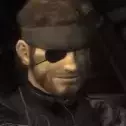





.thumb.jpg.2df5e0c59d756cabf91b6934105ff87e.jpg)

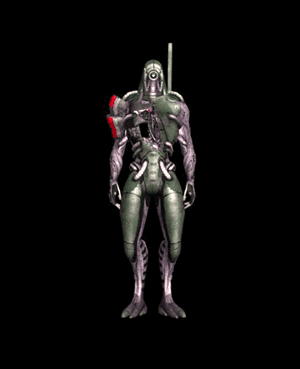
.thumb.jpg.14da9fd74840a044878e7751d554b85c.jpg)