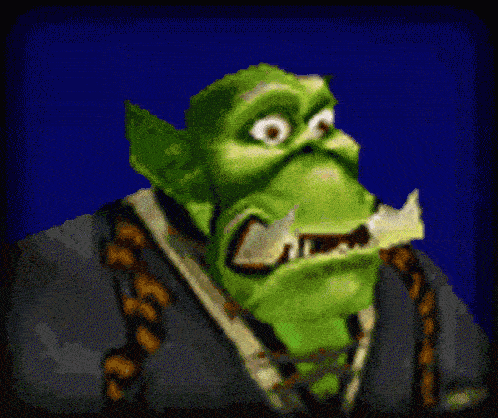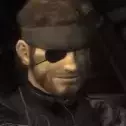-
Posts
109 -
Joined
-
Last visited
-
Days Won
2
Reputation Activity
-
 CasualWorks got a reaction from JEFF42 in IGM reset?
CasualWorks got a reaction from JEFF42 in IGM reset?
Well, it could be due to an Integer Overflow where a numerical value (In this case your on hand money) wraps around to a lower number due to not having a valid value to increase to.
My guess as to the maximum amount you can carry would be 4,294,967,295 Pounds, if it was stored in an 8-bit register.
-
 CasualWorks reacted to amfetamiin in IGM reset?
CasualWorks reacted to amfetamiin in IGM reset?
if it's around the 2 billion mark as it seems to be from people whove lost their cash after going past 2 bil, it should be the 32-bit signed integer limit (same one as the runescape one) which is 2,147,483,647 pounds
-
 CasualWorks got a reaction from the cum man in IGM reset?
CasualWorks got a reaction from the cum man in IGM reset?
Well, it could be due to an Integer Overflow where a numerical value (In this case your on hand money) wraps around to a lower number due to not having a valid value to increase to.
My guess as to the maximum amount you can carry would be 4,294,967,295 Pounds, if it was stored in an 8-bit register.
-
 CasualWorks got a reaction from Deksword NOSOUND in IGM reset?
CasualWorks got a reaction from Deksword NOSOUND in IGM reset?
Well, it could be due to an Integer Overflow where a numerical value (In this case your on hand money) wraps around to a lower number due to not having a valid value to increase to.
My guess as to the maximum amount you can carry would be 4,294,967,295 Pounds, if it was stored in an 8-bit register.
-
 CasualWorks reacted to Zuma in The Ultimate Guide to Binding
CasualWorks reacted to Zuma in The Ultimate Guide to Binding
In this guide I'll try to cover most of the useful techniques for binding weapons/sweps/entities. However, if I miss any techniques just let me know and I'll try my best to add them.
Basic Binding
Binding is done via a console command with the following syntax:
bind <key> <command> It esentially allows you to run a command on a keypress, and most actions in DarkRP can be accessed via a command.
Commands
You can bind any command to a key, but the most common command's you'll use are the 'use' command and the 'say' command. Here's the syntax for both:
use <swep> say <words> The 'use' command pulls out the weapon/swep you specify, and the say command will make you say whatever you put after it into the in-game chat.
Here's how you'd bind these commands:
bind <key> "use m9k_tec9" bind <key> "say /poo" For the 'use' command, you need to specifiy the swep using it's ID, which you can get by searching for the swep in the Q menu, right clicking it, and then selecting copy to clipboard:
Config Files
Config files are esentially lists of commands (or in this case binds) you want to run at certain times. You can find these files at:
C:\Program Files (x86)\Steam\steamapps\common\GarrysMod\garrysmod\cfg To better keep track of your binds, you can put them into 'autoexec.cfg'. This config file is run upon joining the server. This means if you overwrite these binds in-game, they will reset when you rejoin. Once the 'autoexec.cfg' config has run, you can run it or any other config file with the following command:
exec <filename> However, this filename does not include the .cfg file extension.
Alias Command
The 'alias' command allows you to make a new command out of 1 or more pre-existing commands. Here's the syntax:
alias <name> <commands> Alias commands allow you to do some cooler binds which I will explain later, but for now here's an example use:
alias brute "say /brute" This creates a command called 'brute' which upon being run will make you say '/brute', which will therefore make you switch to brute.
Cycle Binds
Cycle binds are binds which rebind themselves. It basically allows you to bind multiple sweps/entities to 1 key. Here's an example that I use for moonshine:
alias moonshine0 "say !buyalcohol; bind / moonshine1" alias moonshine1 "say !buydankjuice; bind / moonshine0" bind / moonshine0 'moonshine0' spawns alcohol then rebinds the / key to moonshine1
'moonshine1' spawns dank juice then rebinds the / key to moonshine0
This will create a loop where each time you press the / key, it will spawn the next moonshine entity.
Finally, the bind command starts the loop by binding moonshine0 to the / key.
Some more practical examples are for bhopping:
alias bhop "use bhop_swep; bind MOUSE5 climb" alias climb "use climb_swep2; bind MOUSE5 bhop" bind MOUSE5 "bhop" Or for making a key pull out a new smg each time you press it:
alias smg0 "use m9k_vector; bind g smg1" alias smg1 "use bb_mac10; bind g smg2" alias smg2 "use bb_tmp; bind g smg3" alias smg3 "use m9k_tec9; bind g smg4" alias smg4 "use m9k_mp9; bind g smg5" bind g smg0 Overlapping Binds (thanks to @Greeny7780 for the idea)
If you want to have a bind pull out a different gun depending on the job, without using a job config file (see below), then you can overlap your binds. Say you want to bind MK14-EBR on Brute, but AK-47 on Rebellion, you would use a bind like this:
bind <key> "use m9k_ak47; use unclen8_mk14" Since both Rebellion and Brute have AK-47, you need to put that first, since it will then default to AK-47, but change to MK14-EBR if it can.
The pro's of using this method is that it's faster to setup, and let's you use the F4 menu instead of console, however you may find it easier to keep track of your binds and make changes with a seperate config.
Job Binds
As an alternative to overlapping binds, you can have a bind config per job, and have a different set of binds for each. Instead of putting your binds into 'autoexec.cfg' or directly into a console, put them into a config file named after the job the binds are for. Here's an example of what you could put in 'brute.cfg':
alias bhop "use bhop_swep;bind MOUSE5 climb" alias climb "use climb_swep2;bind MOUSE5 bhop" bind MOUSE5 "bhop" alias moonshine0 "say !buyalcohol; bind / moonshine1" alias moonshine1 "say !buydankjuice; bind / moonshine0" bind / moonshine0 bind x "use unclen8_mk14" bind g "use m9k_tec9" bind f "use weapon_lightsaber" bind t "use m9k_m14sp" bind z "use m9k_ak47" bind b "use m9k_m249lmg" bind c "use m9k_m1918bar" bind v "use weapon_medkit" bind i "say /buyammo 7" say "/brute" say "/hitprice 10000" As well as binds for your favourite weapons on the job, you also need to add a line to run the command that will turn you into that job. Finally, I also added a line to set my hitprice to 10k.
The last step to make this usable, is to add this line to 'autoexec.cfg':
alias brute "exec brute" Now, instead of switching your job via the F4 menu, simply open the console and type the name of the job, this will then set all your binds, your hitprice if applicable, and change you into the job.
Now there you go, you now have an unhealthy amount of binds. Was it worth the effort? Probably not.
-

-
 CasualWorks reacted to Enzo in RASTA MAN Free Slot Giveaway
CasualWorks reacted to Enzo in RASTA MAN Free Slot Giveaway
Hello Cloud Gamers!
I am feeling rather generous and would like to give one person in the community a free slot to my RASTA MAN custom job.
Rules:
Reply to this thread to enter. Do not comment more then once.
You may not transfer the slot to anyone in the future
you MUST provide your SteamID in your original comment
The giveaway will close on Friday 10/06/22 at 18:00 GMT
Be Lucky!
Click here for more information about Rasta Man
-
 CasualWorks reacted to nani in Addon List (Incomplete)
CasualWorks reacted to nani in Addon List (Incomplete)
While Roast has uploaded all of the addons as collections on his Steam Workshop, I have found all (most) of the separate addons so you can see what addons CG uses, and try specific things out in sandbox. Without downloading e.g every single M9k weapon. Some things cannot be provided, such as the pCasino scripts, as either they cannot be downloaded anymore or are from a third party site (such as gmodstore). Also, some of these addons may not be identical to how they are in CG, as wilton has edited a lot of them himself too.
Please note, any addons marked in red may not be the original, and potentially reuploads.
Weapons Small Arms - https://steamcommunity.com/sharedfiles/filedetails/?id=128093075
Assault Rifles - https://steamcommunity.com/sharedfiles/filedetails/?id=128089118
Heavy Weapons - https://steamcommunity.com/sharedfiles/filedetails/?id=128091208
Specialties - https://steamcommunity.com/sharedfiles/filedetails/?id=144982052
Blast's FB MSBS-B - https://steamcommunity.com/sharedfiles/filedetails/?id=1852950678
Blast's LSAT - https://steamcommunity.com/sharedfiles/filedetails/?id=1591901580
Blast's SSK .950 JDJ - https://steamcommunity.com/sharedfiles/filedetails/?id=1590944132
AK-47 Vulcan - https://steamcommunity.com/sharedfiles/filedetails/?id=417856423
AWP Dragon Lore - https://steamcommunity.com/sharedfiles/filedetails/?id=377152181
Glock-18 Fade + Candy Apple - https://steamcommunity.com/sharedfiles/filedetails/?id=421735325
CS:GO Grenades - MISSING
Rheinmetall MG3 - https://steamcommunity.com/sharedfiles/filedetails/?id=1295729674
MK14 EBR - https://steamcommunity.com/sharedfiles/filedetails/?id=1272119972
Black Ops 2 Weapons - https://steamcommunity.com/sharedfiles/filedetails/?id=2923300918
M249 Chain-SAW - https://steamcommunity.com/sharedfiles/filedetails/?id=1252474667
SR-25 - https://steamcommunity.com/sharedfiles/filedetails/?id=1380875089 (It's included in this pack, but wilton must have pulled the gun from this collection to reduce download sizes.)
Remington R5RGP - https://steamcommunity.com/sharedfiles/filedetails/?id=2790223130 (My guess is wilton himself pulled this from a collection to reduce download sizes ? I can't find the original.)
STG 44 - https://steamcommunity.com/sharedfiles/filedetails/?id=1308036242
PPSh-41 - https://steamcommunity.com/sharedfiles/filedetails/?id=1117738817
SWEPs Vapes - https://steamcommunity.com/sharedfiles/filedetails/?id=673698301
Snowballs No DMG - https://steamcommunity.com/sharedfiles/filedetails/?id=357731421
Maxwell - https://steamcommunity.com/sharedfiles/filedetails/?id=2878054450 😍😍😍😍
Tools Precision Tool - https://steamcommunity.com/sharedfiles/filedetails/?id=104482086
Advanced Duplicator 2 - https://steamcommunity.com/sharedfiles/filedetails/?id=773402917
SmartSnap - https://steamcommunity.com/sharedfiles/filedetails/?id=104815552
Stacker - https://steamcommunity.com/sharedfiles/filedetails/?id=264467687
Fading Doors - https://steamcommunity.com/sharedfiles/filedetails/?id=115753588
3D2D Textscreens - https://steamcommunity.com/sharedfiles/filedetails/?id=109643223
Hitmarkers - https://steamcommunity.com/sharedfiles/filedetails/?id=950493639
Keypads - https://steamcommunity.com/sharedfiles/filedetails/?id=108424005
Content (Please note, these are content packs and do not contain scripts. Use these for missing textures, models etc.) Sims 3 Furniture Props - https://steamcommunity.com/sharedfiles/filedetails/?id=316122155
pCasino - https://steamcommunity.com/sharedfiles/filedetails/?id=2228228831
If you have found any of the missing addons, or the original uploads of the reuploads, feel free to PM me the link to the workshop addon. Thank you.
Also send me extra addons you may have found, such as the weapon_lightsaber (magic sword).
-
 CasualWorks reacted to Chr1ssY in Changing Physgun Colors
CasualWorks reacted to Chr1ssY in Changing Physgun Colors
I would like to start this guide with a simple disclaimer, this was not my original idea as there is an old post about physgun colors!!
If you're trying to find the perfect physgun color and you didn't find it yet, I hope you will find it in this post.
HOW TO CHANGE YOUR PHYSGUN COLOR:
It is very simple, just open your game console whilist you're playing on the server using `
After you have opened your console you paste the cl_weaponcolor x y z presets
After you did all of those you ask someone to kill you or simply type kill in your console. Doesn't get easier than that.
PHYSGUN COLORS:
Error:
cl_weaponcolor 48396.996094 -4840.082520 519299392.000000
ICE:
cl_weaponcolor 0 500 128000
GOLDEN
cl_weaponcolor 128000 500 0
LIME:
cl_weaponcolor 400 12800 -128000
BLOODY PHYS:
cl_weaponcolor 0 -128000 -128000
GLACIAR BLUE:
NOTE! It has invisible beam
cl_weaponcolor -128000 255 100
BLACKED-OUT:
cl_weaponcolor -128000 -128000 -128000
DRAGONS BREATH:
cl_weaponcolor -565 88 -66745
BLACKED-OUT v2.0:
cl_weaponcolor -5757 -9783 -3052
POMEGRANATE:
cl_weaponcolor 901 -901 0
BUBBLEGUM:
cl_weaponcolor 3000 211 3000
DEEP BLUE:
cl_weaponcolor -2555 -2555 0
GLITCHED BLUE:
cl_weaponcolor -1200 1000 20000
ANGEL:
cl_weaponcolor 45 1000 45
ENERGY:
cl_weaponcolor 45 1000 45
GLITCHED RED/WHITE:
NOTE! It has invisible beam
cl_weaponcolor 99999999999999999999999999999999999999999999999999999999999 110 10
BLOOD ORCHID:
cl_weaponcolor 255 23 44
------------------------------------------------------------
I took some "old" physguns and I have placed them here so you don't have to search for them
BAE:
cl_weaponcolor 1.000000 -0.203922 2053.023438
Sorry had to cut chat out for this one (1.1)
SUN:
cl_weaponcolor 127.615685 0.831373 -17.427450
CHAOS:
cl_weaponcolor -1.662745 -435.729401 -0.011765
BLACK OCEAN:
cl_weaponcolor -16.956863 -0.164706 -0.011765
ELECTRIC:
cl_weaponcolor 1.662745 4.839216 487.898041
OLD PHYSGUN COLORS
If you can please ignore chat as I couldn't make the whole server silent whilist I made these screenshots.
I hope I could give you some ideas on how to personalize your own physguns!
-
 CasualWorks reacted to roast in Your mental health
CasualWorks reacted to roast in Your mental health
I think its important to know too that when it comes to mental health its such a personal experience therefore one solution that works for someone does not work another person. Ive struggled with my mental health a lot over the years, and as a result have turned to drugs which made things ultimately worse. I tried therapy and medication but neither worked. I thought I was doomed. I thought about taking my own life, I even planned it.
Looking back now it seems quite crazy where I was to where I am now. Two years of absolute hell, now I am the best I have ever been. I started going to the gym which I enjoyed, it was a hobby to keep me busy and entertained. I also started setting myself small achievable goals, like cook dinner for my family, go to the shop, code X today, learn X today, learn how to do this exercise today, up the weights today. I also spoke to my family and friends, about my worries and how I felt. Then gradually it started getting better. It wasn't instant, but it wasn't slow either. That is my story, and how I got out of the pit I was in. Your story will be different, but I can promise you there is always a solution. Just don't give up, keep trying to find it, keep trying new things and stay strong.
-
 CasualWorks reacted to JamieB in Your mental health
CasualWorks reacted to JamieB in Your mental health
Hi everyone, I just thought I’d put this post here to speak about mental health and just to offer support to anyone who wants or needs it and just to hopefully make people think about what they say to everyone in this community a little more.
If you’re reading this and feel alone or upset about anything at all please don’t hesitate in messaging myself or @roast our door will always be open to everyone in this community and try to help with any issues you are having, if you don’t feel like you could speak to us then I recommend speaking to anyone you’re close to family members, friends, or the Samaritans/Childline you are not alone. I really would appreciate it if everyone could just think about what they say before they say something to someone else aswell, as we could never know what’s going on behind the scenes of someone’s life and this community could very well be an escape for a lot of people.
As always guys Godbless and stay safe ❤️
-
 CasualWorks reacted to james. in NoT_eNgLiSh
CasualWorks reacted to james. in NoT_eNgLiSh
I appreciate the kind words mate, I do try my best so it's always nice when people appreciate my efforts!
-
 CasualWorks reacted to GaBeN in NoT_eNgLiSh
CasualWorks reacted to GaBeN in NoT_eNgLiSh
I really recommend NoT_eNgLiSh as a staff member, he's very nice and knows what he's doing, this guy it's really nice with people and makes you feel nice when dealing with your sit. In my opinion, he deserves to get promoted 100% and that's no doubt. Keep it up eNgLiSh!
eNgLiSh for president. +support
-
 CasualWorks reacted to netCat in netCat
CasualWorks reacted to netCat in netCat
Thank you for the feedback, Ryan! ❤️
It means a lot to me ^^
-
 CasualWorks reacted to RyanBigPipi in netCat
CasualWorks reacted to RyanBigPipi in netCat
I would like to recommend @netCat for being very active this past weeks, being OD often and maintaining order: kind,friendly,very professional in sits, enforces the rules and determined to make the server a more player-friendly environment.
-
 CasualWorks got a reaction from Courier in Chief Inspector Giveaway
CasualWorks got a reaction from Courier in Chief Inspector Giveaway
-I'm willing to try my luck at this. -
-I'll pay for 3 entries.-
I won't be able to join due to my laptop dying. Sorry for the inconvenience.
-
 CasualWorks reacted to Courier in Chief Inspector Giveaway
CasualWorks reacted to Courier in Chief Inspector Giveaway
Chief Inspector Giveaway!
IG Name: Courier
Selling: Chief Inspector Slot
Description: Chief inspector is one beefy cp. With 175 armour and the right weps and sweps this job can do anything to stop the bad in cg!
Price: 600k for each entry.
Payment method(s) In game RP Cash.
Other comments: I am giving away Chief Inspector, Please note I will be announcing a date when I am choosing the winner in CG Discord and will be announcing it here.
You can have a maximum of 3 entry's. Please comment underneath this thread if you will like to enter. I will note you down and as well checking if you paid your entry fees.
I also pay the transfer fee. Enjoy