-
Posts
1,048 -
Joined
-
Last visited
-
Days Won
9
Reputation Activity
-

-
 OoO got a reaction from Nutmouth in AFKing - A Better Way
OoO got a reaction from Nutmouth in AFKing - A Better Way
Preface: This guide may look long, but fear not, it is mainly images and detailed descriptions of steps for less advanced users
AFKing on the server offers multiple benefits: helping our beloved community, earning us tokens, and allowing us to join Job Credit Raffles.
With this guide you'll be able to reduce GMod to a simple text box, which will allow you to leave it running on your machine without impact on performance or without your fans keeping you up at night.
(yes this is really what it looks like)
Before starting this guide you may want to consider how you would like to apply this. You can run this on your main machine, it shouldn't impact your FPS in other games or make the fans act up at night, or you can run it on some crappy laptop you have laying around. Extra instructions for laptop users (whether as a main machine like me or as a dedicated AFKing machine) are at the end.
Step 1 - Locating hl2.exe
If you already know how to find Garry's Mod files on your PC skip this step.
Go to your steam library, right click on Garry's Mod, and click Properties.
Under "Local Files" you will see "Browse...", clicking that should open a File Explorer window in the GMod folder.
You should be able to see a file called hl2.exe in this folder.
This is the actual Garry's Mod app, you can launch GMod by double clicking on that file.
Step 2 - Creating & Testing a Shortcut
Windows not-11
Right-clicking on hl2.exe should prompt you to "Create shortcut"
Windows 11
Right-clicking on hl2.exe then on "More Options" should open a menu where you can find "Create shortcut"
To check if you've done everything right so far, you can try running(double-clicking) the shortcut, which should look like this:
GMod should open up like usual, this means everything is going well so far.
Step 3 - Editing the Shortcut
If you right click on the shortcut, then click properties, a small window should pop up with multiple different tabs.
Clicking on "Shortcut" you should be able to see the "Target" box with the path to your gmod file. We are now going to add modifiers after this path.
Copy and past the following modifiers after the path you see:
-64bit -textmode -single_core -nojoy -low -nosound -nod3d9ex -sw -noshader -noshaderapi -nopix -novid -nopreload -nopreloadmodels +connect s1.cloud-gaming.co.uk
It should look something like this:
Notice the space between .exe and -64bit, make sure it's there.
These modifiers make it so the game will load in text-mode and using as few PC resources as possible, and will make this client load into CG automatically leaving your PC free to do other things.
Step 4 - AFK
Click on the shortcut you made, a lot of text will scroll past as GMod loads your addons and connects to CG, but soon enough you should only be seeing a few console messages every now and then. You are successfully connected to Cloud Gaming and AFKing on the server.
It may use around 1gb of RAM but other than that should have minimal impact on CPU, and should not be using your GPU.
If your wifi fails or you get disconnected or any other problems arise just close the app in the top right with X and open the shortcut again.
Extra Step - Desktop Shortcut
Instead of going to your GMod folder every time, you can move it to your desktop and have it as a button there:
And/Or have it as a button on your taskbar:
To have it on your desktop, simple right click on the shortcut you made, and click the scissors (Windows-11) or Cut (Windows-not11), then go to your desktop, right click your background and click on the clipboard (Windows-11) or paste (Windows-not11).
To rename it, right-click the shortcut and click on the box with a text cursor (Windows-11) or rename (Windows-not11), you can then name it "GMod AFK" or whatever else you like.
To have it on your taskbar, right click the shortcut, (in your gmod folder or on your desktop) and click on More Options then Pin to Taskbar (Windows-11) or Pin to Taskbar (Windows-not11)
Extra Step - For Laptop Users
While Desktop users can just unplug/turn off their monitors, we need to find a way to close our laptops without disconnecting us from the server.
Open "Control Panel" (can be found by using the windows search bar), and search "power". You should see the following:
Click on "Change what closing the lid does" and change it to the following:
This allows you to close your laptop without disconnecting you from AFKing. Before leaving the laptop for long periods of time close whichever apps you don't need running (eg discord or chrome) and just shut the lid of the laptop. This will turn off the screen but leave you connected to CG. When you reopen the lid you should be right back where you left off.
If you have any questions, concerns, or issues, leave them in the comments below so I or someone else can answer.
-

-
 OoO got a reaction from BigKillers in AFKing - A Better Way
OoO got a reaction from BigKillers in AFKing - A Better Way
Preface: This guide may look long, but fear not, it is mainly images and detailed descriptions of steps for less advanced users
AFKing on the server offers multiple benefits: helping our beloved community, earning us tokens, and allowing us to join Job Credit Raffles.
With this guide you'll be able to reduce GMod to a simple text box, which will allow you to leave it running on your machine without impact on performance or without your fans keeping you up at night.
(yes this is really what it looks like)
Before starting this guide you may want to consider how you would like to apply this. You can run this on your main machine, it shouldn't impact your FPS in other games or make the fans act up at night, or you can run it on some crappy laptop you have laying around. Extra instructions for laptop users (whether as a main machine like me or as a dedicated AFKing machine) are at the end.
Step 1 - Locating hl2.exe
If you already know how to find Garry's Mod files on your PC skip this step.
Go to your steam library, right click on Garry's Mod, and click Properties.
Under "Local Files" you will see "Browse...", clicking that should open a File Explorer window in the GMod folder.
You should be able to see a file called hl2.exe in this folder.
This is the actual Garry's Mod app, you can launch GMod by double clicking on that file.
Step 2 - Creating & Testing a Shortcut
Windows not-11
Right-clicking on hl2.exe should prompt you to "Create shortcut"
Windows 11
Right-clicking on hl2.exe then on "More Options" should open a menu where you can find "Create shortcut"
To check if you've done everything right so far, you can try running(double-clicking) the shortcut, which should look like this:
GMod should open up like usual, this means everything is going well so far.
Step 3 - Editing the Shortcut
If you right click on the shortcut, then click properties, a small window should pop up with multiple different tabs.
Clicking on "Shortcut" you should be able to see the "Target" box with the path to your gmod file. We are now going to add modifiers after this path.
Copy and past the following modifiers after the path you see:
-64bit -textmode -single_core -nojoy -low -nosound -nod3d9ex -sw -noshader -noshaderapi -nopix -novid -nopreload -nopreloadmodels +connect s1.cloud-gaming.co.uk
It should look something like this:
Notice the space between .exe and -64bit, make sure it's there.
These modifiers make it so the game will load in text-mode and using as few PC resources as possible, and will make this client load into CG automatically leaving your PC free to do other things.
Step 4 - AFK
Click on the shortcut you made, a lot of text will scroll past as GMod loads your addons and connects to CG, but soon enough you should only be seeing a few console messages every now and then. You are successfully connected to Cloud Gaming and AFKing on the server.
It may use around 1gb of RAM but other than that should have minimal impact on CPU, and should not be using your GPU.
If your wifi fails or you get disconnected or any other problems arise just close the app in the top right with X and open the shortcut again.
Extra Step - Desktop Shortcut
Instead of going to your GMod folder every time, you can move it to your desktop and have it as a button there:
And/Or have it as a button on your taskbar:
To have it on your desktop, simple right click on the shortcut you made, and click the scissors (Windows-11) or Cut (Windows-not11), then go to your desktop, right click your background and click on the clipboard (Windows-11) or paste (Windows-not11).
To rename it, right-click the shortcut and click on the box with a text cursor (Windows-11) or rename (Windows-not11), you can then name it "GMod AFK" or whatever else you like.
To have it on your taskbar, right click the shortcut, (in your gmod folder or on your desktop) and click on More Options then Pin to Taskbar (Windows-11) or Pin to Taskbar (Windows-not11)
Extra Step - For Laptop Users
While Desktop users can just unplug/turn off their monitors, we need to find a way to close our laptops without disconnecting us from the server.
Open "Control Panel" (can be found by using the windows search bar), and search "power". You should see the following:
Click on "Change what closing the lid does" and change it to the following:
This allows you to close your laptop without disconnecting you from AFKing. Before leaving the laptop for long periods of time close whichever apps you don't need running (eg discord or chrome) and just shut the lid of the laptop. This will turn off the screen but leave you connected to CG. When you reopen the lid you should be right back where you left off.
If you have any questions, concerns, or issues, leave them in the comments below so I or someone else can answer.
-
 OoO reacted to roast in Gameplay Design + QA Team
OoO reacted to roast in Gameplay Design + QA Team
Quality Assurance Team
What is the QA team?
The QA team is a special group of people who aide in producing all of Cloud Gaming’s addons and updates. This is by testing mainly but also idea formulation. QA team is also how you can progress to the gameplay design team which involves much more idea formulation and implementation of new features, addons and overall updates. QA team get paid in tokens.
QA team are not staff members, nor hold any authority more than a regular user.
How do I join?
You can join by applying on the main thread found here.
Who is on the QA team?
amfetamiin Eidovski Rubymite Chen David dork Immersel Hydra Not Ali oosna Pensive Waste dorc79 SCxBeeKid Tesco Piccolo Cherry Tomatoes YeID
Gameplay Design Team
What is the GD team?
The GD team is a step up from QA. GD team oversees QA, tests with them and performs managerial tasks such as helping new QA members get setup, responding to suggestions, responding to support tickets etc. GD team also plays a big role in formulating updates and ideas.
GD team are not staff members, nor hold any authority more than a regular user.
How do I join?
You must be in QA and selected manually.
Who is on the GD team?
Sprickles Slayer RzVibration Warmchoccy 15inb Relly OoO (natsirt) Oaky Tangy Symmij Panda Greeny Chris Duck -
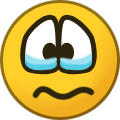 OoO reacted to SCxBeeKid76 in Dedicated To The Lads
OoO reacted to SCxBeeKid76 in Dedicated To The Lads
I’ve only come back to CG for like I believe 2 months now. It’s been an absolute blast playing again because I’ve had the opportunity to meet new folks and reconnect with old ones too.
Kivines - You know people stereotype Canadians being overly nice which is definitely true with Kivines. He’s a really friendly guy and is an absolute great guy to talk to and be around. Love you brother
LoquaciousRy - Ryan is a fucking G. He comes off prickish to some but if you get to know the lad he’s a great guy. Very down to earth and respectful guy that is a blast to be around. He’s a very funny guy too so if you see him in game give him a shout.
Jomano - This guy is a complete bozo I hate this guy. But he’s pretty cool sometimes! Genuinely though he’s a very funny guy who is a great man to sit and hang around in a base and chill with. (He’s also pretty decent at US geography)
Amfetamiin - Easily one of the best admins I’ve ever seen and most definitely a great guy to talk to in a base. Base with him from time to time and he’s great. (Use a different dupe that’s literally anything but Paul’s shack for once oh my god)
David - He’s resigned from staff recently and kinda taken a step back but David is an awesome guy. Genuinely a really funny guy who’s a little bit of a knobhead. Much love David
David Quental - David Quental is the Top G of CG and cannot be beat by any other player. Not even following the meme, I fucking love David. He’s actually a really funny guy when you chat to him. God Bless David Quental
William - He’s an absolute nerd and a new fella (your playtime in 2018 doesn’t count in my eyes) but he’s a great base mate and is a good conversation
Faith - Fuck this guy (ily bro)
Lewis Joseph - Actually the nicest fucker. (He calls me a slut and he’s a little bitch) He also loves the same band I do so he’s awesome!!
Greeny - I actually don’t talk to greeny much or know him personally but he’s a great guy and a great help when I need something when I’m staffing. Bless you mate 🙏
Camille - He’s actually a lad I knew from before my long break. He still invited me to TBE and we chilled hella. Got nothing but love and respect for you mate.
Springate - Absolute bozo casino manager main (is actually really nice. If you see him in game give him a shout)
-

-

-
 OoO reacted to DeltΔ in Faith is such a cutie
OoO reacted to DeltΔ in Faith is such a cutie
@faithbjn
Such an adorable lil man. So kind n funny. ❤️
People I wanna give a small shout to
@SYMMIJ @Harry. @Under Consideration @Leevi
@OoO @Billy bongus @3agle @John Davidson @krokie @Bonk @BobZy @Polio
@Davidd @realboss963 @Greeny7780 @Jomano @Triix @Hydraaa
@camille @Ali @Ckileena @Andreas @kivines @PedoInSpeedos
@Sylla @PensiveWaste @7ambolah @OhSweetMurder @Seed @Traktor
@SameGuy 110key CS.DEALS @Dandy @JamieB @Tangy @Medo230 @Callmechristian
@Mason R. @EYEBOBLER @Pixie.Dimi @Tesco Piccolo Cherry Tomatoes @Cactus Mascul
@Baumann
Couldn't forget bossman @roast
People I couldn't find the @ too
Trevor, Maniac.
Would write a nice long message for everyone individually but I'm a bit lazy 💔
If I forgot you, it is nothing personal. I just have really shit memory.
Love you all, thank you so much for coping with my special behaviour 😇
-

-
 OoO reacted to Andreas in Best Chill guy
OoO reacted to Andreas in Best Chill guy
Tesco Piccolo Cherry Tomatoes and OoO
One of the Best guys in the community,chill,funny and great
-
 OoO got a reaction from MacHams in Chris is actually really nice
OoO got a reaction from MacHams in Chris is actually really nice
stop putting these temptations in my head
-
 OoO reacted to Flip in Buying In The Future
OoO reacted to Flip in Buying In The Future
Addicted Header is the BEST headless CJ you should %100 get in your collection! It’s so good that people have tried to copy its style and identity (fuck headless escort)! You can get a slot of this master piece for £40 from the stock price (pm me on discord: Flip#0120) or for cheaper from @Joseph Greenmanand @JonasRV! Also I recommend you to join the legendary Trading Discord where you can have a look at all available CJs (pm me on discord)
-
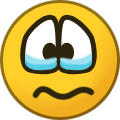 OoO reacted to Seed in Seed's Dumb Shop
OoO reacted to Seed in Seed's Dumb Shop
Escort is now Headless Escort.
Model and Store Page have been updated !
-

-
 OoO reacted to LOLi in Moderation Cheat Sheet
OoO reacted to LOLi in Moderation Cheat Sheet
Nice
Isn't there a whole page for staff stuff? you could've put it there. I might be wrong
-

-
 OoO reacted to WaggleWorm in Can someone explain custom jobs
OoO reacted to WaggleWorm in Can someone explain custom jobs
i recommend going with baldy as its verified meaning it will keep everything it has no matter what
-
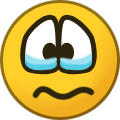 OoO reacted to Flip in Flip's "Trafika"
OoO reacted to Flip in Flip's "Trafika"
Store updated:
- Sold Crook Ownership - therefore removed it from the store
-
 OoO reacted to Deadlux in Lux & Dandy's store!
OoO reacted to Deadlux in Lux & Dandy's store!
UPDATE
Added 73 Winchester Carbine to Distinction;
Added Desert Eagle to Marine.
-
 OoO reacted to Artix in IGM reset?
OoO reacted to Artix in IGM reset?
Because I have the cj's that is neccessary and being Hobo+ is so much fun!
-
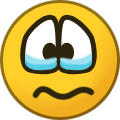 OoO reacted to Flip in Flip's "Trafika"
OoO reacted to Flip in Flip's "Trafika"
Store updated:
- Added the almighty Freaky Frank for sale (£35)
-

-
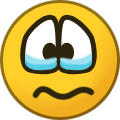 OoO reacted to The Real Duck in 2 Armed Police slots for sale
OoO reacted to The Real Duck in 2 Armed Police slots for sale
Hi all, as the title says, I am selling 2 Armed Police slots. Like last time these will be the last 2 slots certainly for a while, but possibly ever.
Armed Police as many of you know is CP Custom Job with some custom content, most notoriously toll gates, that I like to think stands out from the rest.
It is also a very sought after job which is why the below price is as high as it is. On top of the interest it has received, I also have more exclusive content planned which the money from these sales will go towards which is another reason it'll cost the below amount.
Whilst the job is ever changing with ideas/input from each of the slot owners, Armed Police currently has;
(Credit to @Flip for the above info)
The price for one slot of the job will be £300 PAYPAL ONLY
Should this offer receive interest from more people than slots, then the 2 people who are willing to pay the highest above the £300 will receive a slot each. If such a thing should occur, then I will add a new end date in the comments, but for now I will be selling these slots on 08/07/22 (bonus points for you if you know why ;D) so long as there's interest of course!
-
 OoO reacted to The Real Duck in 2 Armed Police slots for sale
OoO reacted to The Real Duck in 2 Armed Police slots for sale
I'd rather you bought 6 spetsnaz slots too ?





