-
Posts
801 -
Joined
-
Last visited
-
Days Won
12
Reputation Activity
-
 Xappan got a reaction from Oaky in Advanced Precision
Xappan got a reaction from Oaky in Advanced Precision
It came to me the other day as a shock that this is not common knowledge, so I decided to make a guide. This is not a big thing in any way, shape or form, but helpful in building.
What is advanced precision? Basically advanced precision lets you do something to an entire contraption (props welded together). You can move them in union, weld them in union. It'll become clearer at the end of the guide.
First the obvious: How do you know if you have the normal precision or the advanced one? Thing is you have both. The advanced precision is not a different tool, but an option inside the tool, that is hidden on the server. Anyhow if you have the normal precision on the server it should look like this: https://i.imgur.com/RrPsvJz.jpg
Notice how it ends at "No Collide Targets". If this is the case what you have to do is disconnect from the server and boot up a singleplayer game. Once in search for precision. (It probably won't be in the same spot as on the server, for example in my picture is quite at the top).
IF YOU DO NOT HAVE PRECISION IN SINGLE PLAYER YOU ARE NOT SUBSCRIBED TO THE TOOL IN THE WORKSHOP!
Link: https://steamcommunity.com/sharedfiles/filedetails/?l=hungarian&id=104482086 (To all Gods I hope it won't be in hungarian for you, if it is I apologize)
Once you have the precision tool, it should look like this: https://i.imgur.com/vKFjbA4.jpg
Here you can see the "General Tool Options" button. Pressing it will display a number of stuff, and 3 choices of user level, those being "normal" "advanced" and "experimental". For our case choose advanced. Experimental has more stuff in single player, but nothing more on the server itself.
Once that is done close the menu, disconnect from singleplayer and join the server. Once you choose precision it should look now like this: https://i.imgur.com/rKaF0rW.jpg
Notice the new option which is "Entire Contraption". That is the thing we wanted to get. Checking this box will mean that anything you do with a prop will be done to everything else that is welded to it as well. And why is this good? Two main reason: First welding becomes extremely comfortable. If you weld with precision tools "Entire Contraption" allowed you'll see what props are welded and what are not. This might sound a bit weird, so let me demonstrate. You'll notice how props that are already welded to the prop you want to weld to will go transparent (Also I apologize for any kind of weird noise I might make in the video, I'm quite sick at the moment):
So yes welding becomes extremely easy and handy, as you can see if you've left anything out. Be aware that this transparency can be seen by anyone so if you're welding your base and there are entities inside everyone will be able to see them.
The other thing it is good for is moving props together. You might want to push a bit on your whole base, or pull it a bit down, and that is possible. Two things to notice here before you try it: If you do it with % enabled the push/pull will be as strong as the prop's length on the given side. So the whole thing will be pushed much further if you push at a prop that is longer. Second thing to notice is that the server is made in a way that props can't really go outside into the void. Some places they can, and really everywhere they can a little bit, but if you try to push a contraption somewhere, and a prop would go into the void, that prop won't move, but everything else that won't go in the void will. You can see how that can go real bad real fast.
Anyhow, example on how it works:
Hope this will be useful for at least some people. Enjoy.
-
 Xappan got a reaction from Younes in Advanced Precision
Xappan got a reaction from Younes in Advanced Precision
It came to me the other day as a shock that this is not common knowledge, so I decided to make a guide. This is not a big thing in any way, shape or form, but helpful in building.
What is advanced precision? Basically advanced precision lets you do something to an entire contraption (props welded together). You can move them in union, weld them in union. It'll become clearer at the end of the guide.
First the obvious: How do you know if you have the normal precision or the advanced one? Thing is you have both. The advanced precision is not a different tool, but an option inside the tool, that is hidden on the server. Anyhow if you have the normal precision on the server it should look like this: https://i.imgur.com/RrPsvJz.jpg
Notice how it ends at "No Collide Targets". If this is the case what you have to do is disconnect from the server and boot up a singleplayer game. Once in search for precision. (It probably won't be in the same spot as on the server, for example in my picture is quite at the top).
IF YOU DO NOT HAVE PRECISION IN SINGLE PLAYER YOU ARE NOT SUBSCRIBED TO THE TOOL IN THE WORKSHOP!
Link: https://steamcommunity.com/sharedfiles/filedetails/?l=hungarian&id=104482086 (To all Gods I hope it won't be in hungarian for you, if it is I apologize)
Once you have the precision tool, it should look like this: https://i.imgur.com/vKFjbA4.jpg
Here you can see the "General Tool Options" button. Pressing it will display a number of stuff, and 3 choices of user level, those being "normal" "advanced" and "experimental". For our case choose advanced. Experimental has more stuff in single player, but nothing more on the server itself.
Once that is done close the menu, disconnect from singleplayer and join the server. Once you choose precision it should look now like this: https://i.imgur.com/rKaF0rW.jpg
Notice the new option which is "Entire Contraption". That is the thing we wanted to get. Checking this box will mean that anything you do with a prop will be done to everything else that is welded to it as well. And why is this good? Two main reason: First welding becomes extremely comfortable. If you weld with precision tools "Entire Contraption" allowed you'll see what props are welded and what are not. This might sound a bit weird, so let me demonstrate. You'll notice how props that are already welded to the prop you want to weld to will go transparent (Also I apologize for any kind of weird noise I might make in the video, I'm quite sick at the moment):
So yes welding becomes extremely easy and handy, as you can see if you've left anything out. Be aware that this transparency can be seen by anyone so if you're welding your base and there are entities inside everyone will be able to see them.
The other thing it is good for is moving props together. You might want to push a bit on your whole base, or pull it a bit down, and that is possible. Two things to notice here before you try it: If you do it with % enabled the push/pull will be as strong as the prop's length on the given side. So the whole thing will be pushed much further if you push at a prop that is longer. Second thing to notice is that the server is made in a way that props can't really go outside into the void. Some places they can, and really everywhere they can a little bit, but if you try to push a contraption somewhere, and a prop would go into the void, that prop won't move, but everything else that won't go in the void will. You can see how that can go real bad real fast.
Anyhow, example on how it works:
Hope this will be useful for at least some people. Enjoy.
-
 Xappan reacted to Turtle in Advanced Precision
Xappan reacted to Turtle in Advanced Precision
I honestly had no idea what this was until this guide -- good job Xappan, I'll be using this in future builds.
-
 Xappan got a reaction from Holm in Advanced Precision
Xappan got a reaction from Holm in Advanced Precision
It came to me the other day as a shock that this is not common knowledge, so I decided to make a guide. This is not a big thing in any way, shape or form, but helpful in building.
What is advanced precision? Basically advanced precision lets you do something to an entire contraption (props welded together). You can move them in union, weld them in union. It'll become clearer at the end of the guide.
First the obvious: How do you know if you have the normal precision or the advanced one? Thing is you have both. The advanced precision is not a different tool, but an option inside the tool, that is hidden on the server. Anyhow if you have the normal precision on the server it should look like this: https://i.imgur.com/RrPsvJz.jpg
Notice how it ends at "No Collide Targets". If this is the case what you have to do is disconnect from the server and boot up a singleplayer game. Once in search for precision. (It probably won't be in the same spot as on the server, for example in my picture is quite at the top).
IF YOU DO NOT HAVE PRECISION IN SINGLE PLAYER YOU ARE NOT SUBSCRIBED TO THE TOOL IN THE WORKSHOP!
Link: https://steamcommunity.com/sharedfiles/filedetails/?l=hungarian&id=104482086 (To all Gods I hope it won't be in hungarian for you, if it is I apologize)
Once you have the precision tool, it should look like this: https://i.imgur.com/vKFjbA4.jpg
Here you can see the "General Tool Options" button. Pressing it will display a number of stuff, and 3 choices of user level, those being "normal" "advanced" and "experimental". For our case choose advanced. Experimental has more stuff in single player, but nothing more on the server itself.
Once that is done close the menu, disconnect from singleplayer and join the server. Once you choose precision it should look now like this: https://i.imgur.com/rKaF0rW.jpg
Notice the new option which is "Entire Contraption". That is the thing we wanted to get. Checking this box will mean that anything you do with a prop will be done to everything else that is welded to it as well. And why is this good? Two main reason: First welding becomes extremely comfortable. If you weld with precision tools "Entire Contraption" allowed you'll see what props are welded and what are not. This might sound a bit weird, so let me demonstrate. You'll notice how props that are already welded to the prop you want to weld to will go transparent (Also I apologize for any kind of weird noise I might make in the video, I'm quite sick at the moment):
So yes welding becomes extremely easy and handy, as you can see if you've left anything out. Be aware that this transparency can be seen by anyone so if you're welding your base and there are entities inside everyone will be able to see them.
The other thing it is good for is moving props together. You might want to push a bit on your whole base, or pull it a bit down, and that is possible. Two things to notice here before you try it: If you do it with % enabled the push/pull will be as strong as the prop's length on the given side. So the whole thing will be pushed much further if you push at a prop that is longer. Second thing to notice is that the server is made in a way that props can't really go outside into the void. Some places they can, and really everywhere they can a little bit, but if you try to push a contraption somewhere, and a prop would go into the void, that prop won't move, but everything else that won't go in the void will. You can see how that can go real bad real fast.
Anyhow, example on how it works:
Hope this will be useful for at least some people. Enjoy.
-
 Xappan got a reaction from Radontrax1 in Advanced Precision
Xappan got a reaction from Radontrax1 in Advanced Precision
It came to me the other day as a shock that this is not common knowledge, so I decided to make a guide. This is not a big thing in any way, shape or form, but helpful in building.
What is advanced precision? Basically advanced precision lets you do something to an entire contraption (props welded together). You can move them in union, weld them in union. It'll become clearer at the end of the guide.
First the obvious: How do you know if you have the normal precision or the advanced one? Thing is you have both. The advanced precision is not a different tool, but an option inside the tool, that is hidden on the server. Anyhow if you have the normal precision on the server it should look like this: https://i.imgur.com/RrPsvJz.jpg
Notice how it ends at "No Collide Targets". If this is the case what you have to do is disconnect from the server and boot up a singleplayer game. Once in search for precision. (It probably won't be in the same spot as on the server, for example in my picture is quite at the top).
IF YOU DO NOT HAVE PRECISION IN SINGLE PLAYER YOU ARE NOT SUBSCRIBED TO THE TOOL IN THE WORKSHOP!
Link: https://steamcommunity.com/sharedfiles/filedetails/?l=hungarian&id=104482086 (To all Gods I hope it won't be in hungarian for you, if it is I apologize)
Once you have the precision tool, it should look like this: https://i.imgur.com/vKFjbA4.jpg
Here you can see the "General Tool Options" button. Pressing it will display a number of stuff, and 3 choices of user level, those being "normal" "advanced" and "experimental". For our case choose advanced. Experimental has more stuff in single player, but nothing more on the server itself.
Once that is done close the menu, disconnect from singleplayer and join the server. Once you choose precision it should look now like this: https://i.imgur.com/rKaF0rW.jpg
Notice the new option which is "Entire Contraption". That is the thing we wanted to get. Checking this box will mean that anything you do with a prop will be done to everything else that is welded to it as well. And why is this good? Two main reason: First welding becomes extremely comfortable. If you weld with precision tools "Entire Contraption" allowed you'll see what props are welded and what are not. This might sound a bit weird, so let me demonstrate. You'll notice how props that are already welded to the prop you want to weld to will go transparent (Also I apologize for any kind of weird noise I might make in the video, I'm quite sick at the moment):
So yes welding becomes extremely easy and handy, as you can see if you've left anything out. Be aware that this transparency can be seen by anyone so if you're welding your base and there are entities inside everyone will be able to see them.
The other thing it is good for is moving props together. You might want to push a bit on your whole base, or pull it a bit down, and that is possible. Two things to notice here before you try it: If you do it with % enabled the push/pull will be as strong as the prop's length on the given side. So the whole thing will be pushed much further if you push at a prop that is longer. Second thing to notice is that the server is made in a way that props can't really go outside into the void. Some places they can, and really everywhere they can a little bit, but if you try to push a contraption somewhere, and a prop would go into the void, that prop won't move, but everything else that won't go in the void will. You can see how that can go real bad real fast.
Anyhow, example on how it works:
Hope this will be useful for at least some people. Enjoy.
-
 Xappan got a reaction from S1CK in Advanced Precision
Xappan got a reaction from S1CK in Advanced Precision
It came to me the other day as a shock that this is not common knowledge, so I decided to make a guide. This is not a big thing in any way, shape or form, but helpful in building.
What is advanced precision? Basically advanced precision lets you do something to an entire contraption (props welded together). You can move them in union, weld them in union. It'll become clearer at the end of the guide.
First the obvious: How do you know if you have the normal precision or the advanced one? Thing is you have both. The advanced precision is not a different tool, but an option inside the tool, that is hidden on the server. Anyhow if you have the normal precision on the server it should look like this: https://i.imgur.com/RrPsvJz.jpg
Notice how it ends at "No Collide Targets". If this is the case what you have to do is disconnect from the server and boot up a singleplayer game. Once in search for precision. (It probably won't be in the same spot as on the server, for example in my picture is quite at the top).
IF YOU DO NOT HAVE PRECISION IN SINGLE PLAYER YOU ARE NOT SUBSCRIBED TO THE TOOL IN THE WORKSHOP!
Link: https://steamcommunity.com/sharedfiles/filedetails/?l=hungarian&id=104482086 (To all Gods I hope it won't be in hungarian for you, if it is I apologize)
Once you have the precision tool, it should look like this: https://i.imgur.com/vKFjbA4.jpg
Here you can see the "General Tool Options" button. Pressing it will display a number of stuff, and 3 choices of user level, those being "normal" "advanced" and "experimental". For our case choose advanced. Experimental has more stuff in single player, but nothing more on the server itself.
Once that is done close the menu, disconnect from singleplayer and join the server. Once you choose precision it should look now like this: https://i.imgur.com/rKaF0rW.jpg
Notice the new option which is "Entire Contraption". That is the thing we wanted to get. Checking this box will mean that anything you do with a prop will be done to everything else that is welded to it as well. And why is this good? Two main reason: First welding becomes extremely comfortable. If you weld with precision tools "Entire Contraption" allowed you'll see what props are welded and what are not. This might sound a bit weird, so let me demonstrate. You'll notice how props that are already welded to the prop you want to weld to will go transparent (Also I apologize for any kind of weird noise I might make in the video, I'm quite sick at the moment):
So yes welding becomes extremely easy and handy, as you can see if you've left anything out. Be aware that this transparency can be seen by anyone so if you're welding your base and there are entities inside everyone will be able to see them.
The other thing it is good for is moving props together. You might want to push a bit on your whole base, or pull it a bit down, and that is possible. Two things to notice here before you try it: If you do it with % enabled the push/pull will be as strong as the prop's length on the given side. So the whole thing will be pushed much further if you push at a prop that is longer. Second thing to notice is that the server is made in a way that props can't really go outside into the void. Some places they can, and really everywhere they can a little bit, but if you try to push a contraption somewhere, and a prop would go into the void, that prop won't move, but everything else that won't go in the void will. You can see how that can go real bad real fast.
Anyhow, example on how it works:
Hope this will be useful for at least some people. Enjoy.
-
 Xappan reacted to S1CK in Advanced Precision
Xappan reacted to S1CK in Advanced Precision
Great guide!
Would come in handy if I ever plan to someday become a master bulider
-
 Xappan got a reaction from DC in Advanced Precision
Xappan got a reaction from DC in Advanced Precision
It came to me the other day as a shock that this is not common knowledge, so I decided to make a guide. This is not a big thing in any way, shape or form, but helpful in building.
What is advanced precision? Basically advanced precision lets you do something to an entire contraption (props welded together). You can move them in union, weld them in union. It'll become clearer at the end of the guide.
First the obvious: How do you know if you have the normal precision or the advanced one? Thing is you have both. The advanced precision is not a different tool, but an option inside the tool, that is hidden on the server. Anyhow if you have the normal precision on the server it should look like this: https://i.imgur.com/RrPsvJz.jpg
Notice how it ends at "No Collide Targets". If this is the case what you have to do is disconnect from the server and boot up a singleplayer game. Once in search for precision. (It probably won't be in the same spot as on the server, for example in my picture is quite at the top).
IF YOU DO NOT HAVE PRECISION IN SINGLE PLAYER YOU ARE NOT SUBSCRIBED TO THE TOOL IN THE WORKSHOP!
Link: https://steamcommunity.com/sharedfiles/filedetails/?l=hungarian&id=104482086 (To all Gods I hope it won't be in hungarian for you, if it is I apologize)
Once you have the precision tool, it should look like this: https://i.imgur.com/vKFjbA4.jpg
Here you can see the "General Tool Options" button. Pressing it will display a number of stuff, and 3 choices of user level, those being "normal" "advanced" and "experimental". For our case choose advanced. Experimental has more stuff in single player, but nothing more on the server itself.
Once that is done close the menu, disconnect from singleplayer and join the server. Once you choose precision it should look now like this: https://i.imgur.com/rKaF0rW.jpg
Notice the new option which is "Entire Contraption". That is the thing we wanted to get. Checking this box will mean that anything you do with a prop will be done to everything else that is welded to it as well. And why is this good? Two main reason: First welding becomes extremely comfortable. If you weld with precision tools "Entire Contraption" allowed you'll see what props are welded and what are not. This might sound a bit weird, so let me demonstrate. You'll notice how props that are already welded to the prop you want to weld to will go transparent (Also I apologize for any kind of weird noise I might make in the video, I'm quite sick at the moment):
So yes welding becomes extremely easy and handy, as you can see if you've left anything out. Be aware that this transparency can be seen by anyone so if you're welding your base and there are entities inside everyone will be able to see them.
The other thing it is good for is moving props together. You might want to push a bit on your whole base, or pull it a bit down, and that is possible. Two things to notice here before you try it: If you do it with % enabled the push/pull will be as strong as the prop's length on the given side. So the whole thing will be pushed much further if you push at a prop that is longer. Second thing to notice is that the server is made in a way that props can't really go outside into the void. Some places they can, and really everywhere they can a little bit, but if you try to push a contraption somewhere, and a prop would go into the void, that prop won't move, but everything else that won't go in the void will. You can see how that can go real bad real fast.
Anyhow, example on how it works:
Hope this will be useful for at least some people. Enjoy.
-
 Xappan reacted to Omelette in Advanced Precision
Xappan reacted to Omelette in Advanced Precision
Oooo that would be handy in many situations!!! Thank you xappen for letting us know ^w^
-
 Xappan reacted to TobiasTES in TobiasTES Reviews = Younes
Xappan reacted to TobiasTES in TobiasTES Reviews = Younes
Review of = Younes
Younes is one of our best adminstrators with his always high OD time. I met Younes randomly around 2 months ago. Before any of us were staff. And he was always a very nice person. We later both got in the same gang. Then both became staff. And i am still impressed about all the great work he is doing.
Conclusion = 11/10 Would buy again. Pls promote this guy
@Younes
Next time Reviewing = Hnood the Adminstrator
@hnood190
-

-

-

-

-

-

-

-

-

-

-

-
 Xappan reacted to Jake Innit in i need help aplaying for staff
Xappan reacted to Jake Innit in i need help aplaying for staff
1. Make sure you meet the requirements:
2. Fill in the form and submit it: https://cloud-gaming.co.uk/forum/index.php?/forms/3-staff-application/
-

-
 Xappan got a reaction from Brock Olly in Regarding Rule 3.5 and Anti-hack bases
Xappan got a reaction from Brock Olly in Regarding Rule 3.5 and Anti-hack bases
Yep what you just descirbed would indeed be FDA as it would exceed the maximum number of fading doors, which is 3. With that logic you just did players could build bases where you only have to crack 1 door but you'd have to wait like 1-2 minutes altogether to go in, and in the meantime you can get gunned down.
Anti hack bases, as Olly said it, are bases where the fading doors are on the same button in an on-off-on state, so while a keypad is in "acces granted" status the other keypads, while can be hacked, it'll have no effect. Anti-hack bases are a remnant of a mechanism we had in older days, where the hack tool could imitate an EMP charge, and fry all keypads in a radius. Since that was taken out anti hack bases really only do good work if there are either 2 or more people trying to raid you with hackers, the first is cracked giving a fast hack on the second, or if they try to bug the door out by hacking it twice. An on-off-on construct will prevent all of those. Mind you, in this case they have to be toggle, otherwise they would close doing what you described namely letting in the raider, and after 4 sec letting him in further, which is not against the rules, but simply stupid. Also the min. 4 second acces granted time should still be kept.
-








.thumb.jpg.2df5e0c59d756cabf91b6934105ff87e.jpg)

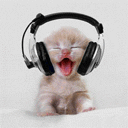







.thumb.jpg.a5d99316783552f3ea9264b54efa0b70.jpg)