Leaderboard
Popular Content
Showing content with the highest reputation since 03/29/2023 in Posts
-
Preface: This guide may look long, but fear not, it is mainly images and detailed descriptions of steps for less advanced users AFKing on the server offers multiple benefits: helping our beloved community, earning us tokens, and allowing us to join Job Credit Raffles. With this guide you'll be able to reduce GMod to a simple text box, which will allow you to leave it running on your machine without impact on performance or without your fans keeping you up at night. (yes this is really what it looks like) Before starting this guide you may want to consider how you would like to apply this. You can run this on your main machine, it shouldn't impact your FPS in other games or make the fans act up at night, or you can run it on some crappy laptop you have laying around. Extra instructions for laptop users (whether as a main machine like me or as a dedicated AFKing machine) are at the end. Step 1 - Locating hl2.exe If you already know how to find Garry's Mod files on your PC skip this step. Go to your steam library, right click on Garry's Mod, and click Properties. Under "Local Files" you will see "Browse...", clicking that should open a File Explorer window in the GMod folder. You should be able to see a file called hl2.exe in this folder. This is the actual Garry's Mod app, you can launch GMod by double clicking on that file. Step 2 - Creating & Testing a Shortcut Windows not-11 Right-clicking on hl2.exe should prompt you to "Create shortcut" Windows 11 Right-clicking on hl2.exe then on "More Options" should open a menu where you can find "Create shortcut" To check if you've done everything right so far, you can try running(double-clicking) the shortcut, which should look like this: GMod should open up like usual, this means everything is going well so far. Step 3 - Editing the Shortcut If you right click on the shortcut, then click properties, a small window should pop up with multiple different tabs. Clicking on "Shortcut" you should be able to see the "Target" box with the path to your gmod file. We are now going to add modifiers after this path. Copy and past the following modifiers after the path you see: -64bit -textmode -single_core -nojoy -low -nosound -nod3d9ex -sw -noshader -noshaderapi -nopix -novid -nopreload -nopreloadmodels +connect s1.cloud-gaming.co.uk It should look something like this: Notice the space between .exe and -64bit, make sure it's there. These modifiers make it so the game will load in text-mode and using as few PC resources as possible, and will make this client load into CG automatically leaving your PC free to do other things. Step 4 - AFK Click on the shortcut you made, a lot of text will scroll past as GMod loads your addons and connects to CG, but soon enough you should only be seeing a few console messages every now and then. You are successfully connected to Cloud Gaming and AFKing on the server. It may use around 1gb of RAM but other than that should have minimal impact on CPU, and should not be using your GPU. If your wifi fails or you get disconnected or any other problems arise just close the app in the top right with X and open the shortcut again. Extra Step - Desktop Shortcut Instead of going to your GMod folder every time, you can move it to your desktop and have it as a button there: And/Or have it as a button on your taskbar: To have it on your desktop, simple right click on the shortcut you made, and click the scissors (Windows-11) or Cut (Windows-not11), then go to your desktop, right click your background and click on the clipboard (Windows-11) or paste (Windows-not11). To rename it, right-click the shortcut and click on the box with a text cursor (Windows-11) or rename (Windows-not11), you can then name it "GMod AFK" or whatever else you like. To have it on your taskbar, right click the shortcut, (in your gmod folder or on your desktop) and click on More Options then Pin to Taskbar (Windows-11) or Pin to Taskbar (Windows-not11) Extra Step - For Laptop Users While Desktop users can just unplug/turn off their monitors, we need to find a way to close our laptops without disconnecting us from the server. Open "Control Panel" (can be found by using the windows search bar), and search "power". You should see the following: Click on "Change what closing the lid does" and change it to the following: This allows you to close your laptop without disconnecting you from AFKing. Before leaving the laptop for long periods of time close whichever apps you don't need running (eg discord or chrome) and just shut the lid of the laptop. This will turn off the screen but leave you connected to CG. When you reopen the lid you should be right back where you left off. If you have any questions, concerns, or issues, leave them in the comments below so I or someone else can answer.20 points
-
Quality Assurance Team What is the QA team? The QA team is a special group of people who aide in producing all of Cloud Gaming’s addons and updates. This is by testing mainly but also idea formulation. QA team is also how you can progress to the gameplay design team which involves much more idea formulation and implementation of new features, addons and overall updates. QA team get paid in tokens. QA team are not staff members, nor hold any authority more than a regular user. How do I join? You can join by applying on the main thread found here. Who is on the QA team? amfetamiin Eidovski Rubymite Chen David dork Immersel Hydra Not Ali oosna Pensive Waste dorc79 SCxBeeKid Tesco Piccolo Cherry Tomatoes YeID Gameplay Design Team What is the GD team? The GD team is a step up from QA. GD team oversees QA, tests with them and performs managerial tasks such as helping new QA members get setup, responding to suggestions, responding to support tickets etc. GD team also plays a big role in formulating updates and ideas. GD team are not staff members, nor hold any authority more than a regular user. How do I join? You must be in QA and selected manually. Who is on the GD team? Sprickles Slayer RzVibration Warmchoccy 15inb Relly OoO (natsirt) Oaky Tangy Symmij Panda Greeny Chris Duck16 points
-

Citizen+ Store
Whoopie Bops and 12 others reacted to nani for a topic
----------------------------------------------------------------------- Citizen+ Owned by @nani @Chriss approved Weapons: AK-47, Crossbow, Minigun, Honeybadger, Double Barrel Shotgun, AK Vulcan, M8A1, Swat-556, Chicom CQB, Fal OSW, Ithaca, M14 EBR, M40A3, Born Beast, LSAT, M4A1 Iron, Davy Crowbar, Mustang and Sally, AS Val, AK Beast, ARX-160 Sweps: Camo, Unarrest Baton, Disguise Kit, Keypad Cracker, Climb Swep, Magic Sword, Medkit, Hammer, Grappling Hook, Lockpick, Hackphone, Bhop Swep, Adrenaline, Maxwell The Cat, OP Fishing Rod Abilities: 100 Armor, Mug, Rob Bank, Take Hits, Moonshine, TV, Armor Charger, Weed, Special Arms, Kidnap, Mine Crypto, Spawn Drug Lab Anything highlighted in this colour is Private/Custom. Anything underlined in this colour is only available on Citizen+ (criminal, not CP). Verified. ----------------------------------------------------------------------- Desert Eagle - Born Beast Fire Rate: 240RPM Base Damage: 75 Mag Size: 10 Ammo Type: .357 Also has a right-click melee attack! Good in a pinch. ----------------------------------------------------------------------- Citizen+ & Born Beast Bundle Includes: Citizen+ Desert Eagle Born Beast Perma ----------------------------------------------------------------------- Citizen+ & Ghost Bundle Never buy another CP or Crim CJ again! Includes: Citizen+ Ghost NFS Click here for Ghost store to see Weapons/Sweps/Abilties etc. Ghost owned by @Davidd Not available to existing Citizen+ or Ghost owners. ----------------------------------------------------------------------- Payment Methods: PayPal Only! Discord: dinklebop_ IGN: nani Much more coming soon...13 points -
Description: Anything highlighted in this colour is Private/Custom. Weapons: Scar, Ithaca, AS Val, MK14 EBR, Ak47 Vulcan, M40A3, Mustang & Sally, Honey Badger, RPK, Remington R5RGP, Peacekeeper, M4A4 Howl, UMP45, Ak47, BO2 LSAT, Sr-25,M4A4 Iron, Double Barrel SWEPS: Bhop Swep, Climb Swep, Unarrest Batton, Hackphone, Magic Sword, HL2 Medkit, CamoSwep, Disguise Kit, Keypad Cracker, Lockpick, Golden Fishing Rod Abilities: Moonshine, Mug, Raid, Raid PD, Raid Bank, take Hits, 100 Armor, Weed, spawn Armor Charger, Kidnap, DJ Equipment, Gun Dealer guns, Meth Verified. £40 PayPal only More info DM snoball1 Description: Anything highlighted in this colour is Private/Custom. Weapons: Ithaca, HK 416, AS Val, Honey Badger, Double Barrel, AK47, Remington R5RGP, Ballista SWEPS: Bhop Swep, Climb Swep, Unarrest Batton, Hackphone, Disguise Kit, Lockpick Abilities: Weed, Crypto Miner Un-Verified. £45 PayPal only. More info DM snoball1.13 points
-
12 points
-

Manu's Cj Store
sw4ner and 10 others reacted to NiceTry Manu for a topic
My In-Game Name is: NiceTry Manu My Discord is: tryzerr (NiceTry Manu) Payment method: PayPal. Money from sold slots goes towards updating the job. - Shinobi Description Verified Owned by @NiceTry Manu This job is private, Anything in Eastern Blue is custom /or private. Weapons: RPK - Scorpion - MP5SD - Scar-H - SR-25 - STG - MTAR - MK14 EBR - FG42 - Tar21 - MG3 - Remington 870 - FAL OSW - AK47 Beast - M4A4 Howl - SVU-AS Sweps: Camo - Disguise - Bhop - Climb - Magic Sword - Medkit - Keypad Cracker - Hackphone - Lockpick - Hammer - Unarrest Baton Abilities: 100 Armor - Take Hits - Rob Bank - Moonshine - DJ Equipment - Armor Charger - Weed - Mug - Store Shelf Price: £125 (8/10) Ownership: NFS. - Samurai Description Verified Owned by @NiceTry Manu This job is private, Anything in RED is custom /or private. Weapons: RPK - MP5SD - Scar-H - SR-25 - MG3 - STG - MTAR - Tar21 - FG42 - MK14 EBR - Remington 870 - ARX-160 - Uzi Suppressed - SVU-AS Sweps: Police Shield - Medkit, Camo - Disguise - Magic Sword Bhop - Climb Abilities: CP - 100 Armor - Swat Tree - Armor Charger - DJ Equipment - Police Tree Price: £125 (7/10) Ownership: NFS. Also Selling Some Custom Weapons Slots/Perma. If your intersted, leave me a dm.11 points -

.Boner Store
Window Sniffer and 9 others reacted to Cold_Beanz for a topic
.Boner Owned by: @Cold_Beanz Weapons: MK14 EBR, Scorpion, Peacekeeper, RPK, Ak Vulcan, AS Val, Ithaca, M40A3, Double Barrel Sweps: Lockpick, Keypad Cracker, BHOP Swep, Climb Swep, Medkit, Hackphone, Unarrest Baton, Magic Sword, Camo, Disguise Kit Abilities: 100 Armor, Mug, Crypto, Moonshine, DJ Equipment, Weed, Hits, Armour Charger, Raid Bank/PD, Custom Drugs Unverified at the moment Anything in this colour is Custom/Private! Anything in this colour is Exclusive to Lobotomite!!! Price: £40 Anything higher = Donations to update the job I accept PayPal, UK Bank Transfer and Job Credits as payment! I am also buying Job Credits + Jobs for IGM. Where to contact me if interested or have any questions: In game name: Cold_Beanz Discord: cold_beanz10 points -
Brought to you by @nipo CJ Posts & Adverts - £10 Without Watermark - £5 With Watermark All Below Have Fee's Included: Selling x1 Ghost Slot [Verified] - All Custom & Themed CP CJ - £60 Selling x1 Stripped .NoGood Slot [Stripped] - £10 or IGM Selling Job Ownership of "Bobby" Only 2 Slots Including Ownership Slot - [Stripped] - £30 Selling Job Ownership of "Elite Guard" Only 1 Slot Active Not Including Ownership Slot - [Stripped] - £35 Payment Methods: PayPal, Bank Transfer10 points
-
Hey Just wanted to show my support to @JonasRV for taking time out his busy day to teach me (new player) how to cook cocaine in game. Jonas took the time to physically walk me through each of the steps 1 by 1 in my base, answered any questions I had too and continued to support me if I needed it later. Brilliant to see experienced players helping out those who have not long started like myself. Big thanks man for being so friendly and welcoming! Much appreciated. - Hawx8 points
-

Gorilla time
Window Sniffer and 7 others reacted to Gavin for a topic
Selling IG Name: Gavin Selling: selling Custom Jobs Description: selling jah slots as well as other jobs GORILLA OWNED BY: @Gavin Weapons: Colt Python, Damascus Sword, M4A1-s Beast, FG42, AW50, Spas12, Ithaca, Honey Badger, CSS Aug, ACR, Scar, Remington 7615, Exile Launcher, 1987 Winchester, Vikhr, Dragon Lore, P90, Crowbar, MK14 EBR Sweps: Climb Swep, Bhop Swep, Magic Sword, Unarrest Baton, Hackphone, Disguise Kit, Hammer, Medkit, Keypad Cracker, Fists, HL2 Bugbait, Lockpick, Camo Abilities: Meth, 100 Armor, Weed, Hits, Mug, DJ Equipment, Moonshine, Custom Drugs, Drug Lab, Armor Charger, Special Arms Dealer, Gun Dealer, Raid Bank ANYTHING BOLD + UNDERLINED = CUSTOM/PRIVATE PRICE: £40 Unverified Where to contact me if interested or have any questions: DISCORD: mr.gavin8 points -
Hey All, So firstly I have to thank JonasRV for teaching me in the first place, now that I seem to have mastered it I figured I would put together a little tutorial/guide on the process from start to finish. (Apologies if there is a guide somewhere I couldn't find, only came across the one for Meth!) Lets get started then: The first thing you will need to do is change jobs if you haven't already to the "Cocaine Chef" job in F4 menu: Once you have selected the correct job you will need to get yourself a decent place to setup your Lab Equipment - I would recommend building your base FIRST before you buy any of the necessary equipment! I will break this down into two sections - The Equipment needed and then the actual process to produce Cocaine. EQUIPMENT NEEDED: 1. You will need to buy the following items for your lab, you can purchase these in the F4 Menu under the "Entities" tab... A. "Cocaine Extractor" B. "Drying Rack" C. "Stove" ** After you have purchased the Stove you will need to also buy 4 of the "Cooking Plate" items as these need to be attached to the Stove before using! ** They will spawn on the floor after you buy them and look like this: Using the Grav Gun you need to pick these up one at a time and drop them on top of your Stove so that they attach, once all 4 are attached your stove should look like this: 2. Once you have bought the above items you will need to now buy power sources in order to make the items work, you will need to buy: 2x "Gas Canister" - You can only buy these one at a time, after you buy it you will need to pick it up with the Grav gun and drop it into the Stove, it should automatically attach then do this a for a second time and your stove should look like this with them now attached: 2x "Battery" - You will also need to buy these one at a time and using the Grav Gun pick them up and drop them onto the Drying Rack so that they both attach, it should look like this once they are both attached: ** As you start using the Stove and Drying Rack the amount of power left in each of them will start to decrease - KEEP AN EYE ON THIS AS YOU USE THEM! ** ** IF ALLOWED TO GO COMPLETELY EMPTY WHILST BEING USED COULD RESULT IN MATERIALS/PRODUCTS BEING LOST! ** The gauges can be seen on the front of both items - They look like this: Drying Rack Gauge Stove Gauge 3. The last items you will need to buy in order to complete your setup are: 4 of "Cooking Pot" and 1 "Bucket" Keep your pots sitting on the floor ready for use. We will come back to this in the "Process for producing Cocaine" section shortly. Grab the bucket using the Grav Gun and drop it into your "Cocaine Extractor" so it attaches to it like this: At this point you have all your equipment and ready to start using them for production, lets now cover the process of how you can produce the Cocaine now. The Process of Producing Cocaine: Personally I do things in this order as I find it the most efficient way to do it... 1. Purchase 7 of "Leaves" - You can only buy two at a time, once you have bought two grab them 1 at a time using the Grav Gun and drop them into the Cocaine Extractor. As you do this it will start filling up the top gauge on the left side of the machine, keep filling it with leaves until this is showing full (Should take 7 Leaves to fill) In order to fill up the bottom gauge to start the extraction process you need to now do the following: 2. Go over to the 4 Pots that you purchased earlier, you now need to buy the following items to put into each of the pots: 1 x "Water Bottle" and 1 x "Baking Soda" - After you buy these use the Grav Gun in order to pick up the Water and drop it into one of the 4 empty pots, then pick up the Baking Soda and drop this into the same pot the water is in. Repeat this step for the remaining 3 empty pots. Your Pots should now look like this: 3. Now pick up each of the 4 Full Pots one at a time using the Grav Gun and drop them onto the top of the Stove, they will look like be arranged on the top of the stove like this: Now press E on each of these 4 dials at the front of your Stove to start boiling your pots: KEEP AN EYE ON YOUR GAS GAUGE NOW! The Boiling process will decrease the amount of Gas left in your stove. After the gauge drops under the half way mark you will see one of the bottles of Gas under the stove disappear. At this point buy another Gas bottle and drop it into the Stove to top it up. You will need to do this several times before your pots are finished. 4. The Pots will take a good few minutes to complete the boiling process, one you have started this the temperature gauge on each pot will begin to rise, Each pot will rise until it is sitting in the green section meaning it is now cooking. You need all 4 of the pots to turn yellow to signal they are done, this takes a few minutes from after the pots temperature gauge hits the green. Each Dial on the front of the Stove signals which of the 4 burners it controls, once the pot is yellow you can press E on the specific dial to turn off that hob and save Gas. Your pots should look like this when finished: 5. Grab each pot using the Grav Gun and drop it into the Cocaine Extractor 1 at a time, the second gauge will now start to fill. All 4 Pots will fill the second gauge fully. Once both gauges are showing full press E on the button below them to begin the extraction process: The green bucket attached to the right side of the machine will start filling - wait for the gauge above the bucket to show full or until you get a pop up saying its done: 6. Grab the bucket using the Grav Gun and drop it into the Drying Rack, the Rack will go from empty to looking like this: At this point turn on the Drying Rack by pressing E on the switch shown above. KEEP AN EYE ON THE POWER GAUGE ONCE ITS UNDER HALF WAY ONE OF THE TWO BATTERIES ON THE BOTTOM ON THE MACHINE WILL DISAPPEAR - AT THIS POINT BUY ANOTHER BATTERY AND DROP IT INTO THE MACHINE TO TOP UP THE POWER. You may have to replace the battery more than once during the drying process. It will take a few minutes for the machine to finish drying the Cocaine. Once this is complete the top of the drying rack will change and now will look like this: You can now press E on the racks switch to turn it back off. You have now successfully processed your first package of Cocaine, press E on the black box and it will put it into your inventory ready for you to sell for cash. Simply repeat this process in order to continue producing more! Hope this helps! - Hawx If anyone spots any mistakes I may have made please let me know and I will update this7 points
-

Sealzz Gift Shop!
Whoopie Bops and 6 others reacted to Sealzz for a topic
SELLING FREAKYFRANK SLOTS WEAPONS AS VAL, Double Barrel Shotgun, PSG1, Ithaca M37, CSS Desert Eagle, Crowbar, Milkor, Ak47, Damascus Sword, Fal, Ace gun, Honey Badger, Scar, Magpul PDR, Contender SWEPS Unarrest Baton, Hackphone, weapon_medkit, Disguise kit, Grappling Hook, BHOP Swep, Climb Swep, Hammer, Keypad Cracker, Camo, Magic Sword, Lockpick, Maxwell ABILITIES 100 Armor, Take Hits, Raid Bank, Mug, DJ Equipment, Crypto, Moonshine, Armor Charger, Weed, Special Arms Dealer, Gun Dealer VERIFIED! (new weapons will be added soon!) £30 INC FEE PM ME ON Discord: Crocsoverglocks (Sealzz) PAYPAL ONLY7 points -
despite my pure HATRED for Mango Man I still hope you succeed in the CJ market. god bless7 points
-
Huge thank you to Springate for dealing with a wild bunch of CP minges (at least 5 of them!) that were going wild on the server these early morning hours (2:00am). Singlehandedly taking all of our reports and systematically dealing with each of the rulebreakers was greatly appreciated. Thank you for your efforts! 💖7 points
-
So you're genuinely going to make 1750 on darkrp?7 points
-

The Merchant Shop
Cold_Beanz and 5 others reacted to Davidd for a topic
IG Name: David Selling: Payment method(s) Paypal/ BTC Other comments:6 points -

How to not make your screenshots look like shit using your camera swep.
Deksword NOSOUND and 5 others reacted to nani for a topic
In this guide I'll be showing you how to set up a few lines of shit in your autoexec that will turn your camera swep into a screenshot machine. Also retains the "functionality" of being able to spam your camera click at people. These lines of code (if you can call it code) will: - Make your camera make a click sound and do nothing by default. - Make it take extremely high res screenshots when F11 is pressed. - When F11 is pressed, you will auto-whisper in chat what mode your camera is set to. - Works in all gamemodes, not just DarkRP as its all built in Gmod stuff. (As long as you have the regular gmod_camera) You can watch a video guide here. Text guide: Right-click Gmod on Steam. Click properties > Local Files > Browse. Open the "garrysmod" folder and then the "cfg" folder. Open "autoexec.cfg" or create it if it doesn't already exist. Paste the following into your autoexec: alias jpeg bind f11 jpegToggle1 alias jpegToggle1 "bind f11 jpegToggle2;alias jpeg "poster 8";say /w Set to poster mode." alias jpegToggle2 "bind f11 jpegToggle1;alias jpeg " ";say /w Set to blank mode." CTRL + S to save, and then go ahead and close notepad (or whatever text editor you're using). Then, right click Gmod again, and paste " exec autoexec.cfg " into your LAUNCH OPTIONS. If Gmod is already open, open your console and type " exec autoexec " and press enter to manually run your autoexec. Now, pull out your camera and spam click to your heart's content. Yipee! When you press F11 however, your character will auto-whisper in chat "Set to poster mode." This means your camera is ready to take some super duper pooper scooper screenies. Left click and wait a moment, your game will bug out and freeze for a second. This is because it is taking a screenshot at 8x your game resolution, and then stitching it together into one big ultra high res image. You can change the multiplier in the code above. E.g "poster 8" will take screenshots at 8x your res. "poster 10" will take a screenshot at 10x your screen resolution. Thats a 19200x10800p screenshot if your monitor is 1080p! All of these screenshots are stored in garrysmod > screenshots. (Game local files on Steam). Keep in mind that when taking a poster screenshot, your nameplate and screenshot won't be visible, however chat will still be on screen and will be multiplied too so make sure your screen doesn't have any chat messages on screen before you take a screenshot. bye (Alternatively skip all of this and just hold the camera out and type "poster {x}" in your console. But who cares, automation is fun. ...Right?)6 points -

BobsYaAuntie
xtroca and 5 others reacted to Ethan l TTE for a topic
in my opinion problem one of the nicest CG players he helps around on the staff team and also helps new players and he owns the best gang on CG but in general he's a sound person and has became like another brother of mine in the past 2 or so months of playing with him ❤️6 points -
----------------------------------------------------------------------- Bonzai Owner @Milannio_ Weapons: AK-47, M40A3, Honeybadger, R5RGP Sweps: Unarrest Baton, Keypad Cracker, Medkit, Climb Swep, Lockpick, Bhop Swep, Unarrest Stick Abilities: 100 Armor, Mug Anything highlighted in this colour is Private/Custom. ----------------------------------------------------------------------- Unverified at the moment selling ownership or stuff from cj taking offers ----------------------------------------------------------------------- Payment Methods: PayPal OR Job Credits Discord: milannio_ IGN: Milannio ( all the money goes to the CJ ) -----------------------------------------------------------------------6 points
-
Hello welcome!! I'll be showing console commands. -------------------------------------------------------------------------------- How to dance So the first one will be on act [Animations]. open console by pressing ` or F10 then type act [Animations] for example act dance (it will make you dance) on the list below you could type any animation you would like for example act robot or anything else! or you could just do this by simply getting your keys out and pressing R -------------------------------------------------------------------------------- how to disable the gmod crosshair If there is a crosshair that looks like this or this you can disable it by opening console by pressing ` or F10 then type hud_draw_fixed_reticle 0 if you want it back change the 0 to a 1 you can use CG's crosshair instead by pressing f4 turning this on then customizing it by this -------------------------------------------------------------------------------- How to see your ping/fps Open console by pressing ` or F10 then type net_graph 1 like this it will show your fps and ping on the bottom right corner. (don't mind my bad ping and fps) -------------------------------------------------------------------------------- How to change your scroll wheel speed Open console by pressing ` or F10 then type physgun_wheelspeed [number] for example It will make your scroll wheel speed faster when dragging props or anything else. -------------------------------------------------------------------------------- How to change your physgun color Open console by pressing ` or F10 then type cl_weaponcolor [R] [G] [B] you could see some cool physgun colors under this By Chr1ssY -------------------------------------------------------------------------------- How to toggle voice chat Open console by pressing ` or F10 and you could see the commands on the link under this by DILF Kami -------------------------------------------------------------------------------- How to bind to use guns or say something Open console by pressing ` or F10 then type bind [key] "use [something]" for example binding bhop bind x "use bhop_swep" it looks like this or you could use any key you would like instead of x You could even bind saying something for example bind [key] "say [something]" for example it could be like you could also bind kill for example and once you press the bind it will work 😎 -------------------------------------------------------------------------------- How to unbind and list of your binds Open console by pressing ` or F10 then type key_listboundkeys to list all your binded binds. It looks like this Unbinding keys Open up console and type unbind [key] for example and it unbinds the key you could also do USE IT AT UR OWN RISK and it unbinds everything ------------------------------------------------------------------------------------------------ That's all!! Thanks for reading and DM me on discord if you need help. My discord is hzdr BYE!!! 👋6 points
-
Selling IG Name: WsJonasRV Selling: Don offer Soviet x2 £30 inc fee Tagilla £30 inc fee Citizen+ Offer Cyrax Slots £45 Cyrax- Slots £35 Rebellion £15 FreakyFrank £25 Rasta Man NFS Gman NFS Payment method(s) PayPal add on Discord jonasrv6 points
-
6 points
-
6 points
-
Hi everyone, I just thought I’d put this post here to speak about mental health and just to offer support to anyone who wants or needs it and just to hopefully make people think about what they say to everyone in this community a little more. If you’re reading this and feel alone or upset about anything at all please don’t hesitate in messaging myself or @roast our door will always be open to everyone in this community and try to help with any issues you are having, if you don’t feel like you could speak to us then I recommend speaking to anyone you’re close to family members, friends, or the Samaritans/Childline you are not alone. I really would appreciate it if everyone could just think about what they say before they say something to someone else aswell, as we could never know what’s going on behind the scenes of someone’s life and this community could very well be an escape for a lot of people. As always guys Godbless and stay safe ❤️6 points
-

.Boner Store
B1G E and 4 others reacted to Cold_Beanz for a topic
💀Boner Update💀 Genuinely couldn't take it anymore, after days and days without sleep toiling over the name change regretting every second of it I have finally caved and decided to return Boner to its true glory, removing this false name from it and returning it to .Boner5 points -
make a gmod shortcut to desktop right click it in desktop and press properties you should see a window like this then you should just past "C:\Program Files (x86)\Steam\steamapps\common\GarrysMod\hl2.exe" +connect s1.cloud-gaming.co.uk in the target and press apply5 points
-

.Boner Store
Window Sniffer and 4 others reacted to Cold_Beanz for a topic
Goober Store a subsidiary of Boner Store. I am also selling these job slots for job credits/IRL! (All Prices are including fee.) 1x Shade Ownership Slot (Stripped CJ). Offer a price! 1x Polizei Slot. (Stripped CJ) Taking offers on it. (I am willing to sensibly haggle with people on some of these prices.) If you own an Unverified CJ with items on it that you wish to sell off pls PM me as well!!5 points -
Hobo+ Owner: @Fyzar Job is not verified Weapons: M9K_Damascus (Damascus Sword) Sweps: None Abilities: None Entities: None Slot: 26GBP Ownership 45GBP Rebellion Owner: Roast This job is verified Weapons: Model 627, Double Barrel, USAS, Barrett M82, Scar, CSS Galil, Crossbow, Winchester 1897, Ithaca, Luger, CSS MP5. Sweps: Climb Swep, BHOP swep, Fists, Armor Charger, Magic sword, HL2 Medkit, Unarrest baton, Keypad Cracker, Hackphone, Lockpick, Disguise. Abilities: Mug, Raid bank, Kidnap, Hits. Entities Meth, Weed, Moonshine, DJ Equipment. Slot: NFS Chief Inspector Owner: Roast This job is verified Weapons: Ithaca M37, AS Val, AW50, Scar Sweps: Camo, Climb SWEP, Bhop Swep, Police Shield, a Disguise kit, Stunstick, Arrest/unarrest baton, Weapon checker, Battering ram, Magic Sword Abilities: 125 Armor, SWAT Tree, CP Slot 20GBP If you have any questions, reply to the thread If you are interested in buying pm me on discord: xtroca no igm5 points
-

Selling weapon ownerships
aaaaaaaaaaaaaaaaaaaaaaaaaa and 4 others reacted to Davidd for a topic
Can we all just kiss and make up guys5 points -
5 points

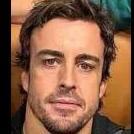
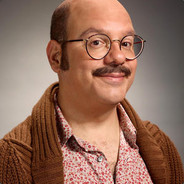


.thumb.jpg.b9ba1dc01cf243b00b95f15badd8ca4d.jpg)






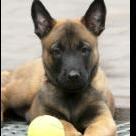

.thumb.jpg.b18affab3c92dce205bd86d7dbf39708.jpg)



