-
Posts
3,594 -
Joined
-
Last visited
-
Days Won
76
Reputation Activity
-
 NightBlade reacted to roast in Your mental health
NightBlade reacted to roast in Your mental health
I think its important to know too that when it comes to mental health its such a personal experience therefore one solution that works for someone does not work another person. Ive struggled with my mental health a lot over the years, and as a result have turned to drugs which made things ultimately worse. I tried therapy and medication but neither worked. I thought I was doomed. I thought about taking my own life, I even planned it.
Looking back now it seems quite crazy where I was to where I am now. Two years of absolute hell, now I am the best I have ever been. I started going to the gym which I enjoyed, it was a hobby to keep me busy and entertained. I also started setting myself small achievable goals, like cook dinner for my family, go to the shop, code X today, learn X today, learn how to do this exercise today, up the weights today. I also spoke to my family and friends, about my worries and how I felt. Then gradually it started getting better. It wasn't instant, but it wasn't slow either. That is my story, and how I got out of the pit I was in. Your story will be different, but I can promise you there is always a solution. Just don't give up, keep trying to find it, keep trying new things and stay strong.
-
 NightBlade reacted to JamieB in Your mental health
NightBlade reacted to JamieB in Your mental health
Hi everyone, I just thought I’d put this post here to speak about mental health and just to offer support to anyone who wants or needs it and just to hopefully make people think about what they say to everyone in this community a little more.
If you’re reading this and feel alone or upset about anything at all please don’t hesitate in messaging myself or @roast our door will always be open to everyone in this community and try to help with any issues you are having, if you don’t feel like you could speak to us then I recommend speaking to anyone you’re close to family members, friends, or the Samaritans/Childline you are not alone. I really would appreciate it if everyone could just think about what they say before they say something to someone else aswell, as we could never know what’s going on behind the scenes of someone’s life and this community could very well be an escape for a lot of people.
As always guys Godbless and stay safe ❤️
-
 NightBlade reacted to ByReaper in Location/call outs of the map
NightBlade reacted to ByReaper in Location/call outs of the map
I made a map of most location/call outs of the map we are using(its an old version of the map bit still acurate enough(Coulnt find a better picture from google...)
I hope this will help out some of our newer players
kinda scuffed but I made it on paint lol
I thought there already was apost like this but I couldt find it anywhere sorry if it still exists
-
 NightBlade reacted to Courier in Guide Towards CJ's (outdated)
NightBlade reacted to Courier in Guide Towards CJ's (outdated)
CUSTOM JOB GUIDE! 2021-2022
HOW TO GET A CUSTOM JOB?
As the new CJ system is in place this is now how you get custom jobs. You can get Rebellion and Chief inspector instantly from the in-game !jobs command but all CJ transfers are instant depending on the owner. Firstly you need to buy credits (It is 25 pounds to add a new slot and 5 pounds to transfer an existing slot)
Here is an example of the new menu. You can see how many people own a slot of that CJ and what is included (only on reb and CI) You can see in the top right you can buy for 30C, once purchased it will immediatly go to your F4 Menu.
TRANSFERING EXISTING SLOTS
To transfer a CJ slot to another player you just click on a job from under your jobs on !Jobs.
Go to where your SteamID is located then left click. There should be a Transfer option.
Then just enter the players SteamID and pay 5C and the job should instantly go to the entered SteamID's F4 Menu.
ADDING A NEW SLOT OR TRANSFERING OWNERSHIP.
If you are a CJ owner like I am you can add new slots to individual players. Same thing goes. Just click onto your CJ and click Add +, Enter the SteamID and then pay 25c, You have the option to verify it as an Ownership slot as well if you are looking to transfer owners.
CUSTOM JOBS!
Every Custom job on the server is unique in its own way, Depending on which custom job you buy will change and benefit your Role-play experience forever on Cloud Gaming. There are so many to list as there are new CJ apperances every year! - So have fun exploring! You can look in the trading section of the CG Discord or go to the trading section on the forums.
Rebellion = /rtron
Chief Inspector = /Ashford
Ace = /assassin
Tyloo = /pern
Exile = /jamesflow
Gman = /arnold
Chaos = /roastt
Boney = /hater
Private Military (CP) = /wiggles
Insurgent = /insurgent
Cyrax = /mtrooper
Disclaimer: There are many other Custom Jobs on CG, most of them are Private, Dead, Stripped or not used anymore.
Thank you for reading. Please tell me if I got anything wrong.
-
 NightBlade reacted to Chr1ssY in NPC Guide
NightBlade reacted to Chr1ssY in NPC Guide
?NPC GUIDE?
In this guide I will be showing you all the locations for the NPC's on Cloud Gaming and what they are good for. Enjoy!
Locations of the NPC's
The NPC's are scattered all around the map, placed tactically for a balanced role-play action and obviously for a little bit of challenge. Who doesn't like a little bit of a challenge?
Now that I showed you where all the NPC's are, I will be explaining what does every NPC do.
Gangs NPC
The gangs NPC is situated in spawn, for easy access and it basically does the same thing as the /gang command does. It shows you basic information about your gang such as level, members, etc.
------------------------------------------
Token Store NPC
The token NPC is next to the Gangs NPC, showed earlier, it does the exact same thing as /store, showing multiple things in the token store. Such as token flips, your inventory(hats, perma guns, extra props, etc.)
------------------------------------------
Title Shop NPC
Something "new" this time, the title shop allows you to buy yourself a title, such as "Boss, Pussy Slayer, Weaboo" or even custom titles which are a bit more expensive but you could put your favourite quotes as your title for example. Furthermore you can add an effect to your title, which can change the whole game, from a simple title all the way to a really fancy, moving and turning title.
------------------------------------------
Deliveries NPC
The deliveries NPC is situated a little bit further away from spawn, interacting with him you will launch his interface in which you will see multiple kinds of drugs for you to take all the way over to Gazza, more about Gazza later on this guide. Taking all these deliveries to Gazza not only will result in you making some money, but you can actually increase your skills. (for e.g. Coke 9000 - Getting to Gazza will double the sum, 9000x2=18000)
------------------------------------------
Mason
Mason has only one use, he will buy the gold bars you steal from the bank. If you don't have any gold on you he will be very angry, so what are you waiting for, go raid the bank!
------------------------------------------
Bail NPC
The NPC situated in front of PD is really easy to use, press E on her and she will show you who currently arrested. For a price of 15000 you can un-arrest a selected person.
------------------------------------------
Gazza
He is one of the mostly used NPC's of the map. Situated in the industrial district of down town, he will accept any kind of drugs you have(weed, all delivery drugs). This is actually the guy you need to deliver the coke to. Be careful because after you gave him the drugs you will be wanted, so keep an eye out for CP's.
------------------------------------------
Meth Addict
This is the oldest NPC on Cloud Gaming, you need to bring him Crystal Meth(the blue stuff you get from doing meth). He will pay you good money for it. Be really careful because you will be wanted after you sell your meth to this NPC too.
------------------------------------------
Gertrude
She is situated right in the mines, she is the NPC you sell all your finds in the mine(gold, silver, etc.). Also she can craft a lot of guns which unfortunately aren't permanent. (for e.g. Ares Shrike, etc.)
------------------------------------------
Vinny's Vehicles
Vinny is on the beach, relaxing and trying to provide you with some fun. The Go-kart, it is pretty expensive tho, 50.000.000, everyone will be jealous on your kart. Good luck farming that money!
------------------------------------------
The Closet
This closet isn't an NPC, but it is quite helpful if you want to change your player model. You have quite a large amount of models you can choose from.
Thank you for reading my guide, I am actually mad because all of these screenshots turned out so bad... anyways I hope this will be helpful in the future!
-
 NightBlade reacted to JamieB in Rank sync guide
NightBlade reacted to JamieB in Rank sync guide
With the new rank sync being added I thought I would make a little guide on how to do it, its pretty simple and shouldn't take too long, if you are already signed in with steam then all you should need to do is re-log in game and your rank should appear on the forums. The only ranks on the forums for non staff is either Members or UltimateVIP regular VIP does not hold a rank.
If you signed in with your email and didn't sign in with steam what you will want to do is go to account settings located just above shoutbox and next to your profile box, in a drop down you will see account settings, click onto account settings.
After clicking onto account settings you will be redirected, once at this page you will want to click on steam integration, and click sign in with steam once you have signed in with steam all you will need to do is login to the server and refresh your forums page, you should now have your desired rank in game and on the forums, if you do not then try re-logging on the server then refreshing the website once you have connected.
Hopefully this will help people out who are stuck on what to do with the rank sync, if you have any questions feel free to post them below.
-
 NightBlade reacted to Mr. Venom in BigGothGirl is nice
NightBlade reacted to Mr. Venom in BigGothGirl is nice
BigGothGirl is really friendly, gentle and pantience ?
-
 NightBlade reacted to roast in Custom job updates
NightBlade reacted to roast in Custom job updates
Custom job updates done 18/09/2019
Was busy past few days, sorry about the wait!
-

-
 NightBlade reacted to Mr. Venom in Most active mod
NightBlade reacted to Mr. Venom in Most active mod
EHS nosound Venice is doing a great job! He is always on duty and know the rules pretty well!!! ?
-
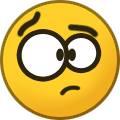 NightBlade reacted to Havoc in Most active mod
NightBlade reacted to Havoc in Most active mod
Not to brag or anything but I mentored him of course he is good
-
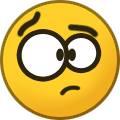 NightBlade reacted to JoetheGeordie in Skenglord
NightBlade reacted to JoetheGeordie in Skenglord
Just wanted to show some appreciation for Skenglord. Had a wave of hackers and MRDMers today, and he was the only mod on duty at the time. He did a great job of handling the situation well, being very helpful and dealt with it as best he could. Thanks man
-
 NightBlade got a reaction from OoO in Easiest way to create Weapon Skins
NightBlade got a reaction from OoO in Easiest way to create Weapon Skins
What I am going to show you today is one of the ways you can create weapon skins, this method I have used may be time-consuming but is one of the most accurate ones I have been using. If you are wondering what the outcome could be while undertaking this method then this is how mine turned out. So let's get started.
Disclaimer: You will need photoshop for this method to work, there are cracked versions you can get but that's up to you;
Please be sure to save it constantly to avoid losing your progress.
So, firstly you will need to open the weapon templates that are given from the folder sent by roast, if you are not sure where that is click this link and follow the instructions listed. Once you have done that you will need to research the images that you want to use. Once you have done that you will need to get that image onto the template, if you are unsure how to copy and paste images over then please follow these instructions below.
With the image, you want the press Ctrl + A on your keyboard, this will select the entire image.
Once you have done that, press Ctrl + X. By doing this will remove the image, from here you are able to close that image down if you want. When you have done this, go back to the weapon template and paste the image there, for those who don't know how to do this press Ctrl + V. Note: You may need to resize the image.
After you have the image where you want (you can turn down the 'Opacity' to see what part the image is covering but be sure to turn it back up afterwards) you will need to add a mask. To do this, you will have to click this button which can be found at the bottom right-hand side of your screen. It is important you still have the image selected as this will not work.
When you have added the mask, press Ctrl + I which will make the image invisible, from there you will be able to use the 'Pen' tool which can be found in the image below if you are unsure where that is.
From there, you must zoom in by holding down Alt and scrolling in with your mouse wheel. You will need to do this until all particles move into 4x4 squares. To move the image you can use the moving bars on the right and bottom hand-side of the screen.
All you need to do is follow the image correctly and selecting the edges of squares where the image is covering. If you make a mistake you can erase that by clicking 'edit' and selecting 'step backwards'. You will need to click the particle of where you left off because if you don't it will create a new layer.
After you are done tracing the image you will be able to zoom out as the shape/path has already been drawn. After this right click inside the area that you have traced and click on the following option.
Once you have selected 'Make Selection' make sure you have the Feather Radius set to 0.5, you do not need to but it makes the curves more realistic (apparently from what I read)
For the final stage, go back to the image that clicks the image that you are using and press Ctrl + I. After this you have made the image a part of the weapon template but you are still able to move it so please be careful. What you could also do is merge the two layers by holding Ctrl and clicking both images (including the shape/path), then pressing right click and select 'Merge Layers'.
If you have any questions or are confused please feel free to send me a PM @NightBlade or leave a comment down below but please be sure to tag me in it.
-
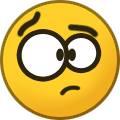 NightBlade reacted to OoO in Chief Inspector Slots [SALE]
NightBlade reacted to OoO in Chief Inspector Slots [SALE]
Nice
Edit: could you lock my reputation at -420 or -69?
No but pls rly, -420 would be nice
-
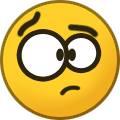 NightBlade reacted to Cosmic in Staff Report
NightBlade reacted to Cosmic in Staff Report
I killed someone for scamming me and I got jailed for RDM for it. I spent 3 minutes in jail waiting for another admin to come to report the mod "Madman" I was unjailed and said I can screenshare the video. The admin linked his account then said his discord was broken so I told him I would just upload to forums instead. After I was returned and rejailed for another 5 minutes by "Madman" after waiting the 3 minutes prior. Just power hungry in my opinion. @MadMan
-
 NightBlade got a reaction from Cosmic in Staff Report
NightBlade got a reaction from Cosmic in Staff Report
This isn't the correct place to post a staff complaint if you wish to make a complaint against a staff member then please click the link here.
@Riph @DC - Please can you lock this topic to avoid further comments due to this being the incorrect place for a staff complaint.
-
 NightBlade got a reaction from Ice Cube in Staff Report
NightBlade got a reaction from Ice Cube in Staff Report
This isn't the correct place to post a staff complaint if you wish to make a complaint against a staff member then please click the link here.
@Riph @DC - Please can you lock this topic to avoid further comments due to this being the incorrect place for a staff complaint.
-
 NightBlade got a reaction from S1CK in Staff Report
NightBlade got a reaction from S1CK in Staff Report
This isn't the correct place to post a staff complaint if you wish to make a complaint against a staff member then please click the link here.
@Riph @DC - Please can you lock this topic to avoid further comments due to this being the incorrect place for a staff complaint.
-
 NightBlade got a reaction from xCharz in Ways to 'detain' someone who has an illegal weapon.
NightBlade got a reaction from xCharz in Ways to 'detain' someone who has an illegal weapon.
Hello! As am sure you guys are aware there has been an update on the rules which as CPs require you to give at least 5 seconds until you can 'kos' an individual who has a weapon out. Not in all fairness just 'kosing' doesn't really do anything but ruins a potential for some form or roleplay, however, you still can arrest the suspect if they have a weapon out (this must be against the law before you could make an arrest). Therefore, I understand for some this seem annoying because they love eating a jammy dodger sitting on a roof kosing anyone who pulls a weapon out but does not fear because there are a few ways that could help you with this issue.
Now I understand there is the 5-second rule but I'll be sharing ways which could add some potential RP. Therefore, I will not be covering what to do with the 5-second rule as I believe it's common sense. However, for these examples weapons MUST be against the law.
If you are RPing as S.W.A.T Sniper you are still able to camp on a roof (that's what a sniper does no?), therefore, you can keep your sights on the suspect who has a weapon and use team chat (the U key) and give out the suspects current location. During this, it is advised you keep your sights on them in case they open fire on a citizen or attempts to mug a person (this would be fairly hard to tell so it isn't really recommended that you KOS for this).
One other way you could interact with a suspect who is holding an illegal weapon out is using your mic/chat to tell them to 'drop the weapon' (i.e. put it away), and face away from you. Then you will be able to either arrest them or conduct a search for any more illegal weaponry. However, for this, it is advised that you use your mic because you won't be distracted while typing. Or you could have back up when doing this, so if they do try anything the other officer will have your back.
I know these two are unpopular and there are many other ways to deal with a suspect who has an illegal weapon but I believe these two would be the most common on a DarkRp server due to the recent rules update. I understand you could just KOS after 5-seconds but this is a way to add a bit more RP.
-
 NightBlade reacted to Mortimer in FatPaul
NightBlade reacted to Mortimer in FatPaul
Only staff member willing to go on duty while the server had 70+ players on and 10+ RP-ing staff, when asked to go OD, staffed and dealt with reports immediately whilst some staff pretended to be AFK.
Very helpful and dealt with reports as quickly as he could, although he is a new mod, he is doing a great job at staffing! Disappointed in the how the staff team was acting, but he kept the speed up.
-
 NightBlade got a reaction from Logan in Ways to 'detain' someone who has an illegal weapon.
NightBlade got a reaction from Logan in Ways to 'detain' someone who has an illegal weapon.
Hello! As am sure you guys are aware there has been an update on the rules which as CPs require you to give at least 5 seconds until you can 'kos' an individual who has a weapon out. Not in all fairness just 'kosing' doesn't really do anything but ruins a potential for some form or roleplay, however, you still can arrest the suspect if they have a weapon out (this must be against the law before you could make an arrest). Therefore, I understand for some this seem annoying because they love eating a jammy dodger sitting on a roof kosing anyone who pulls a weapon out but does not fear because there are a few ways that could help you with this issue.
Now I understand there is the 5-second rule but I'll be sharing ways which could add some potential RP. Therefore, I will not be covering what to do with the 5-second rule as I believe it's common sense. However, for these examples weapons MUST be against the law.
If you are RPing as S.W.A.T Sniper you are still able to camp on a roof (that's what a sniper does no?), therefore, you can keep your sights on the suspect who has a weapon and use team chat (the U key) and give out the suspects current location. During this, it is advised you keep your sights on them in case they open fire on a citizen or attempts to mug a person (this would be fairly hard to tell so it isn't really recommended that you KOS for this).
One other way you could interact with a suspect who is holding an illegal weapon out is using your mic/chat to tell them to 'drop the weapon' (i.e. put it away), and face away from you. Then you will be able to either arrest them or conduct a search for any more illegal weaponry. However, for this, it is advised that you use your mic because you won't be distracted while typing. Or you could have back up when doing this, so if they do try anything the other officer will have your back.
I know these two are unpopular and there are many other ways to deal with a suspect who has an illegal weapon but I believe these two would be the most common on a DarkRp server due to the recent rules update. I understand you could just KOS after 5-seconds but this is a way to add a bit more RP.
-
 NightBlade reacted to roast in Eskimo's Store
NightBlade reacted to roast in Eskimo's Store
Exile is now VERIFIED, meaning weapons, sweps, abilities and etc can not be removed from the job ever.
-
 NightBlade reacted to DC in Reset caused token problems, and didn
NightBlade reacted to DC in Reset caused token problems, and didn
You were found to have abused the bug and purchase token store items for your own gain - your token store is reset and your items will not be returning. Next time do no abuse exploits...
-
 NightBlade got a reaction from Logan in Just your normal Players
NightBlade got a reaction from Logan in Just your normal Players
No tag, I feel offended. I am sueing you for... well ya know... I guess.
Only messing, you guys in the community make the server what it is today and give us staff members a purpose. This community has came a long way and it will always improve, personally it's been an amazing run and I can't wait to see what the future holds.
-
 NightBlade got a reaction from Immersel in Just your normal Players
NightBlade got a reaction from Immersel in Just your normal Players
No tag, I feel offended. I am sueing you for... well ya know... I guess.
Only messing, you guys in the community make the server what it is today and give us staff members a purpose. This community has came a long way and it will always improve, personally it's been an amazing run and I can't wait to see what the future holds.


.thumb.jpg.a5d99316783552f3ea9264b54efa0b70.jpg)



.thumb.jpg.2df5e0c59d756cabf91b6934105ff87e.jpg)


